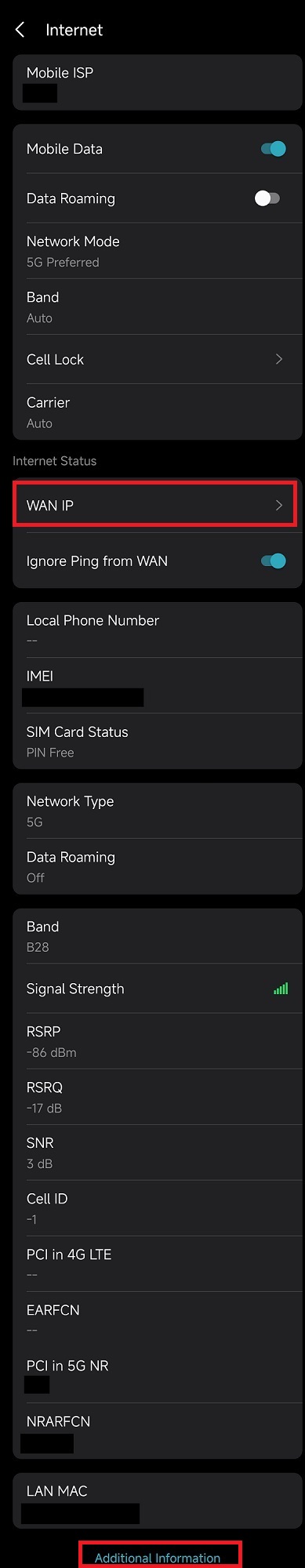Deco X50-5G with M5/M9+ – random red flashing LED outages
Hi,
I’m using a Deco X50-5G with several M5 and M9+ units in a mesh setup. The system works fine most of the time, but every so often all the Decos suddenly starts flashing red and lose internet for a few minutes, then everything recovers by itself. This usually happens once or twice a day.
The setup uses a Telia SIM card. I haven’t been able to check the X50-5G’s LED during the outage, but since every unit goes red (flashing) at the same time, it seems like the internet connection itself is dropping.
When I use the same Telia SIM in another router (ZTE MC888 Pro), the connection seems more stable. That makes me wonder if the issue is specific to the X50-5G, and whether it might be better to run the ZTE as a bridge/modem and let Deco handle only routing and Wi-Fi. I've also tried setting up a new ISP profile that is identical to the default one except using only IPv4 instead of IPv4 & IPv6 but that has not made a difference. I also have a bunch of system logs that I can't make sense out of. I also wanted to try using only 5G but in the app I only have "5G preferred" and "4G only" as options.
Has anyone else seen this behavior?
-
Is it a known issue with the X50-5G’s mobile connection?
-
Could it be firmware-related?
-
Would using another 5G router as a bridge improve stability?
Any advice would be greatly appreciated.
Thanks!