New router firmware causing ping spikes
Day before yesterday TP-Link pushed me to update my router firmware to the version mentioned. Since then, I'm facing constant ping spikes even when pinging my router from the desktop directly via a Cat-6 Ethernet cable. This is ruining my whole internet experience by causing voice drops during meetings and unacceptable lags during browsing.
Prompt help will be appreciated
- Copy Link
- Subscribe
- Bookmark
- Report Inappropriate Content
Hello @swastiknag02 ,
Welcome to our community.
May I know if your network topology diagram is as follows:
ISP modem—router)))((( client devices
(Note: — stands for wired connection,)))((( stands for wireless connection )
Have you enabled the QoS? If yes, please disable it for a try.
Please also take screenshots with the ping result and send them here.
- Copy Link
- Report Inappropriate Content
Hello @swastiknag02 ,
Welcome to our community.
May I know if your network topology diagram is as follows:
ISP modem—router)))((( client devices
(Note: — stands for wired connection,)))((( stands for wireless connection )
Have you enabled the QoS? If yes, please disable it for a try.
Please also take screenshots with the ping result and send them here.
- Copy Link
- Report Inappropriate Content
@Joseph-TP You are bang on in terms of the network topology, but there's no Deco involved here
Also, here are my pingplotter results
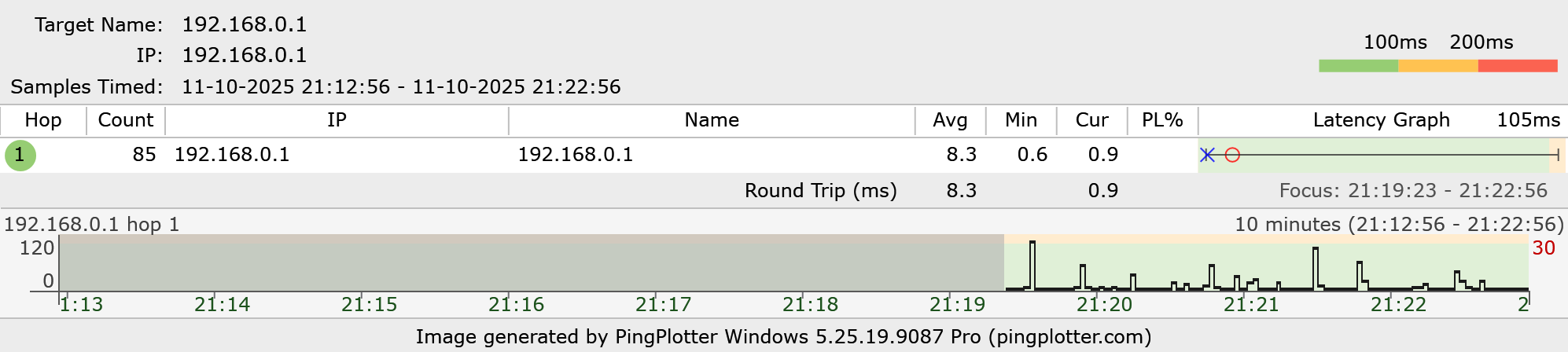
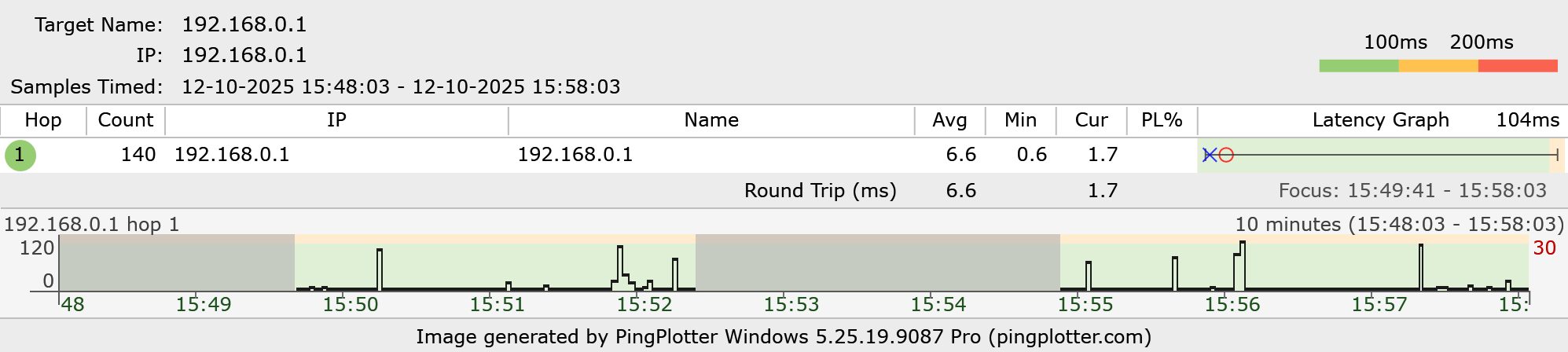
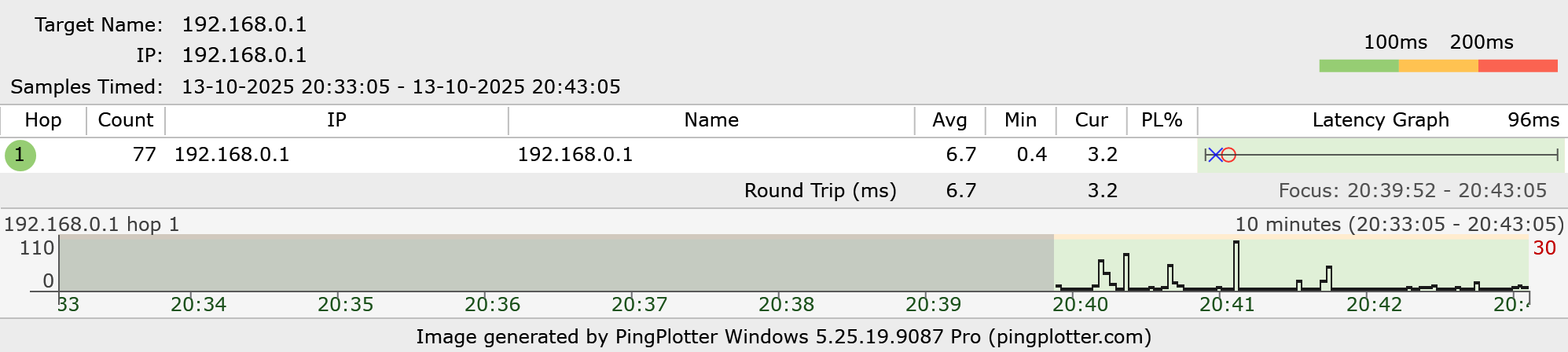
Here's my ONU pingplotter result
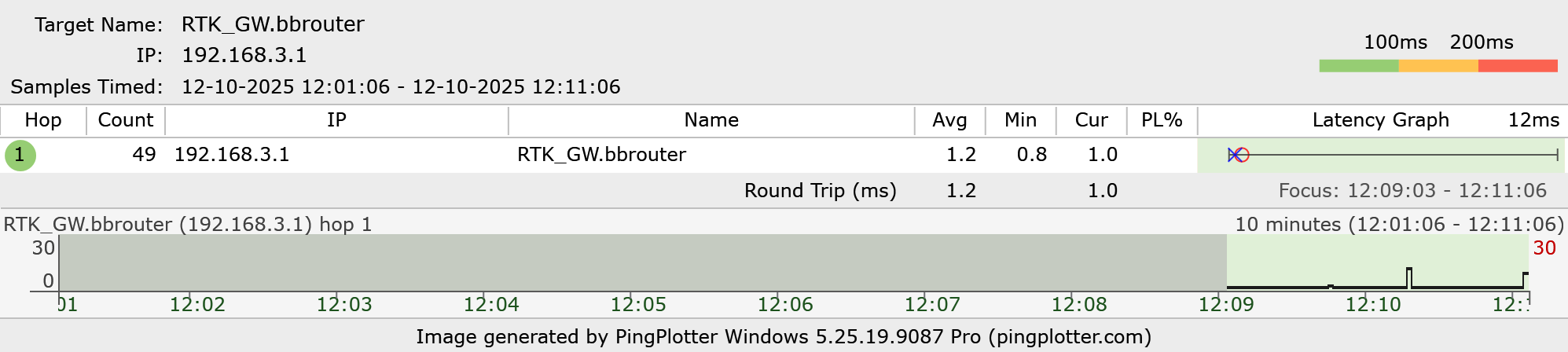
Google DNS and WhatsApp ping plot
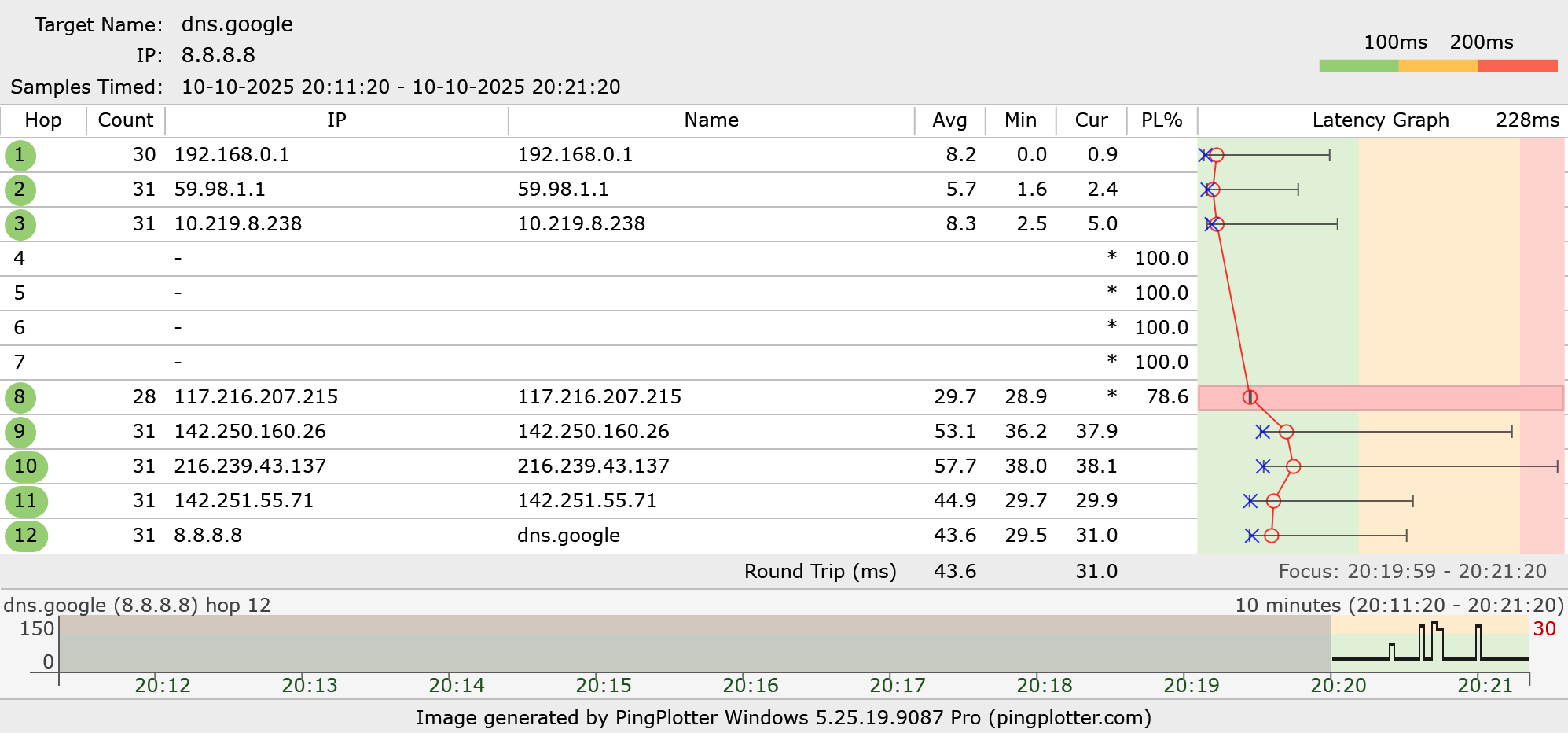
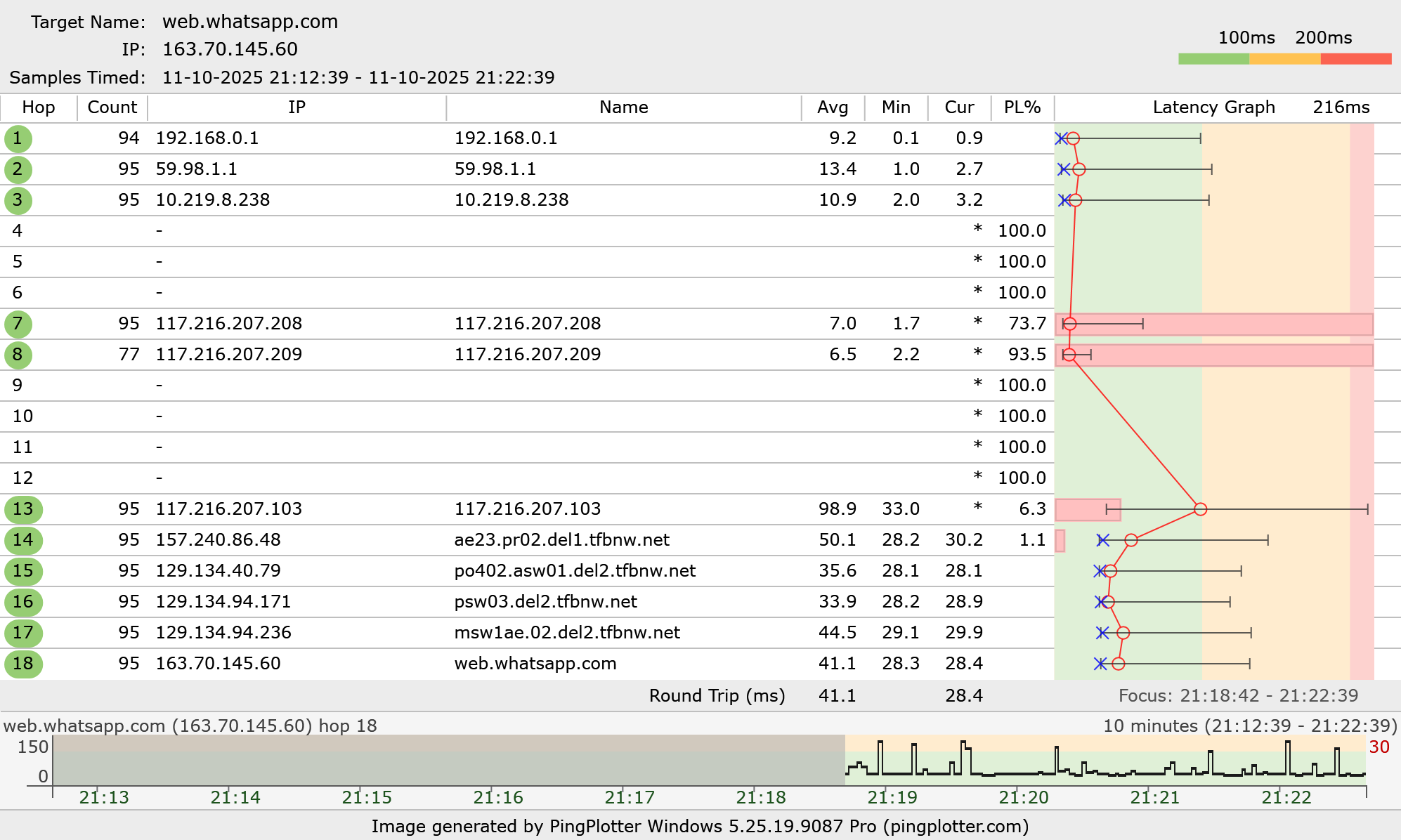
- Copy Link
- Report Inappropriate Content
Hello @swastiknag02 ,
Thanks for your reply.
The tech team has been made aware of your case; they will likely reach out to you via email to continue troubleshooting. Please check your email inbox and confirm.
- Copy Link
- Report Inappropriate Content
@Joseph-TP Yeah, the tech team reached out to me via email and wanted the system logs and the config files. I had sent them everything duly.
Thanks for the support!!
- Copy Link
- Report Inappropriate Content
Thanks. Please review the reply to the ticket to avoid missing any information.
- Copy Link
- Report Inappropriate Content
@Joseph-TP I replied to the ticket accordingly, also mentioning a non-functional LAN port due to the firmware upgrade, to which they asked me to communicate to the TP-Link local support with my issue, asking for a replacement. So, I emailed local support for a replacement
- Copy Link
- Report Inappropriate Content
Information
Helpful: 0
Views: 397
Replies: 6
Voters 0
No one has voted for it yet.
