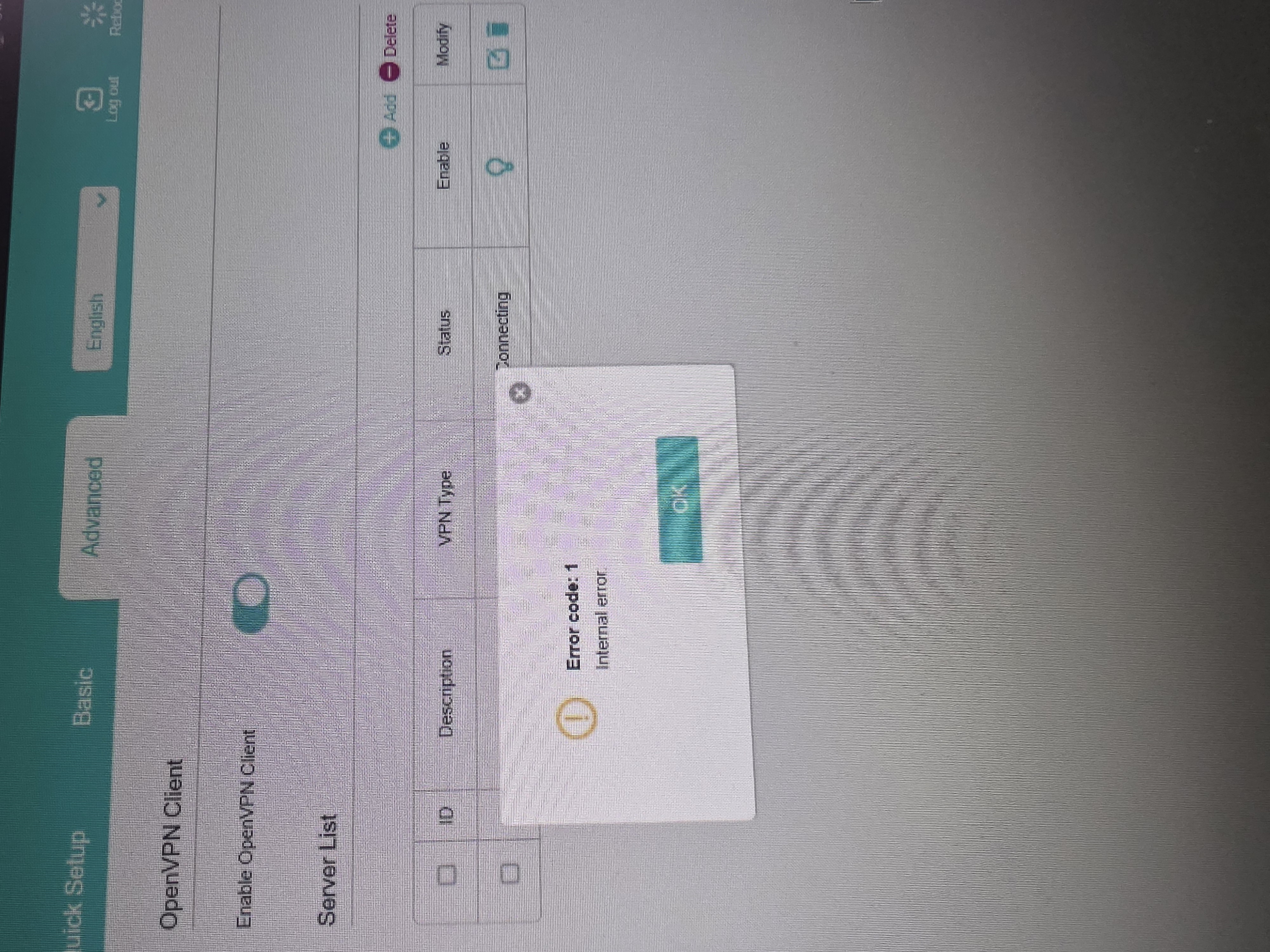Unable to connect to VPN nor delete profiles
Hello,
I added a VPN profile to VPN Client mode, tried to connect but I get a system error 1 error box.
If i try to disable VPN, delete the profile or add a new profile. It gives me the same error.
- Copy Link
- Subscribe
- Bookmark
- Report Inappropriate Content
Hello @UnlimitedEra ,
Welcome to our community.
For your case, please refer to Archer VR2100 / Archer VR600 reports ‘Error code:1’ when disabling the VPN client.
- Copy Link
- Report Inappropriate Content
- Copy Link
- Report Inappropriate Content
Hello @UnlimitedEra ,
Welcome to our community.
For your case, please refer to Archer VR2100 / Archer VR600 reports ‘Error code:1’ when disabling the VPN client.
- Copy Link
- Report Inappropriate Content
@Joseph-TP okay it worked.
But my dashboard is bombarded with "debug use, for tplink internal use only" any idea how i can make this dissappear?
- Copy Link
- Report Inappropriate Content
Hello @UnlimitedEra ,
When using beta firmware, there will usually be a watermark like this. If there is a subsequent firmware update, you can update to the latest version of the firmware.
- Copy Link
- Report Inappropriate Content
Information
Helpful: 0
Views: 320
Replies: 4
Voters 0
No one has voted for it yet.