OneNZ Deco X805G drops out daily on 5G
Hello!
I’m using a TP-Link Deco X80-5G router with One NZ on the 4G/5G broadband unlimited plan. The connection works, but I experience dropouts roughly every 24 hours after it has been connected.
When it drops out, the internet seems to time out, for example, on Discord, the call will spike to 5000 ping, then the modem light turns red. The only way to fix it is to wait about 5 minutes until it reconnects on its own, or to go into the Deco app and switch from 5G Preferred to 4G, then back to 5G Preferred, which instantly restores the connection.
When I check the cellular section in the Deco app during the dropout, it still shows strong signal bars and good dBm values, as if it’s still connected to the tower, but there’s no internet.
I really want to use 5G because I get lower (better) RSRP dBm, full bars, and very fast, stable speeds compared to fewer bars and slower speeds on 4G. The internet works perfectly on 5G until it drops out once a day.
- Copy Link
- Subscribe
- Bookmark
- Report Inappropriate Content
Thanks for reaching out. I understand that you are using a Deco Mesh 4G/5G model with a One NZ SIM card, and while your 5G connection works well most of the time, you experience daily dropouts where the internet stops working for several minutes before reconnecting, or you have to manually switch between 4G and 5G to restore the connection.
Here are some steps you can follow to troubleshoot this issue:
1. Check SIM Card Compatibility:
• Make sure your SIM card works properly in another device, such as a smartphone or another 4G/5G router.
• Confirm with your SIM card provider (One NZ) that your SIM card is allowed to be used in third-party routers, not just in phones or specific carrier devices.
2. Network Compatibility:
• Verify that your Deco Mesh model supports the same 4G/5G bands and network types as your SIM card. You can find the supported bands for your Deco model on the official TP-Link website (for example, Deco X50-5G specifications: https://www.tp-link.com/en/home-networking/deco/deco-x50-5g/#specifications). Compare these with the information from your SIM provider.
3. Additional Troubleshooting:
• If you are using the Deco in "Wireless Router Mode" (with Ethernet as the internet source), please refer to the regular Deco troubleshooting guide: https://www.tp-link.com/support/faq/3665/
• If the issue only happens on 5G and not on 4G, it may be related to network stability or compatibility between the Deco and your carrier's 5G service. Sometimes, carriers may have restrictions or require specific APN settings for third-party routers.
• Try updating your Deco firmware to the latest version via the Deco app, as firmware updates can improve stability and compatibility.
For more detailed troubleshooting, please refer to this FAQ: https://www.tp-link.com/en/support/faq/3371/
If you have completed these steps and the issue persists, please contact TP-Link support with the details of your troubleshooting so far, including your SIM card provider, Deco model, firmware version, and any error messages or behaviors you observe during the dropout.
- Copy Link
- Report Inappropriate Content
Hi, may I know how long you have had the Deco X80-5G? Did this issue start recently?
Have you tested with another SIM card?
Could you please send an email to support.forum@tp-link.com with the following details:
Subject:[Forum Escalation][ID 844722]Deco X80-5G(OneNZ) drops out daily on 5G
- A screenshot of the internet settings when Deco turned red
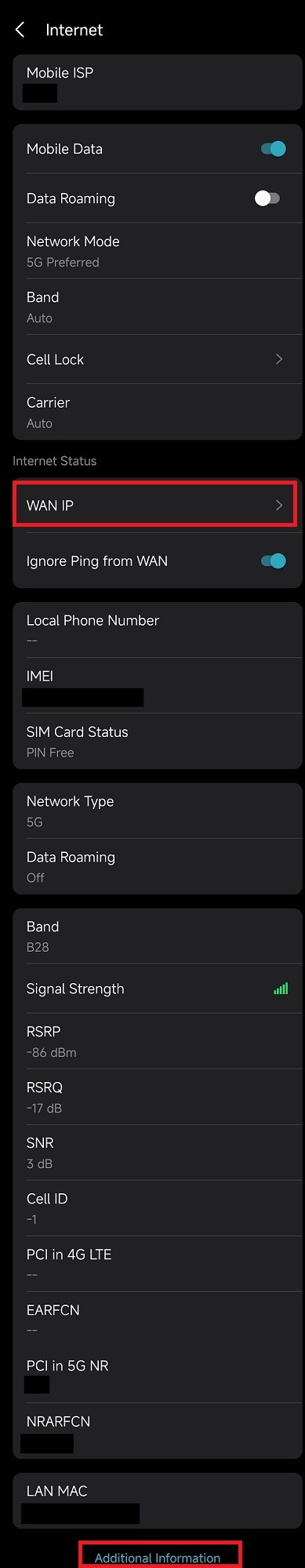
- A copy of the web UI system log when 5G drops out-Deco web interface login
Wait for your reply.
Best regards.
- Copy Link
- Report Inappropriate Content
Hello!
This issue has been happening ever since I received the modem that was on an older version and I updated as soon as I got it. Yep I tried to use another simcard in the modem and the same issue occured. My thoughts are that the problem is with firmware like a bug but its ISP so i cant update it. I will send you an email!
Thank you
- Copy Link
- Report Inappropriate Content
Hi, thank you very much for the email.
May I know how long you have had the Deco X80-5G?
Have you ever contacted One-NZ to see if there is any newer firmware version ready for the Deco X80-5G?
The firmware release of ISP models is a little different from the standard versions. All the firmware versions need to be permitted by the ISP first before pushing to the end users via the Deco App.
Wait for your reply.
Best regards.
- Copy Link
- Report Inappropriate Content
Hey!
Your welcome! Yeah Ive told ONE NZ about my issue and they said they will tell the technicians about the issue! And I’m they are working on an update but they don’t have a clue when it will happen! Ive had the Deco X80-5G for about 3 months now from the provider and has happend ever since I got it.
- Copy Link
- Report Inappropriate Content
Information
Helpful: 1
Views: 302
Replies: 5
