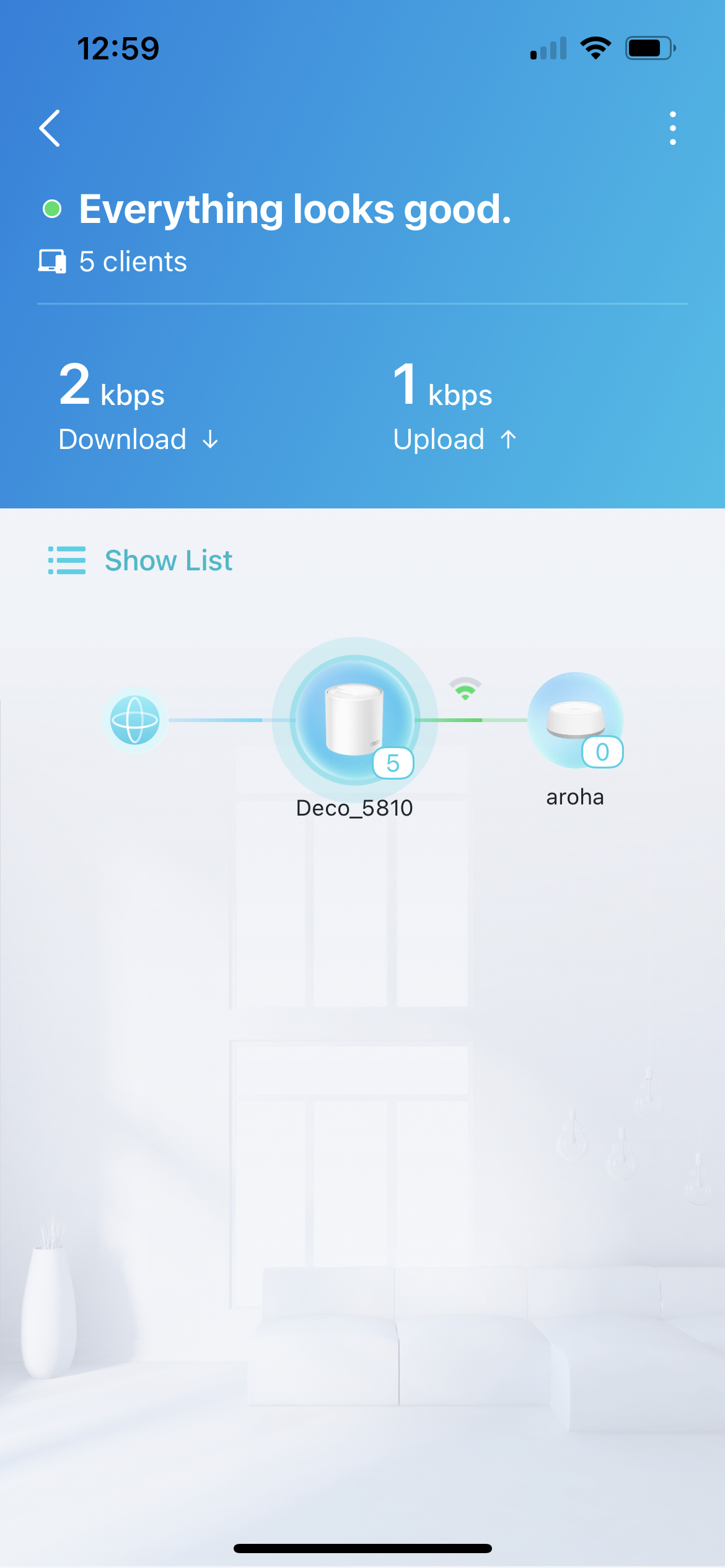Mesh system
I have a Deco X50 modem on ONENZ Network. I needed a router to extend the signal to an external studio about 20-30 m from the main unit. One NZ supplied a BE28. It's hooked up and says it it working but the connection is unstable and drops Out once you get about 15 m from the main unit. I'm wondering if the two units are compatible and what I can do to stabilise the signal.
- Copy Link
- Subscribe
- Bookmark
- Report Inappropriate Content
Thanks for reaching out. I understand that you are experiencing unstable or dropping connections when extending your Deco Mesh network (using Deco X50 and BE28) to an external studio about 20-30 meters from your main unit. Let me help you troubleshoot and stabilize your Deco Mesh network.
There are several types of unstable connection issues in Deco Mesh systems:
1. Main Deco Unstable/Dropping:
• Ensure the Ethernet cable between your modem/ONT and the main Deco is securely connected. Try replacing old cables with new ones.
• In the Deco app, go to MORE > Internet Connection > IPv4 > DNS Address, and set the DNS servers to 8.8.8.8 and 1.1.1.1.
• If you previously used another router or PC, try cloning its MAC address in the Deco app (see https://www.tp-link.com/en/support/faq/2925/ for details).
2. Satellite Deco (e.g., your BE28) Unstable/Dropping:
• Make sure both the main Deco and the satellite Deco are placed in open areas, not inside cabinets, shelves, or corners.
• Move the satellite Deco closer to the main Deco to improve signal strength. Ideally, the backhaul signal should be at least 2 out of 3 bars in the Deco app.
• If the satellite Deco is connected via Ethernet, try temporarily removing the Ethernet cable to see if the issue improves.
• In the Deco app, go to MORE > ECO Mode (if available) and ensure ECO Mode is turned off.
3. Client Devices Unstable/Dropping:
• In the Deco app, check the client list. Make sure 'Speed Limit' is disabled for your devices, and that 'Mesh' and 'Connection Preference' are set to default (Mesh ON, Connection Preference AUTO).
• In the Parental Control section, ensure your devices are not restricted by any profiles.
• For best performance, connect your devices to the nearest Deco unit and use the 5GHz or 6GHz band if possible. Try toggling Wi-Fi off and on to reconnect.
Additional Notes:
• The Deco Mesh system does not support repeater or range extender mode for other Wi-Fi networks. All Deco units should be part of the same Deco Mesh network.
• Ensure your Deco Wi-Fi network name is different from any existing router's network name.
• If you are connecting all Deco units via Ethernet (Ethernet Backhaul), set the Deco system to Access Point Mode (AP Mode) in the Deco app.
If you continue to experience issues after these steps, please contact TP-Link support with the results of your troubleshooting for further assistance.
- Copy Link
- Report Inappropriate Content
Hi, welcome to the community.
Is the "Deco X50 modem on ONENZ Network" Deco X50-5G?
Have you seen any Deco turn red/flashing red during the disconnection:
"the connection is unstable and drops Out once you get about 15 m from the main unit"
Deco BE28 is compatible with the Deco X50 modem. Have you considered adding one more Deco unit to the Deco Mesh?
If there haven't been WiFi 7-supported mobile clients, a 2-pack Deco WiFi 6 model(such as a 2-pack Deco X50) might be better than Deco BE28 for your situation.
By the way, is there any chance that you can run an Ethernet cable to connect the satellite BE28 to the main Deco X50 modem?
Thank you very much.
Wait for your reply.
Best regards.
- Copy Link
- Report Inappropriate Content
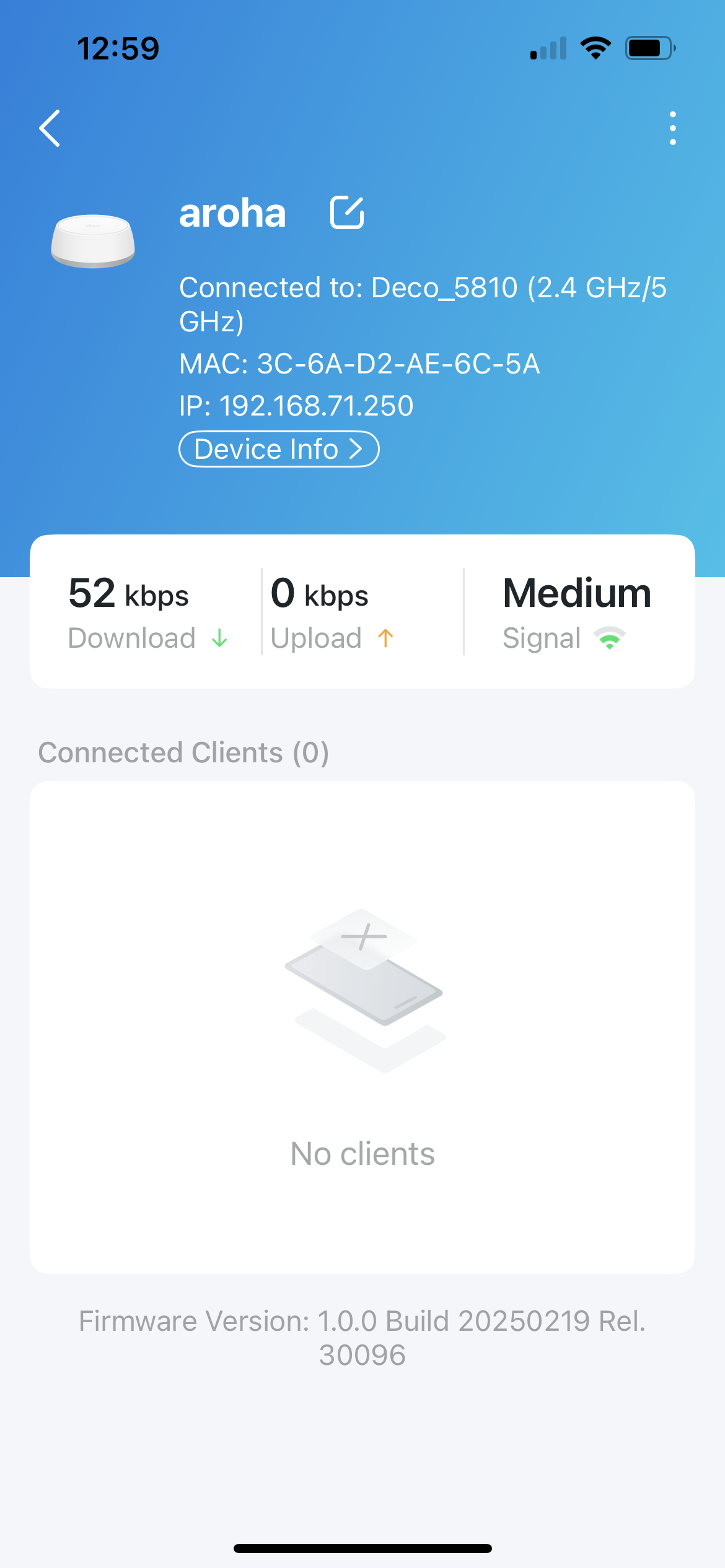 @HelpFixDecoApp hi there I have not made any progress with these suggestions. Please see the screenshots below to show what the set up is and let me know what I need to do. At the moment as soon as I get more than 5-10 m from the main into the signal drops off. The satellite unit does t seem to be doing anything
@HelpFixDecoApp hi there I have not made any progress with these suggestions. Please see the screenshots below to show what the set up is and let me know what I need to do. At the moment as soon as I get more than 5-10 m from the main into the signal drops off. The satellite unit does t seem to be doing anything
- Copy Link
- Report Inappropriate Content
- Copy Link
- Report Inappropriate Content
Did you give David's suggestions a try?
https://community.tp-link.com/en/home/forum/topic/844734?replyId=1621504
- Copy Link
- Report Inappropriate Content
@Tipp hi there I can't run an Ethernet cable to the satellite as it would be a trip hazard and it's at the other end of the house. How far away from the main unit shout the satellite be placed to be effective. At the moment it's about 20m. The previous system I had worked fine with the router at about 30m from the main unit.
- Copy Link
- Report Inappropriate Content
For optimal performance, keep Deco units within 50 feet of each other for a wireless backhaul, as recommended by TP-Link. However, the ideal distance can vary based on your home's layout, walls, and interference, so it's best to use the Deco app to check the connection strength between units and add more units in "dead spots" if needed.
- Copy Link
- Report Inappropriate Content
Hi, would there be many physical barriers(walls/floors or any other furniture) between the main Deco X50-5G and Deco BE28? Theoretically, 10-15m would not be a problem for Deco BE28.
Have you tried to set Deco BE28 as the main Deco and use Deco X50 as the satellite:How to replace the main Deco with another Deco
By the way, can I have the model number of your previous router system? Is it also a Mesh network?
If you would like to spend a little more time, I'd like to follow up on your case via email and ask the senior engineer for more advice.
Wait for your reply.
Best regards.
- Copy Link
- Report Inappropriate Content
@HelpFixDecoApp ok so how do I use the app to find a dead spot?
- Copy Link
- Report Inappropriate Content
@David-TP hi David it's in another room at the end of a hallway but doors are open and no metal obstructions. I'd be cery pleased if we could do this by email. I will try swapping them over. The previous system was a modem with an orbi router system which worked fine until it got too old and needed replacing.
- Copy Link
- Report Inappropriate Content
Information
Helpful: 1
Views: 422
Replies: 10