IPv6 problems in Android 15 devices Low RA
IPv6 problems in Android 15 devices Low RA
Hello, everyone!
Due to changes after Android 15, there have been new updates regarding energy saving, which has caused issues in ipv6 connectivity due to low RA Lifetime for IPV6. Devices with Android 15 need an RA Lifetime equal to or greater than 180 seconds. If the value is less than 180 seconds, Android ignores IPV6. After running many tests and troubleshooting, I have identified that TP-LINK routers/ONTs have a default RA Lifetime set to 30 seconds, with no possibility of changing this, and consequently all devices with Android 15 are unable to receive IPV6.
I kindly request that developers make an update to resolve this by setting the default RA Lifetime to higher value than 180 seconds of give us option to manage RA lifetime with min and maximum Retry interval as the options with ZTE modems. I will leave some attachments for analysis. Kindly Don't ignore this thread by saying that this is ISP modem and blah blah because i have already discussed with ISP and they cannot solve this issue at their level. So You Tp Link guys will have to intervene.
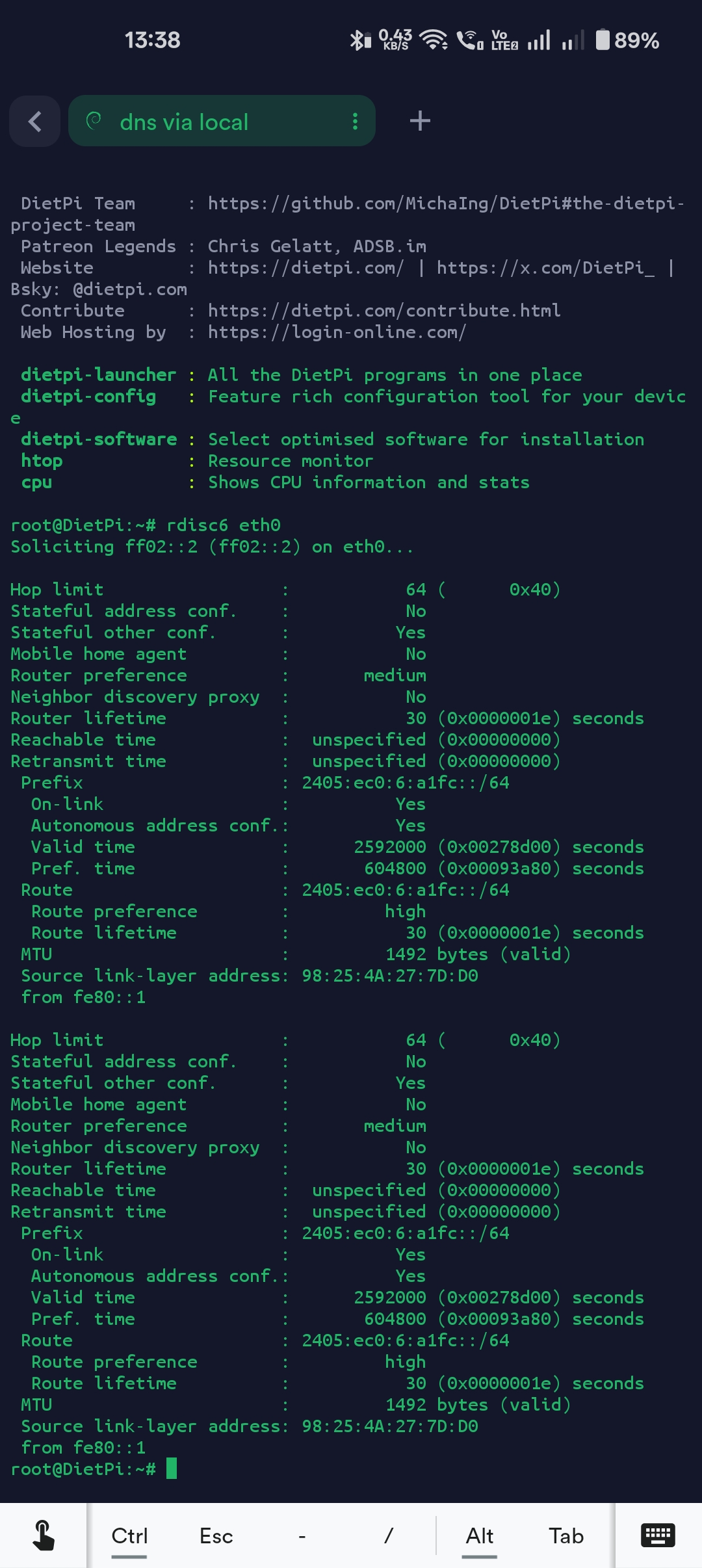
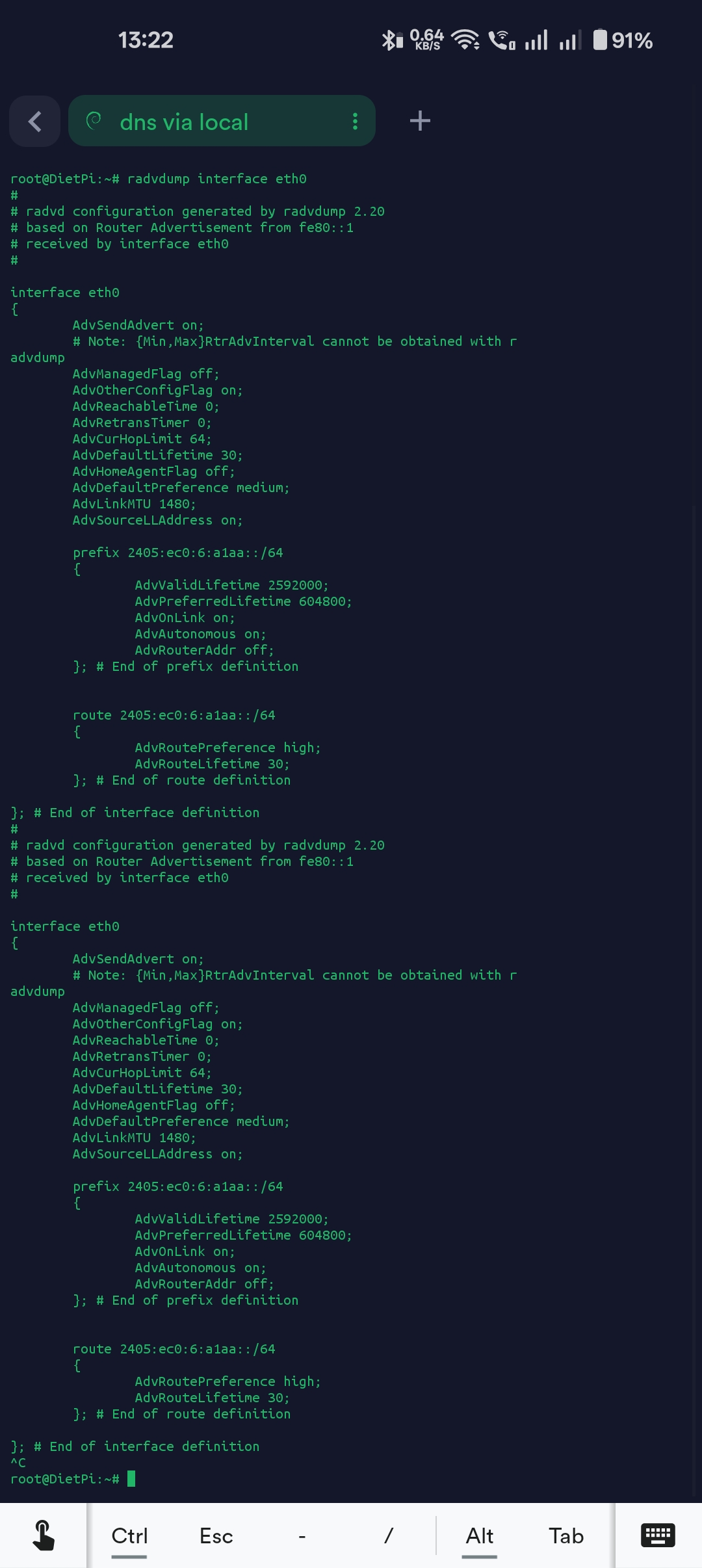
Similarly if we select and enable RDDNS via Lan Ipv6, it gets a lifetime of only 10 secs.
Please take it issue seriously and help us to find a perfect solution.
- Copy Link
- Subscribe
- Bookmark
- Report Inappropriate Content
Hello @Drdiamond, thanks for posting in the TP-Link community.
The default RA Lifetime settings on the XC220-G3v currently cannot be modified manually.
I've reported this unintended behavior to the relevant department, and they will check to see if there are newer firmware updates for the XC220-G3v.
It's recommended to pay attention to any new firmware updates on the local website.
- Copy Link
- Report Inappropriate Content
Hello @Drdiamond, thanks for posting in the TP-Link community.
The default RA Lifetime settings on the XC220-G3v currently cannot be modified manually.
I've reported this unintended behavior to the relevant department, and they will check to see if there are newer firmware updates for the XC220-G3v.
It's recommended to pay attention to any new firmware updates on the local website.
- Copy Link
- Report Inappropriate Content
@Kevin_Z Thank you so much for your reply. Can we get any update or any timeline for and when the issue will be resolved???
- Copy Link
- Report Inappropriate Content
Drdiamond wrote
@Kevin_Z Thank you so much for your reply. Can we get any update or any timeline for and when the issue will be resolved???
@Drdiamond We've replied to your email. Please check it.
- Copy Link
- Report Inappropriate Content
Drdiamond wrote
Hello, everyone!
Due to changes after Android 15, there have been new updates regarding energy saving, which has caused issues in ipv6 connectivity due to low RA Lifetime for IPV6. Devices with Android 15 need an RA Lifetime equal to or greater than 180 seconds. If the value is less than 180 seconds, Android ignores IPV6. After running many tests and troubleshooting, I have identified that TP-LINK routers/ONTs have a default RA Lifetime set to 30 seconds, with no possibility of changing this, and consequently all devices with Android 15 are unable to receive IPV6.
I kindly request that developers make an update to resolve this by setting the default RA Lifetime to higher value than 180 seconds of give us option to manage RA lifetime with min and maximum Retry interval as the options with ZTE modems. I will leave some attachments for analysis. Kindly Don't ignore this thread by saying that this is ISP modem and blah blah because i have already discussed with ISP and they cannot solve this issue at their level. So You Tp Link guys will have to intervene.
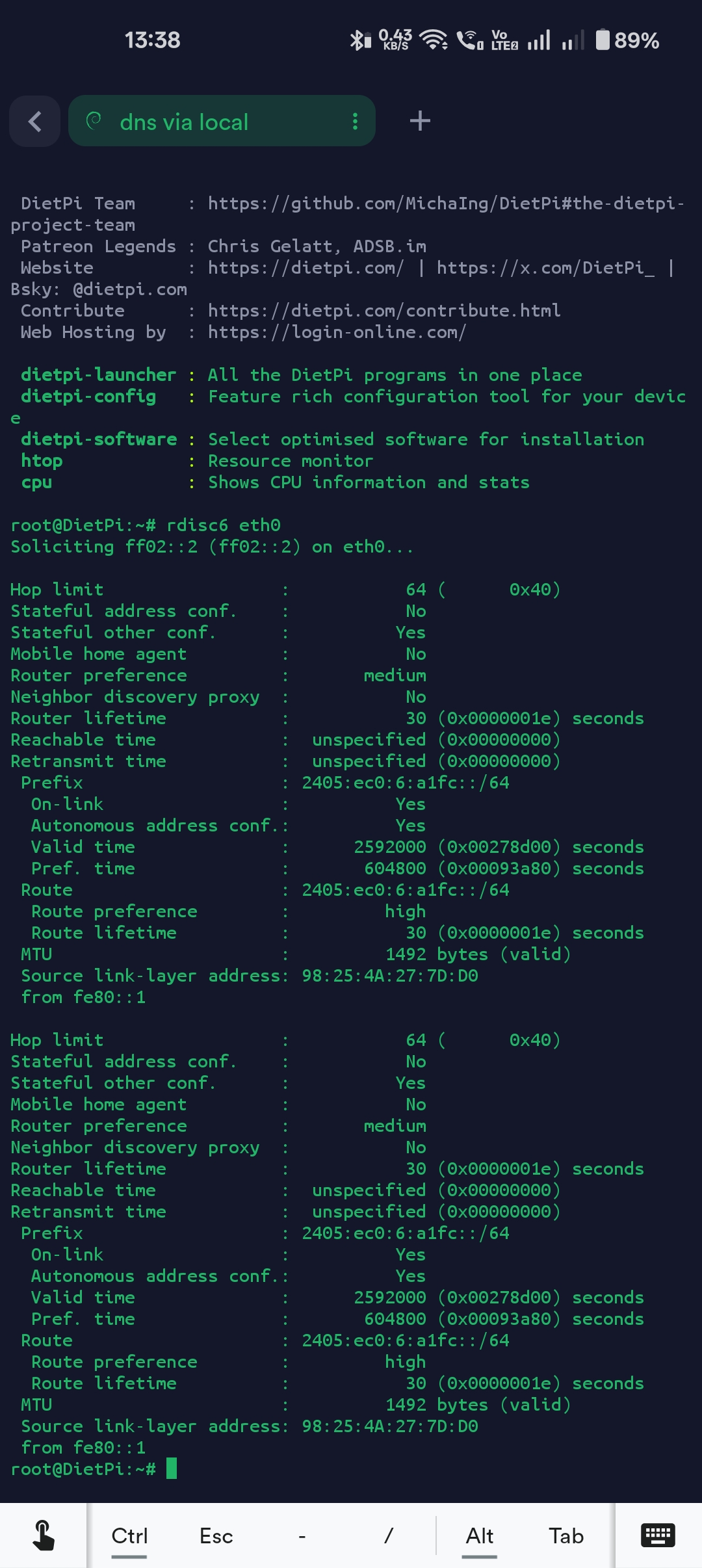
Similarly if we select and enable RDDNS via Lan Ipv6, it gets a lifetime of only 10 secs.
Please take it issue seriously and help us to find a perfect solution.
@Drdiamond Does this problem affect XC220-G3v only??
- Copy Link
- Report Inappropriate Content
@CharlesBrown I don't think so. I guess most of the device using PPPOE connection and support ipv6 might be suffering. Rest is all upon TPlink team
- Copy Link
- Report Inappropriate Content
@Drdiamond I'm using a TP Link router, and Android is getting IPv6 successfully.
- Copy Link
- Report Inappropriate Content
@Drdiamond What about Android 14?
- Copy Link
- Report Inappropriate Content
@CharlesBrown Affecting the XX530v1/v2 and XX230v
Although the XX530v v1 and v2 has now been fixed, XX230v I have no Idea
- Copy Link
- Report Inappropriate Content
@CharlesBrown Routers are fine, it's the ONTs which are bugging out
- Copy Link
- Report Inappropriate Content
@GlaisneWalsh Till Android 14, it's fine. Android 15 and above and you have a problem if RA timer is not >=1800s
- Copy Link
- Report Inappropriate Content
Information
Helpful: 0
Views: 676
Replies: 11
Voters 0
No one has voted for it yet.
