Internet and WiFi unstable when plug-in both 10g port on my BE800
If I connect my ISP modem with 10gbs/SFP+ (Port 1) , and 10gbs (Port3) with my PC.
it just causing the whole internet and WiFi ( 2.4g 5g 6g all of them) speed low and "really really really unstable", and the ping are pretty high.
But if I switch my PC to 2.5G port, problems solved somehow.
Can anyone have any idea what's wrong with that?
- Copy Link
- Subscribe
- Bookmark
- Report Inappropriate Content
Hello @JuneLJ ,
Thanks for contacting our community.
I'd like to know which of the following situations you are referring to when referring to port 1 and port 2?
If it is the second situation, please note that the combo port pairs an RJ45 port with an SFP+ port. Only one port in the pair can be used at a time.

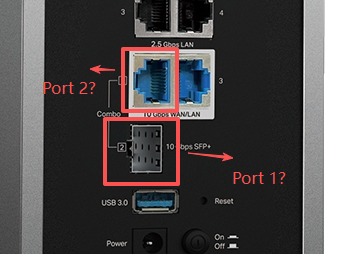
Also, please check whether your PC supports 10Gbps negotiation and the specifications of your Ethernet cable.
- Copy Link
- Report Inappropriate Content
Hello @JuneLJ ,
Thanks for contacting our community.
I'd like to know which of the following situations you are referring to when referring to port 1 and port 2?
If it is the second situation, please note that the combo port pairs an RJ45 port with an SFP+ port. Only one port in the pair can be used at a time.

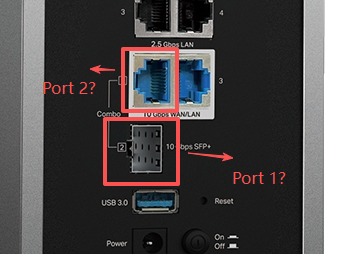
Also, please check whether your PC supports 10Gbps negotiation and the specifications of your Ethernet cable.
- Copy Link
- Report Inappropriate Content
- Copy Link
- Report Inappropriate Content
Hi @JuneLJ ,
Thanks for getting back to me.
Please confirm that you have set Port 1 as the WAN port in the Internet page:
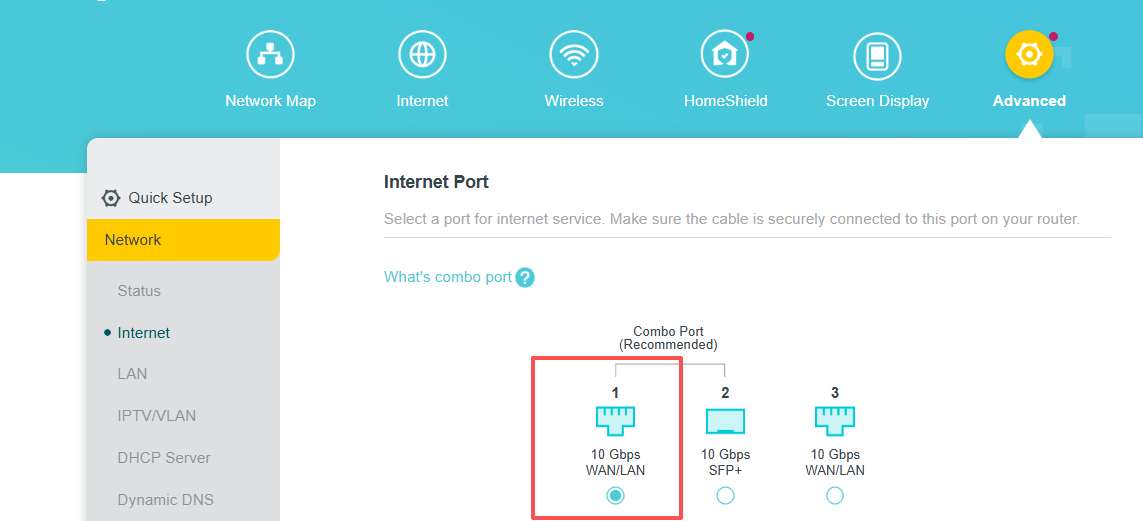
Is there a switch between the BE800 and wired clients? What are the models of the switch and clients?
Do the Ethernet cables, switch, and clients support 10G?
- Copy Link
- Report Inappropriate Content
Yes, I did set the WAN to Port 1 on setting page.
Only modem >> BE800, nothing else between them.
The modem model is I-040GW made by Alcatel-Lucent , and the ISP provider are Taiwan CHT
All cables are 10G support.
- Copy Link
- Report Inappropriate Content
Hello@JuneLJ,
We would like to escalate your case to the support engineers, and they will follow up on it. If you are willing to conduct further analysis, please check your inbox and respond.
- Copy Link
- Report Inappropriate Content
Ok thanks for helping.
And I just noticed something, when I use the WiFI Tools package which development by TP-Link to test the ping, ipv6 packet loss are around 60-80% everytime.
- Copy Link
- Report Inappropriate Content
- Copy Link
- Report Inappropriate Content
Somehow,after your tech help through TeamViewer, today the LED display having display issue like the photo.
And also I found that the BE800 just shutdown when I woke up this morning , got no idea with that
- Copy Link
- Report Inappropriate Content
Hello @JuneLJ ,
Is the router back up and running? If not, please provide more details. We would recommend that you contact the engineer directly via a ticket.
I'll also pass your information along to the engineer.
- Copy Link
- Report Inappropriate Content
Information
Helpful: 0
Views: 678
Replies: 9
Voters 0
No one has voted for it yet.
