Can't gain internet on Vodafone PPPoE details
Hi,
I'm trying to set up my new TP-Link Archer BE550 router directly with my Openreach ONT, but it fails to establish a PPPoE internet connection.
I have the PPPoE credentials from Vodafone (Full Fibre 910 Mbps plan, UK), but the connection still won’t authenticate.
Has anyone successfully connected a BE550 directly to Vodafone FTTP?
Any help would be greatly appreciated.
Thanks
- Copy Link
- Subscribe
- Bookmark
- Report Inappropriate Content
@C9Clarkey Not used that router, but recently moved to vodafone.
Ensure you ignore when they say VLAN ID.
you just need to set:
username : XXXXXX@broadband.vodafone.co.uk (the one they gave you)
password : The one they gave
MTU - 1492
and that they gave you and leave everything else as it comes with a factory reset router.
I tried multiple different ways and settings (as they were very keen to setup the VLAN etc when I mentioned using a different router), but not needed assuming you have a ONT for your fibre.
- Copy Link
- Report Inappropriate Content
@woozle
So after all this time it turns out i was getting the password wrong!
When i was given it originally it was over the phone as the live chat messages wasn't coming through for me so they rang and gave it me over the phone, nonetheless clearly there was a mix up as to what letter were uppercase and lowercase.
I only knew about this today when I went back on the live chat to start a new one to confirm that vodafone weren't blocking me from using a 3rd party router and to get the details again. However, this time I did recieve there messages via the chat so they were able to email me the details and low and behold the problem different password.
I then went to check to see if it worked using the VLAN ID i was given and it didn't so i did the very first thing that was suggested by @Tail_uk and as if by magic it worked - so i've now got a functioning router without using the ISP router
Thanks to all that has responded with this trying to help figure out what the issue was!
- Copy Link
- Report Inappropriate Content
@C9Clarkey Not used that router, but recently moved to vodafone.
Ensure you ignore when they say VLAN ID.
you just need to set:
username : XXXXXX@broadband.vodafone.co.uk (the one they gave you)
password : The one they gave
MTU - 1492
and that they gave you and leave everything else as it comes with a factory reset router.
I tried multiple different ways and settings (as they were very keen to setup the VLAN etc when I mentioned using a different router), but not needed assuming you have a ONT for your fibre.
- Copy Link
- Report Inappropriate Content
Hi @Tail_uk,
I've tried the settings you've suggested but to no avail I remain getting the same result of no internet connection.
The default MTU size was different as I never changed this in the first place but even changing that has made no difference.
I've included a few screenshots so that you can see if i'm being stupid in terms of what i've put in the settings.
If you have any other ideas what could be causing this please let me know and i'll try them.
Thanks for your input on this
- Copy Link
- Report Inappropriate Content
@C9Clarkey hey, no screenshots sorry.
Pity it was not that easy :(
The only other question - and a rather silly one, you have the wan port plugged in, via a patch cable, to the ont? (I know I know, but sometimes even asking might spark something - and I am not saying you have it wrong, just trying to rule stuff out for you).
Also, the lights on the ONT, (assuming it's the little 1 port version) should be 2 green when unplugged from ethernet (far left green light, then a gap, then another green light with enough space to the right of that that another green light would be - i.e. imagine 4 green lights and only 1 & 3 are lit with equal spaces).. if so this means your fibre is talking, if not then the issue is not getting connect from router, it's an open reach issue.
And then when you plug the ethernet in, you should have that 4th light (the only 3 that will be lit) and that should be green and might blink.
You can tell it's being addressed as you get flickering of the light and if your internet is on it's blinking like crazy (i.e. goes faster when there is more traffic on the ethernet port)
- Copy Link
- Report Inappropriate Content
Hi @Tail_uk,
thanks for the swift response.
so I'm using the cable that came with the Vodafone router. I can also confirm if I plug that cable into my Vodafone router I do get internet via the Vodafone router.
when I plug my TP-Link router in I do get the green light on my ONT box for the LAN connection ( what it says on the ONT box) can't say I've seen it flicker / blink based on not looking for this.
I wouldn't expect it to flicker to much since I've only connected my phone and laptop to both routers when I've been trying to setup the router.
I feel as though there is some setting that's incorrect somewhere within my router settings but I have no idea what it could be even if maybe it's blocking certain connections on a port for an unknown reason or as if I need to turn something on for it to make that connection.
any more ideas or things I could try
- Copy Link
- Report Inappropriate Content
@C9Clarkey if you can upload some (privacy controlled) screenshots of the internet pages of the router it might, as you believe, a weird setting that is set incorrectly.
On the password, as I had this for a good 30 mins, when you copied it and pasted in just double check there's no leading or trailing spaces - not sure how but when I entered mine it had an extra space, which is not auto removed by the router, so it was included as part of it.
Removing that fixed my issue.
And 100% agree with using the wire from Vodafone, especially since you know it works.
- Copy Link
- Report Inappropriate Content
C9Clarkey wrote
I feel as though there is some setting that's incorrect somewhere within my router settings but I have no idea what it could be ...
Hi,
Pardon me for dropping into this conversation, but if the above is what you are concerned about, then just factory-reset the BE550 and after it has started up again go straight to the "Internet" menu, select "PPPoE" from the drop-down menu, enter the correct "Username" and "Password" and then click [SAVE]. Then check whether "Internet Status" shows as connected or not.
If the router bugs you about doing this or that before it let's you get to the "Internet" menu (like Quick Setup and whatnot) just skip or cancel all that stuff. Those things can still be configured at a later time.
- Copy Link
- Report Inappropriate Content
@Tail_uk
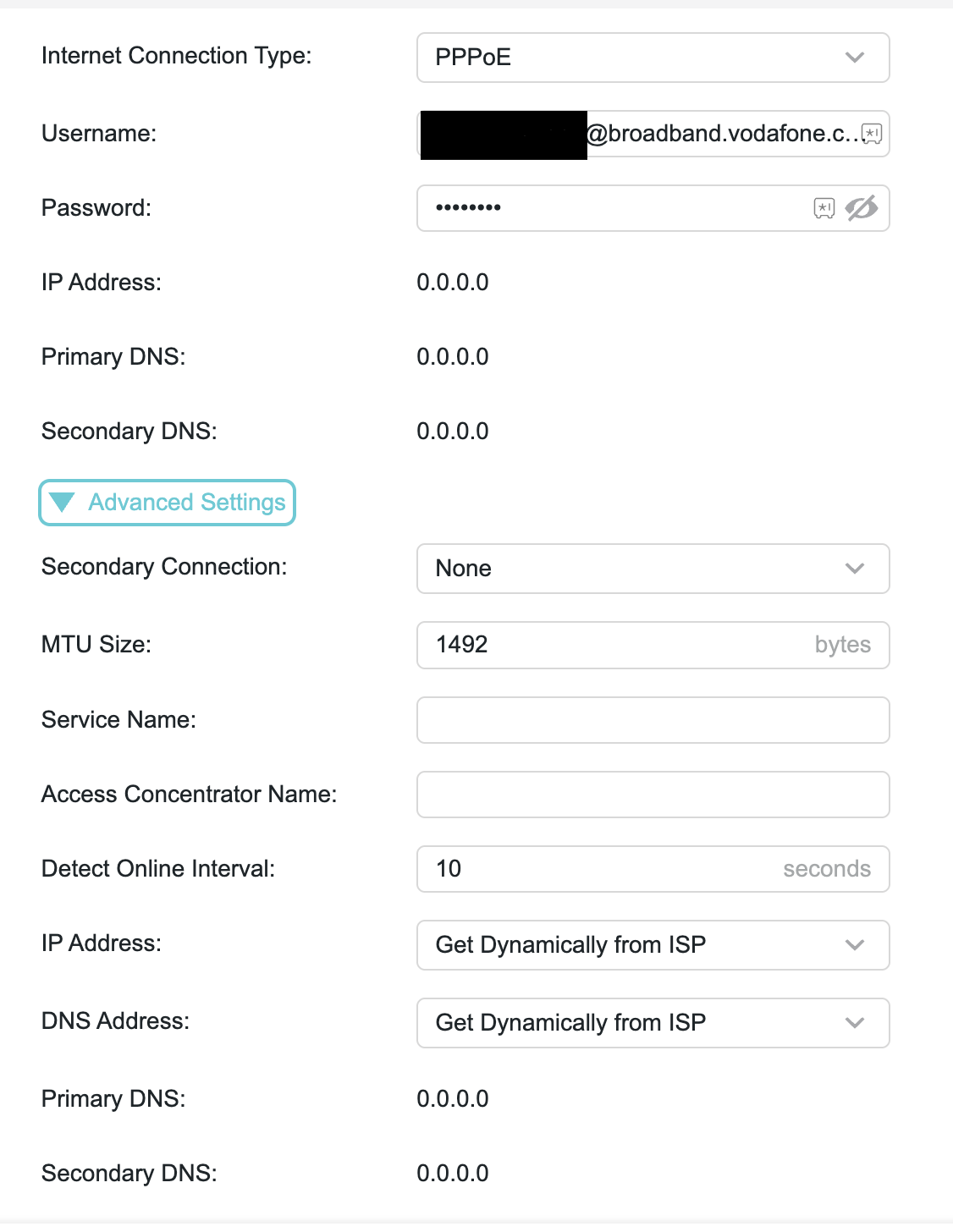
![]()
Based on woozle's suggestion of just factory reset to negate any change i've made. It's exactly what i've done and i've now just got the settings filled in that you see above filled in.
I did export the logs from the router to see what was happening and it seems as though the vodafone network isn't responding. I can add them to a pastebin link if that may help.
Thanks
- Copy Link
- Report Inappropriate Content
That's so weird.
I will leave it to other as I thought I could help (as this community has been a great help to me recently), but clearly there is something I'm missing.
The last bit I would check - on your networks status, just check your router is showing as the ports are at least plugged in, if not then there is something else going on.
I hope you manage to get it sorted soon
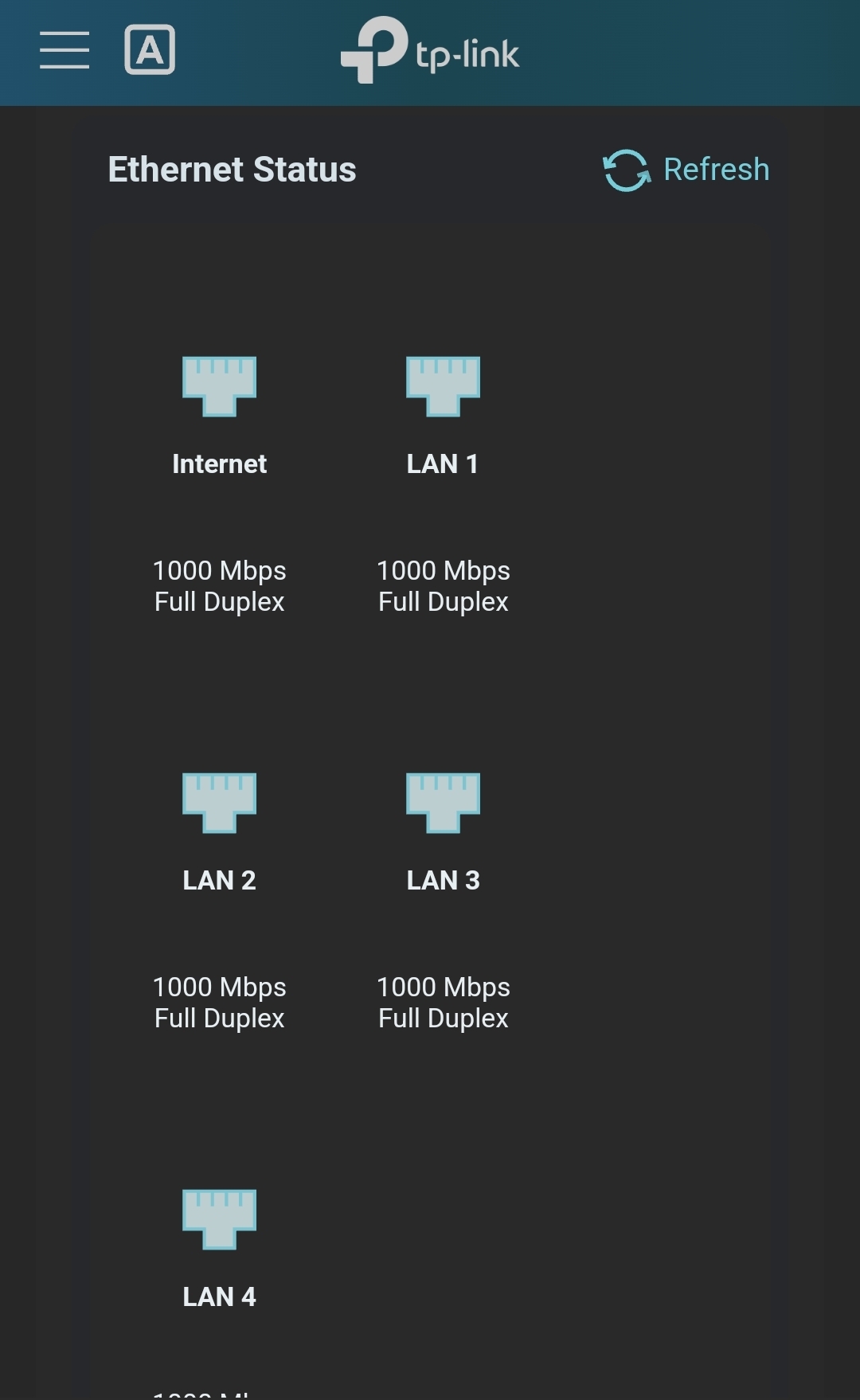
- Copy Link
- Report Inappropriate Content
You don't need to upload huge logfiles to somewhere.
If you'd like to provide the PPPoE connection log, then do the following.
Go to the menu Advanced -> Network -> Internet and verify the BE550 is not currently trying to establish a connection. (i.e. the [CONNECT] button is blue (= active) and the [DISCONNECT] button is gray (= inactive))
Then go to Advanced -> System -> System Log and click on "Clear All" to remove all the old messages.
Then go back to Advanced -> Network -> Internet and click the blue [CONNECT] button.
Then immediately go back to Advanced -> System -> System Log and save to log to the disk.
Open the logfile in an editor and remove every occurrence of your Vodafone username and MAC address of your router from it. (for your privacy)
Then copy&paste the log text right into this forum.
Below is an example of a successful PPPoE connection attempt, so you can get an idea what it should look like and what you should post here. Don't post any more lines of text than this.
------------------------------------------------------------------------------------------------------
2025-10-19 21:51:12 nat[9190]: <6> 211501 Initialization succeeded
2025-10-19 21:51:09 led-controller[1409]: <6> 288051 Start to run WAN1_ON
2025-10-19 21:51:09 led-controller[1409]: <6> 288051 Start to run WAN0_OFF
2025-10-19 21:51:09 led-controller[1409]: <6> 288051 Start to run LAN_OFF
2025-10-19 21:50:57 network[5491]: <6> 290003 Connect interface internet
2025-10-19 21:50:57 network[5491]: <6> 290003 Connect interface wan
2025-10-19 21:50:56 qos[6498]: <6> 259504 Service start
2025-10-19 21:50:56 qos[6498]: <6> 259503 Function disabled
2025-10-19 21:50:56 qos[6498]: <6> 259505 Service stop
2025-10-19 21:50:56 ppp[6241]: <6> 261091 ppp receive IPCP ACK
2025-10-19 21:50:56 ppp[6241]: <6> 261090 ppp send IPCP Req options(addr=192.168.1.50;dns1=8.8.8.8;dns2=192.168.0.1;)
2025-10-19 21:50:56 ppp[6241]: <6> 261093 ppp receive IPCP NAK options(addr=192.168.1.50;dns1=8.8.8.8;dns2=192.168.0.1;)
2025-10-19 21:50:56 ppp[6241]: <6> 261090 ppp send IPCP Req options(addr=0.0.0.0;dns1=0.0.0.0;dns2=0.0.0.0;)
2025-10-19 21:50:56 ppp[6241]: <6> 261081 ppp receive CHAP Success: S=C9DC068CF2C497D15D9BE670949B5A4E8AF0E7A5
2025-10-19 21:50:56 ppp[6241]: <6> 261078 ppp send CHAP Response name=*************
2025-10-19 21:50:56 ppp[6241]: <6> 261077 ppp receive CHAP Challenge name=xyz
2025-10-19 21:50:56 ppp[6241]: <6> 261060 ppp send LCP ACK
2025-10-19 21:50:56 ppp[6241]: <6> 261058 ppp receive LCP Request options(mru=1492;magic=0xa1f75e27;authtype=PPP_CHAP|type(MS-CHAP2);)
2025-10-19 21:50:55 remote-management[6702]: <6> 282505 Service stop
2025-10-19 21:50:54 nat[5954]: <6> 211501 Initialization succeeded
2025-10-19 21:50:53 ppp[6241]: <6> 261064 ppp receive LCP ACK
2025-10-19 21:50:53 ppp[6241]: <6> 261061 ppp send LCP Request options(mru=1480;magic=0x940352ae;)
2025-10-19 21:50:53 ppp[6241]: <6> 261025 pppoe receive PADS sess-id(27)
2025-10-19 21:50:53 ppp[6241]: <6> 261024 pppoe send PADR Host-Uniq(1861)
2025-10-19 21:50:53 ppp[6241]: <6> 261022 pppoe receive PADO form AC-MAC(*************)
2025-10-19 21:50:53 ppp[6241]: <6> 261023 pppoe receive PADO AC-Name(UNDEFINED)
2025-10-19 21:50:53 ppp[6241]: <6> 261021 pppoe send PADI Host-Uniq(1861)
2025-10-19 21:50:53 ppp[6241]: <6> 261026 pppoe send PADT due to(resending PADI)
2025-10-19 21:50:53 nat[5954]: <6> 211501 Initialization succeeded
2025-10-19 21:50:52 traffic-stats[15194]: <6> 269004 stats reset
2025-10-19 21:50:51 network[5491]: <6> 290005 Reload config
2025-10-19 21:50:51 traffic-stats[15194]: <6> 269004 stats reset
2025-10-19 21:50:48 network[5491]: <6> 290004 Disconnect interface wan
2025-10-19 21:50:46 network[5491]: <6> 290004 Disconnect interface internet
2025-10-19 21:50:45 network[5491]: <6> 290102 Set PPPoE, username is *************
2025-10-19 21:50:45 network[5491]: <6> 290100 Set WAN protocol to pppoe, operation is connect
- Copy Link
- Report Inappropriate Content
@woozle
So i can give you this one i made earlier when all i done was do the quick setup way of trying to connect - does look like it's trying something but getting no response from the ISP server. Let me know what you think - I will do your version of the log tomorrow as I don't have the router to hand as it's in a house i don't currently live in.
Thanks
2025-08-13 00:44:40 ppp[11942]: <6> 261021 pppoe send PADI Host-Uniq(2ea6)
2025-08-13 00:44:40 ppp[11942]: <6> 261026 pppoe send PADT due to(resending PADI)
2025-08-13 00:44:35 ppp[11942]: <6> 261021 pppoe send PADI Host-Uniq(2ea6)
2025-08-13 00:44:35 ppp[11942]: <6> 261026 pppoe send PADT due to(resending PADI)
2025-08-13 00:44:25 ppp[10399]: <6> 261021 pppoe send PADI Host-Uniq(289f)
2025-08-13 00:44:25 ppp[10399]: <6> 261026 pppoe send PADT due to(resending PADI)
2025-08-13 00:44:15 ppp[10399]: <6> 261021 pppoe send PADI Host-Uniq(289f)
2025-08-13 00:44:15 ppp[10399]: <6> 261026 pppoe send PADT due to(resending PADI)
2025-08-13 00:44:10 ppp[10399]: <6> 261021 pppoe send PADI Host-Uniq(289f)
2025-08-13 00:44:10 ppp[10399]: <6> 261026 pppoe send PADT due to(resending PADI)
2025-08-13 00:43:59 ppp[7344]: <6> 261021 pppoe send PADI Host-Uniq(1cb0)
2025-08-13 00:43:59 ppp[7344]: <6> 261026 pppoe send PADT due to(resending PADI)
2025-08-13 00:43:49 ppp[7344]: <6> 261021 pppoe send PADI Host-Uniq(1cb0)
2025-08-13 00:43:49 ppp[7344]: <6> 261026 pppoe send PADT due to(resending PADI)
2025-08-13 00:43:44 ppp[7344]: <6> 261021 pppoe send PADI Host-Uniq(1cb0)
2025-08-13 00:43:44 ppp[7344]: <6> 261026 pppoe send PADT due to(resending PADI)
2025-08-13 00:43:34 ppp[5656]: <6> 261021 pppoe send PADI Host-Uniq(1618)
2025-08-13 00:43:34 ppp[5656]: <6> 261026 pppoe send PADT due to(resending PADI)
2025-08-13 00:43:24 ppp[5656]: <6> 261021 pppoe send PADI Host-Uniq(1618)
2025-08-13 00:43:24 ppp[5656]: <6> 261026 pppoe send PADT due to(resending PADI)
2025-08-13 00:43:19 ppp[5656]: <6> 261021 pppoe send PADI Host-Uniq(1618)
2025-08-13 00:43:19 ppp[5656]: <6> 261026 pppoe send PADT due to(resending PADI)
2025-08-13 00:43:09 ppp[3586]: <6> 261021 pppoe send PADI Host-Uniq(e02)
2025-08-13 00:43:09 ppp[3586]: <6> 261026 pppoe send PADT due to(resending PADI)
2025-08-13 00:42:59 ppp[3586]: <6> 261021 pppoe send PADI Host-Uniq(e02)
2025-08-13 00:42:59 ppp[3586]: <6> 261026 pppoe send PADT due to(resending PADI)
2025-08-13 00:42:54 ppp[3586]: <6> 261021 pppoe send PADI Host-Uniq(e02)
2025-08-13 00:42:54 ppp[3586]: <6> 261026 pppoe send PADT due to(resending PADI)
2025-08-13 00:42:44 nat[2171]: <6> 211501 Initialization succeeded
2025-08-13 00:42:44 nat[2171]: <6> 211501 Initialization succeeded
2025-08-13 00:42:44 remote-management[2409]: <6> 282505 Service stop
2025-08-13 00:42:43 ppp[31056]: <6> 261021 pppoe send PADI Host-Uniq(7950)
2025-08-13 00:42:43 ppp[31056]: <6> 261026 pppoe send PADT due to(resending PADI)
2025-08-13 00:42:41 qos[771]: <6> 259504 Service start
2025-08-13 00:42:41 qos[771]: <6> 259503 Function disabled
2025-08-13 00:42:41 qos[771]: <6> 259505 Service stop
2025-08-13 00:42:41 nat[367]: <6> 211501 Initialization succeeded
2025-08-13 00:42:41 remote-management[838]: <6> 282505 Service stop
2025-08-13 00:42:41 nat[367]: <6> 211501 Initialization succeeded
2025-08-13 00:42:39 nat[32153]: <6> 211501 Initialization succeeded
2025-08-13 00:42:39 nat[32153]: <6> 211501 Initialization succeeded
2025-08-13 00:42:36 imb[31533]: <6> 218507 Daemon connection succeeded
2025-08-13 00:42:36 imb[31533]: <6> 218012 ARP Binding disabled
2025-08-13 00:42:36 imb[31533]: <6> 218506 Config interface initialization succeeded
2025-08-13 00:42:36 imb[31533]: <6> 218501 Initialization succeeded
2025-08-13 00:42:33 ppp[31056]: <6> 261021 pppoe send PADI Host-Uniq(7950)
2025-08-13 00:42:33 ppp[31056]: <6> 261026 pppoe send PADT due to(resending PADI)
2025-08-13 00:42:28 led-controller[20331]: <6> 288051 Start to run INET_OFF
2025-08-13 00:42:28 ppp[31056]: <6> 261021 pppoe send PADI Host-Uniq(7950)
2025-08-13 00:42:28 ppp[31056]: <6> 261026 pppoe send PADT due to(resending PADI)
2025-08-13 00:42:25 upnp[30441]: <6> 217505 Service stop
2025-08-13 00:42:25 nat[29476]: <6> 211501 Initialization succeeded
2025-08-13 00:42:25 remote-management[29989]: <6> 282505 Service stop
2025-08-13 00:42:25 nat[29476]: <6> 211501 Initialization succeeded
2025-08-13 00:42:24 led-controller[20331]: <6> 288051 Start to run INET_OFF
2025-08-13 00:42:24 traffic-stats[17761]: <6> 269004 stats reset
2025-08-13 00:42:23 traffic-stats[17761]: <6> 269002 stats on
2025-08-13 00:42:23 traffic-stats[17761]: <6> 269003 stats off
2025-08-13 00:42:23 nat[28948]: <6> 211501 Initialization succeeded
2025-08-13 00:42:22 nat[28948]: <6> 211501 Initialization succeeded
2025-08-13 00:42:13 nat[27414]: <6> 211501 Initialization succeeded
2025-08-13 00:42:13 nat[27414]: <6> 211501 Initialization succeeded
2025-08-13 00:42:12 network[26933]: <6> 290509 No config changed
2025-08-13 00:42:12 network[26933]: <4> 290702 Invalid arguments from webpages
2025-08-13 00:42:12 network[26933]: <6> 290150 Set mac clone
2025-08-13 00:42:12 network[26933]: <6> 290100 Set WAN protocol to pppoe, operation is write
2025-08-13 00:42:11 time-settings[27195]: <6> 279508 Service restart
2025-08-13 00:42:10 iptv[26933]: <6> 216502 Function enabled
2025-08-13 00:42:09 ppp[25462]: <6> 261021 pppoe send PADI Host-Uniq(6376)
2025-08-13 00:42:09 ppp[25462]: <6> 261026 pppoe send PADT due to(resending PADI)
2025-08-13 00:41:59 ppp[25462]: <6> 261021 pppoe send PADI Host-Uniq(6376)
2025-08-13 00:41:59 ppp[25462]: <6> 261026 pppoe send PADT due to(resending PADI)
2025-08-13 00:41:54 ppp[25462]: <6> 261021 pppoe send PADI Host-Uniq(6376)
2025-08-13 00:41:54 ppp[25462]: <6> 261026 pppoe send PADT due to(resending PADI)
2025-08-13 00:41:43 ppp[23879]: <6> 261021 pppoe send PADI Host-Uniq(5d47)
2025-08-13 00:41:43 ppp[23879]: <6> 261026 pppoe send PADT due to(resending PADI)
2025-08-13 00:41:33 ppp[23879]: <6> 261021 pppoe send PADI Host-Uniq(5d47)
2025-08-13 00:41:33 ppp[23879]: <6> 261026 pppoe send PADT due to(resending PADI)
2025-08-13 00:41:28 ppp[23879]: <6> 261021 pppoe send PADI Host-Uniq(5d47)
2025-08-13 00:41:28 ppp[23879]: <6> 261026 pppoe send PADT due to(resending PADI)
2025-08-13 00:41:18 ppp[22140]: <6> 261021 pppoe send PADI Host-Uniq(567c)
2025-08-13 00:41:18 ppp[22140]: <6> 261026 pppoe send PADT due to(resending PADI)
2025-08-13 00:41:08 ppp[22140]: <6> 261021 pppoe send PADI Host-Uniq(567c)
2025-08-13 00:41:08 ppp[22140]: <6> 261026 pppoe send PADT due to(resending PADI)
2025-08-13 00:41:03 ppp[22140]: <6> 261021 pppoe send PADI Host-Uniq(567c)
2025-08-13 00:41:03 ppp[22140]: <6> 261026 pppoe send PADT due to(resending PADI)
2025-08-13 00:40:53 ppp[20228]: <6> 261021 pppoe send PADI Host-Uniq(4f04)
2025-08-13 00:40:53 ppp[20228]: <6> 261026 pppoe send PADT due to(resending PADI)
2025-08-13 00:40:43 ppp[20228]: <6> 261021 pppoe send PADI Host-Uniq(4f04)
2025-08-13 00:40:43 ppp[20228]: <6> 261026 pppoe send PADT due to(resending PADI)
2025-08-13 00:40:38 ppp[20228]: <6> 261021 pppoe send PADI Host-Uniq(4f04)
2025-08-13 00:40:38 ppp[20228]: <6> 261026 pppoe send PADT due to(resending PADI)
2025-08-13 00:40:30 network[19166]: <6> 290509 No config changed
2025-08-13 00:40:30 network[19166]: <4> 290702 Invalid arguments from webpages
2025-08-13 00:40:30 network[19166]: <6> 290150 Set mac clone
2025-08-13 00:40:30 network[19166]: <6> 290100 Set WAN protocol to pppoe, operation is write
2025-08-13 00:40:29 time-settings[19275]: <6> 279508 Service restart
2025-08-13 00:40:28 nat[18638]: <6> 211501 Initialization succeeded
2025-08-13 00:40:28 nat[18638]: <6> 211501 Initialization succeeded
2025-08-13 00:40:28 remote-management[18975]: <6> 282505 Service stop
2025-08-13 00:40:28 qos[18418]: <6> 259504 Service start
2025-08-13 00:40:28 qos[18418]: <6> 259503 Function disabled
2025-08-13 00:40:28 qos[18418]: <6> 259505 Service stop
2025-08-13 00:40:27 ppp[14467]: <6> 261021 pppoe send PADI Host-Uniq(3883)
2025-08-13 00:40:27 ppp[14467]: <6> 261026 pppoe send PADT due to(resending PADI)
2025-08-13 00:40:25 nat[16800]: <6> 211501 Initialization succeeded
2025-08-13 00:40:25 remote-management[17167]: <6> 282505 Service stop
2025-08-13 00:40:25 nat[16800]: <6> 211501 Initialization succeeded
2025-08-13 00:40:23 nat[15886]: <6> 211501 Initialization succeeded
2025-08-13 00:40:23 nat[15886]: <6> 211501 Initialization succeeded
2025-08-13 00:40:21 imb[15202]: <6> 218507 Daemon connection succeeded
2025-08-13 00:40:21 imb[15202]: <6> 218012 ARP Binding disabled
2025-08-13 00:40:21 imb[15202]: <6> 218506 Config interface initialization succeeded
2025-08-13 00:40:21 imb[15202]: <6> 218501 Initialization succeeded
2025-08-13 00:40:17 ppp[14467]: <6> 261021 pppoe send PADI Host-Uniq(3883)
2025-08-13 00:40:17 ppp[14467]: <6> 261026 pppoe send PADT due to(resending PADI)
- Copy Link
- Report Inappropriate Content
Information
Helpful: 0
Views: 3516
Replies: 23
Voters 0
No one has voted for it yet.
