Deco- worst AP I know
Deco- worst AP I know
Hello,
I got some Deco as AP.
Only one of them Works as a true ap, the others ignore their Ethernet.
Do i really have to create multiple tp link accounts to use those things?
Why tf do i have to use a app and allow a nat punch just to setup my stuff?
Why can´t i disable wifi interconnect, the purpose of an ap is to bridge the ethernet to the wifichip, those things don´t do that.
Why can´t i just tell it it´s peer ip address and Backhaul works, why does it try to connect via broadcast?
It´s sending requests for port 20001 on .255 but the only open one is 20002, duh no wonder it does not work.
Why can´t i use the ssh deamon this port offers...
Yes i tried disabling stp and loop protect. No i can´t connect the deco to the other decos direct.
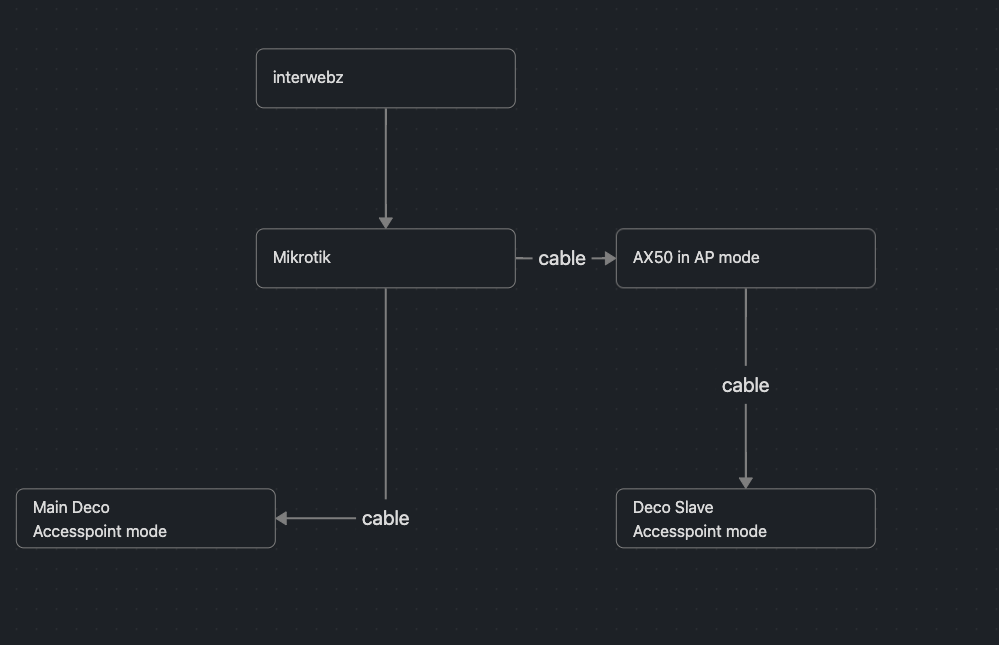
But hey, the wifi of the one using it´s ethernet is awesome.
Greetings and dreaming of a configurable and not babysitted tp link product.
- Copy Link
- Subscribe
- Bookmark
- Report Inappropriate Content
Okay, I understand that you are using multiple Deco Mesh units in Access Point (AP) mode, but only one Deco is working as a true AP and the others are not utilizing their Ethernet connections for backhaul. You're also frustrated by the need to use the Deco app and TP-Link accounts, and you would prefer to manually configure backhaul IPs and disable wireless interconnect.
Here are some important points and troubleshooting steps to address the Ethernet backhaul issue:
1. Check IPTV/VLAN Settings:
Go to the Deco APP > MORE > Advanced > IPTV/VLAN and ensure that IPTV is not enabled. The IPTV port cannot be used for Ethernet backhaul.
2. Try Different Ports or Cables:
Connect the satellite Deco to a different port on the Deco or switch, or use a different Ethernet cable to rule out hardware issues.
3. Test Direct Connection:
If you're using a switch between Deco units, try connecting the two Decos directly with an Ethernet cable. If this works, the switch may be causing the problem.
4. Loop Detection on Switches:
When a Deco switches from wireless to Ethernet, there may be a brief network loop (1-2 seconds). If your switch supports loop detection, it might block the port connected to Deco. Disable loop detection on your switch, reboot the switch, and try again. You may also want to check with your switch manufacturer to see if loop detection is enabled by default or if there is a hardware issue.
5. Switch Compatibility:
Some D-Link switches are not compatible with Deco's Ethernet backhaul (IEEE 1905.1 protocol). Avoid using D-Link switches for Deco Ethernet backhaul.
Additional Notes:
• Deco Mesh systems are designed to be managed via the app for ease of use and security. Manual configuration of peer IP addresses or SSH access is not supported.
• Ethernet backhaul relies on broadcast communication between Deco units, which is why you see requests for port 20001. If your network setup blocks these broadcasts, backhaul may not work properly.
If you continue to experience issues, please provide more details about your network topology and switch models, or contact TP-Link support for further assistance.
- Copy Link
- Report Inappropriate Content
WHY THE ACTUAL F*** DOES CHANGING MY COMMUNITY PW change my AP Password, are you bonkers tp-link?
And nice AI answer, tried all of that. Just add a damn field to tell it "be AP" "do not connect outside" "stop broadcasting".
- Copy Link
- Report Inappropriate Content
@HelpFixDecoApp What´s unclear about my Topology Diagramm? Should tell you all you need. STP and Loop detect is off. As i wrote before: there is no way to directly connect the decos. Ain´t gonna run 100m CAT8 a second time. i already got some.
• Deco Mesh systems are designed to be managed via the app for ease of use and security. Manual configuration of peer IP addresses or SSH access is not supported.
What´s secure about an connection to your server if you could just do it locally and be secure. There is obviously nothing easy about it, as the deco does not work as intendet.
Ethernet backhaul relies on broadcast communication between Deco units, which is why you see requests for port 20001. If your network setup blocks these broadcasts, backhaul may not work properly.... it got no way to recieve these request. 20002 is only open port in that range. They happily send packages for each other, but they can´t hear them- they got no open recieving port.
- Copy Link
- Report Inappropriate Content
Going to assume the Mikrotik is your modem. Can you provide the model number? The two deco's ignoring the Ethernet cable are they the AX50 and slave decos? If yes see if this post helps that issue - https://community.tp-link.com/en/home/forum/topic/271538
There are only two ways to manage your deco the app and the web ui. I can tell you from helping on these forms as much as i do that a lot of users hate the app and the lack of options in the web ui and tp-link has no plans to fix the web ui. You can read their response about the web ui here - https://community.tp-link.com/us/home/forum/topic/759890?replyId=1584350
As for the port issue I'm not sure why it's not working so going to tag a member of the staff who should be able to help with that
- Copy Link
- Report Inappropriate Content
Sure it´s a Mikrotik RB750Gr3 RouterBoard. It´s getting and forwarding the broadcast of the deco, the AX50 switches them too, as i can see the Broadcast of the Decos at the Main Router.
AX50 is an older TP link router setup in AP mode. So basically using it as a Switch with wifi capability.
Setup basically is Case 1 from your link.

The Decos i got are set to AP mode and i just want to use them as this. Do not need those Router functions, as they are no where close to sophisticated.
Sadly I am outside of the return window for those bad devices- thought they are prosumer grade, who would have thought they are just bad.
Got some older TP Link gear wich was awesome for the price. But Deco is just a scam.
Looks like i have to resort to multibleTp Link accounts. Setup the Decos on each their own account in AP mode. Then Block their external access to get working APs. Man thats stupid.
- Copy Link
- Report Inappropriate Content
I would wait for @David-TP to get back to you before setting up another account he might have a different work around for you. He starts his shift in about 5 or 6 hours from now.
I would say to set your modem in bridge mode and the decos in router mode but then you would really really hate the deco app :)
- Copy Link
- Report Inappropriate Content
"I would say to set your modem in bridge mode"
Yeha no way i´ll do that. :D
Those Mikrotik routerboards are just the most configurable Routers i know of. (totally locally and if wanted even just by cli)
Without looking it up i gonna asume that i can´t setup multible wireguard, vlan, multiple subnets and a proper symetrical routing + proper ipv6 firewall in just 2minutes (yeha i got a script for that) on the deco app, as i can´t even just set them to be an AP.
Tried setting them on their own vlan, own subnet, both mixed. Neither did accomplish what I wanted.
The Beta firmware in your is sadly not for my Deco X50
- Copy Link
- Report Inappropriate Content
Just so you are aware of the limits of AP mode here is a list of what you can do in Router VS AP Mode
https://www.tp-link.com/us/support/faq/2399/
- Copy Link
- Report Inappropriate Content
Yeha, that´s what a basic router should offer :D
But i want to use them as AP, they should just bridge their ethernet to wifi and shutup.
The AX50 does that. You set it to AP mode and it just becomes a switch with wifi. Those things should do the same. Get a litte box to enter the ip of the other Deco in Network, so they know who to talk to for the Wireless handoff and do nothing else. At first they should not try to connect to each other via wifi at all, unless i check a box and then I should have a little Dropdown to choose which one should connect to which.
Could have gone with 20 buck range extender. Would have the same functionallity at this point.
And setting up a secure vpn via a server of some shady brand is not really an option that´s viable.
- Copy Link
- Report Inappropriate Content
So no other way than to setup 2tp link accounts?
- Copy Link
- Report Inappropriate Content
Information
Helpful: 1
Views: 972
Replies: 15
