PA7020 acting up every night.
Hi.
I have an issue but I have a hard time accepting that this would be a hw issue.
Every night at about sunset my powerline seams to shape shift into garbage.
My setup is as below:
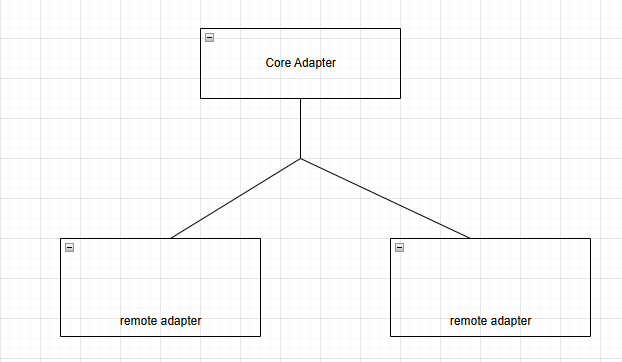
From sunset one or both remote adapters start behaving very awkwardly.
I have disabled powersaving-mode.
I have logging on all switches that are connected to the PA7020s but no loggs come in (loglevel 5 or 6).
The only way that I see that the things happen is via my Cacti monitoring.
Any thoughts or ideas?
Thanks.
Greg
- Copy Link
- Subscribe
- Bookmark
- Report Inappropriate Content
Hi,
Can you think of any electric device in your home that routinely switches on around the time your Powerline network has the problems you described?
Like a heater, fan, pump or something else that is connected via a programmable timer switch or a member of your family waking up and plugging something in?
- Copy Link
- Report Inappropriate Content
Yes, well that was one of my initial thoughts.
Running some home automation with telldus, shelly and zigbee.
But I'm not really seeing the pattern.
The things I mentioned are running other protocols and frequencies and not wired.
Yesterday and today I checked and made some changes.
Disconnected the switch and put an IP cam directly into the PA7020.
No effect.
The PA7020 seems to be connected to the other ones according to the LEDs.
Also, it is mainly one of the PA's systematically failing, the other one is randomly failing.
- Copy Link
- Report Inappropriate Content
So yesterday I hade a new type of event.
Every night the boat storage has had issues, yesterday the shed went offline for an hour and the boat storage was ok.
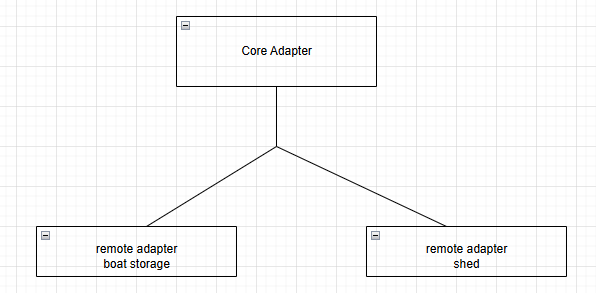
I have not changed anything regarding my home automation, shellys or other things.
So hard to see any logic in this.
- Copy Link
- Report Inappropriate Content
Perhaps the Powerline signal is already marginal at the locations you are seeing the disconnects and the slightest additional interference causes the connection to break up.
Could you please check the "Powerline rate" between the "Core adapter" and each of the two "Remote adapters" by using the tpPLC software? (click on the adapters to change which rate is shown by the arrows)
I know it says something about "300 meters" on the retail boxes of TP-Link Powerline adapters, but I guess that must have been achieved during some lab test. In a typical modern home where many electronic devices are in use the maximum distance that allows for a stable connection could be as little as 20 meters.
- Copy Link
- Report Inappropriate Content
A few days of testing.
I have the line rate of about 50+ and 70+ Mbps.
I only see one of the devices from the shed, the core-device.
Shouldn't I see both?
Line rate tells me it is slow as hell. Right?
Roundtrips are as below (small packets)
Ping statistics for 198.18.200.13:
Packets: Sent = 389, Received = 373, Lost = 16 (4% loss),
Approximate round trip times in milli-seconds:
Minimum = 6ms, Maximum = 1679ms, Average = 153ms
really seems like bad quality in general.
- Copy Link
- Report Inappropriate Content
If the adapter in the shed can't see the adapter in the boat storage, then it means it receives no sufficiently good signal from it to establish a link.
Given the numbers you posted, the signal quality between the adapter in the shed and the core adapter must also be marginal. It is likely that sometimes too many of the data packets sent by one adapter will arrive as broken when received by the other adapter so that a functioning network connection can't be sustained between your monitoring devices and the computer.
As for potential solutions. It's impossible to say whether a different model of Powerline adapters would fare better or not. Different models of TP-Link's Homeplug AV2 Powerline adapters use chips from Broadcom or Qualcomm (Atheros), but I have no information whether one is better than the other.
- Copy Link
- Report Inappropriate Content
So being close to loosing my mind and being stubborn as hell...
I sat down with all 4 pluggs this weekend.
I put them all into one powerstrip and tried a few things to get som logic into this.
First of all:
2 of them always see eachother in the tpPCL.
The other 2 are never seen even though they have a link and I can not see them in the tpPLC-tool when directly connected.
What can I do to get them to respond?
The set that works, get up to about 760Mbps when in the same strip.
I went to the shed and tried all 3 phases, getting from 16Mbps to about 70Mbps.
Junk!
So I figured, since I have installed ethernet wiring from my core-switch to near my distribution box I'll try
to install the powerline as close as I can to the source (that being the shed) but inside the house.
And testing this concept I got about 300Mbps both ways.
The issue is apparently within my house, but I'm happy with this part for now.
At the time being I-ve not connected the "boat storage" but I'll have a go with that this week.
Still baffeled about not seing the device locally with tpPLC.
What I'm not really getting is:
My modell is PA7020 but it looks not like the formal pictures https://www.tp-link.com/us/home-networking/powerline/tl-pa7020-kit/
My powerline PA7020 looks like this: https://www.tp-link.com/nordic/home-networking/powerline/tl-pa8010p-kit/ but with 2 Ethernet ports.
So which firmware should I use?
Thanks!
//Greg
- Copy Link
- Report Inappropriate Content
Looks like TP-Link changed the casing on the newer version of the TL-PA7020.
https://www.tp-link.com/us/support/download/tl-pa7020-kit/v1/
https://www.tp-link.com/us/support/download/tl-pa7020-kit/v2/
Anyway, select the correct version from the "Please choose hardware version" drop-down list when downloading firmware.
If you have plugged four adapters into one powerstrip, but tpPLC still only shows two, then it can only mean not all four adapters are "paired" to the same network.
According to TP-Link's official guide https://static.tp-link.com/TL-PA7020_KIT(US)_V1_QIG_1479717316691h.pdf , when adding a new TL-PA7020 to existing TL-PA7020s this particular model should not require any action other than plugging the additional adapter into a wall socket.
Personally, I am not a fan of this method, since you never really know what is actually happening.
If you can't get all four TL-PA7020 joined together by merely plugging them into wall sockets, then I suggest you "pair" them via the procedure described in the section "Set Up a Secure Powerline Network by Pairing (Recommended)" of the guide.
Start with any two of the TL-PA7020 and then add the remaining TL-PA7020s one by one.
- Copy Link
- Report Inappropriate Content
Had a lab-moment yesterday again:
PA1 and PA2 are up and set with over 300Mpbs.
I plug in PA3 into an outlet: No link to the other 2 PAs.
Pressing pair, trying to reset, restarting: no action.
Furthermore, my PC cannot detect the directly connected PA3
I plug in PA4 into another outlet: Link goes up to other PA.
PA3's link goes up.
The PC conn to PA3; only sees the PA1 and PA2.
PA3 not present nor is PA4 in the network presented on tpPLC.
Neither of the PA3 PA4 can be reset with any effect.
- Copy Link
- Report Inappropriate Content
Information
Helpful: 0
Views: 398
Replies: 9
Voters 0
No one has voted for it yet.
