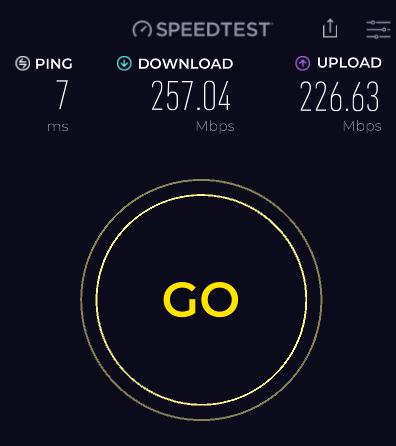Speed and latency with Archer AX18 AX1500
Hello TP-Link Support Team,
I’m having ongoing speed and latency problems with my Archer AX18 AX1500 router that I bought to improve the home network with the ISP Odido Fiber (1 Gbps) in the Netherlands. However, the result is opposite, despite the initial router by the ISP being of lower quality.
If you want to read the thread with the Odido tech support, please search online for "Router instellen met TP-link Archer AX1500 voor glasvezel".
My Setup:
-
ISP: Odido (Fiber 1 Gbps)
-
Connection Type: Dynamic IP (confirmed by Odido support)
-
VLAN ID (Internet): 300
-
Router: TP-Link Archer AX1500 (latest firmware, auto-updated)
What Works:
-
Initial router Zyxel EX5601: proves the connection works up to full speed.
-
TP Link router: connected but shows worse speeds, stability and latency.
The Issue:
-
Speed and latency are much worse than with the ISP’s router (Zyxel EX5601).
-
With TP-Link:
-
Wired PC speed: ~900 Mbps, acceptable.
-
Wi-Fi PC and smartphone (5 GHz): around 300-500 Mbps when facing the router (not great), and just 100–150 Mbps when only 6 meters and one light wall from the router. Also, high upload/download latency around 200 ms.
-
-
I have already:
-
Disabled QoS, OFDMA, and all non-essential features.
-
Channel width 20/40/80 MHz
-
Tested all channels 36, 40, 44, 48
-
Verified WAN/LAN ports negotiate at 1 Gbps full duplex.
-
Rebooted modem and router multiple times.
-
Thank you for your assistance,
Maurizio