Wifi Access Control missing in App / Security
i used to have the Wifi access control and enabled my Deco X60 system too "Allow list mode" but i can no longer see the Wifi Access Control button in the security tab on my iOS app (version 3.10.8), how can i now add devices to the allow list ?
this is the button i mean, shown on this support page, i had this previously but now its gone
https://www.tp-link.com/uk/support/faq/3833/
i have logged out, deleted the app, reinstalled and logged back in
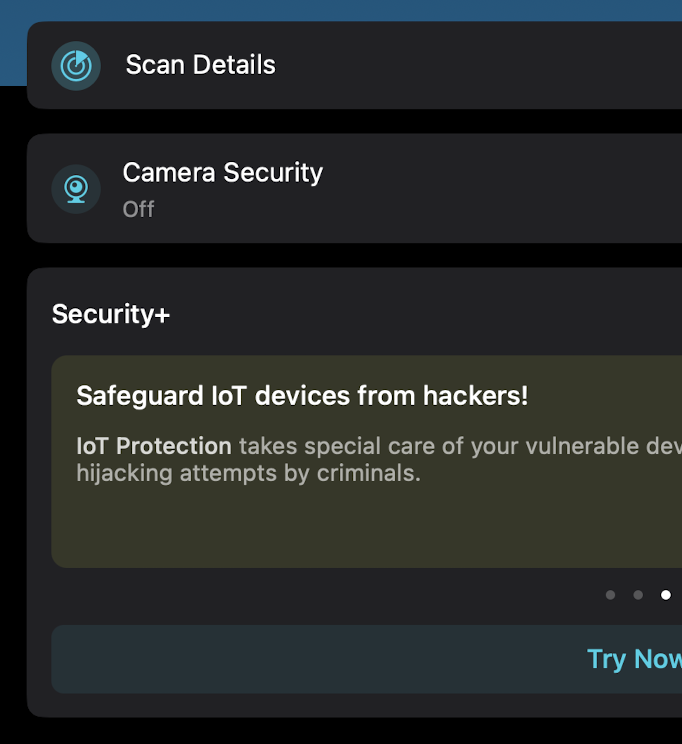
- Copy Link
- Subscribe
- Bookmark
- Report Inappropriate Content
Thanks, the log has been received.
By the way, have you tried to power-restart the whole Mesh network once?
Currently, can you connect new devices to the Deco WiFi if there is no longer an "Allow List"?
Wait for your reply.
Best regards.
- Copy Link
- Report Inappropriate Content
- Copy Link
- Report Inappropriate Content
Yeah thats not supposed to happen...
Could you please also help me submit the Deco APP log here:
- Copy Link
- Report Inappropriate Content
Hi, thank you very much for the feedback.
Do you have other Deco models in the Mesh network?
Under Deco App>More, can you find "WiFi Access Control" or "Block List"?
Please also remember to submit the Deco App log.
Best regards.
- Copy Link
- Report Inappropriate Content
only 3 X60 in the network
i can only see a blue button "Block List" at the top
logs just submitted
thanks
- Copy Link
- Report Inappropriate Content
Thanks, the log has been received.
By the way, have you tried to power-restart the whole Mesh network once?
Currently, can you connect new devices to the Deco WiFi if there is no longer an "Allow List"?
Wait for your reply.
Best regards.
- Copy Link
- Report Inappropriate Content
i havent, i will try, do you mean reboot from in the app or remove power from each unit
im not sure about adding devices as none have tried to connect or i didnt get notified
- Copy Link
- Report Inappropriate Content
- Copy Link
- Report Inappropriate Content
Information
Helpful: 0
Views: 184
Replies: 6
Voters 0
No one has voted for it yet.
