Deco M4R mesh network, unable to replace main deco with Deco XE75
Deco M4R mesh network, unable to replace main deco with Deco XE75
Hi, I have a network with 3 Deco M4R up and running.
I bought 2 new Deco XE75. I want to replace the main Deco M4R with one of the new XE75.
After adding one of the new XE75 to the network (it was far from easy) I´m trying to replace the main deco.
The tplink app in the cell displayed a message saying a better Deco was detected, it´s recommended to set it as the main one. A new screen appears with a list of different models, I can see the XE75, I try to tap it or select it, but nothing happens ... Cancel it, close the app, and reopened the app again, at some point the same message appears in the screen but again there´s no way to select the XE75 ... try a few more times and I always get the same result.
Any ideas of how can I replace the existing main deco (M4R) with the XE75?
Thanks!
- Copy Link
- Subscribe
- Bookmark
- Report Inappropriate Content
@David-TP Thanks for replying.
Yes, I've tried that.
First try was just adding the Deco to the existing network, then set it as main. It didn't worked.
Then I tried that one, "replacing" steps which didn't worked also.
Yesterday finally I was able to add the new deco to the network and set it as main.
It was far from easy.
If it helps for other people trying to do the same:
- when adding the new deco you will get a lot of errors in the app like deco not detected, listed but not working, no main deco, etc.
- try again, try again, wait, wait, wait. And if you have luck at some point the app will show all decos working fine.
- a lot of times the deco was not even listed ... turn it off, wait a couple of minutes, turn it on, and try again.
- the guides tell you two paths: (1) add the deco to the network and then set it as main, or (2) choose "replace" deco. Most of the times these options won't appear in the app ...
- the app was really unstable, sometimes shows the new deco working fine, sometimes shows the deco in the list but shown as not connected, and a few times connected and working. In one of that times that it was shown working ok I decided to remove it from the network and start all over
- ALL times when I was adding the new deco, I was less than 1 meter with the cell in my hand, 1 meter from the main deco, and the app was not able to detect it ... you have to try again and again ...
- after trying all the things I commented, seeing a lot of errors, I guess I was able to add one of the new decos ... but again, you will see a lot of errors and guide just show a very very happy path
- now I'm monitoring decos, connectivity, devices, speed, etc., to make sure everything is ok
- still, the app display wrong information or empty information about network ssid and pass ... I'm scared to reboot the network ... I guess I'm going to wait until weekend, I don't want to try something and screw the network, I need the network/internet for work ... in the middle of these steps and tests, at the some point the network didn't have a main deco, so there was no connection at all ...
- since a bought 2-pack deco box, I can say it is not a faulty deco, the same happened with both
- and last step: good luck
- Copy Link
- Report Inappropriate Content
@screennamescree You can update it from Web UI and there is an option to select which Deco u want to update. XE75 or M4R
- Copy Link
- Report Inappropriate Content
Hi, thank you very much for the feedback.
Have you tried option one in this FAQ:
How to replace the main Deco with another Deco
Wait for your reply.
Best regards.
- Copy Link
- Report Inappropriate Content
@David-TP Thanks for replying.
Yes, I've tried that.
First try was just adding the Deco to the existing network, then set it as main. It didn't worked.
Then I tried that one, "replacing" steps which didn't worked also.
Yesterday finally I was able to add the new deco to the network and set it as main.
It was far from easy.
If it helps for other people trying to do the same:
- when adding the new deco you will get a lot of errors in the app like deco not detected, listed but not working, no main deco, etc.
- try again, try again, wait, wait, wait. And if you have luck at some point the app will show all decos working fine.
- a lot of times the deco was not even listed ... turn it off, wait a couple of minutes, turn it on, and try again.
- the guides tell you two paths: (1) add the deco to the network and then set it as main, or (2) choose "replace" deco. Most of the times these options won't appear in the app ...
- the app was really unstable, sometimes shows the new deco working fine, sometimes shows the deco in the list but shown as not connected, and a few times connected and working. In one of that times that it was shown working ok I decided to remove it from the network and start all over
- ALL times when I was adding the new deco, I was less than 1 meter with the cell in my hand, 1 meter from the main deco, and the app was not able to detect it ... you have to try again and again ...
- after trying all the things I commented, seeing a lot of errors, I guess I was able to add one of the new decos ... but again, you will see a lot of errors and guide just show a very very happy path
- now I'm monitoring decos, connectivity, devices, speed, etc., to make sure everything is ok
- still, the app display wrong information or empty information about network ssid and pass ... I'm scared to reboot the network ... I guess I'm going to wait until weekend, I don't want to try something and screw the network, I need the network/internet for work ... in the middle of these steps and tests, at the some point the network didn't have a main deco, so there was no connection at all ...
- since a bought 2-pack deco box, I can say it is not a faulty deco, the same happened with both
- and last step: good luck
- Copy Link
- Report Inappropriate Content
@screennamescree You can just do Factory Reset and then first add the Deco XE75 and then add Deco M4 as satellite units.
- Copy Link
- Report Inappropriate Content
@ARGamingPK1 you mean resetting the deco m4r (old one)? in that case I will loose all the configuration (reserved ip's, internet config, devices with priority, etc.), or am i misunderstanting?
- Copy Link
- Report Inappropriate Content
@screennamescree You have to do backup first then you can do factory reset and then copy the backup from Deco App on your new Deco Unit.
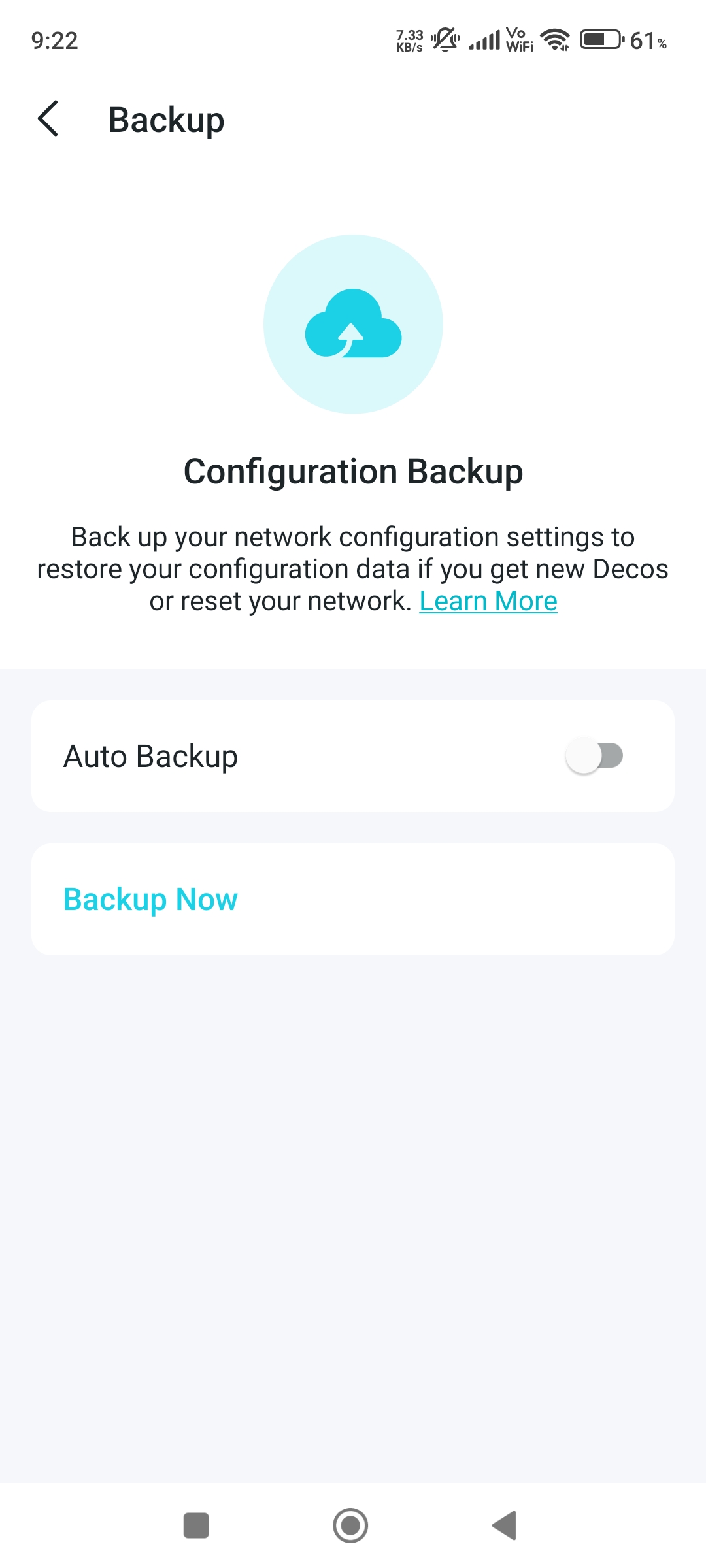
- Copy Link
- Report Inappropriate Content
@ARGamingPK1 Ok. I'll keep in mind in case of future issues.
- Copy Link
- Report Inappropriate Content
@screennamescree Okay 🥰
- Copy Link
- Report Inappropriate Content
@ARGamingPK1 Now that I have two different models in the network (1 XE75 and 3 M4R) looks like I only can update the firmware for the main deco: XE75. I go to System, the app display the XE75, there options to update firmware, reboot, etc, but I can't find a way to select any of the M4R decos, do you know if this is correct? I thought I could select the deco to update
- Copy Link
- Report Inappropriate Content
@screennamescree You can update it from Web UI and there is an option to select which Deco u want to update. XE75 or M4R
- Copy Link
- Report Inappropriate Content
@ARGamingPK1 oh I completely forgot about the web UI, thanks again! I've lost account how many times I had to thank you!
- Copy Link
- Report Inappropriate Content
Information
Helpful: 1
Views: 466
Replies: 11
