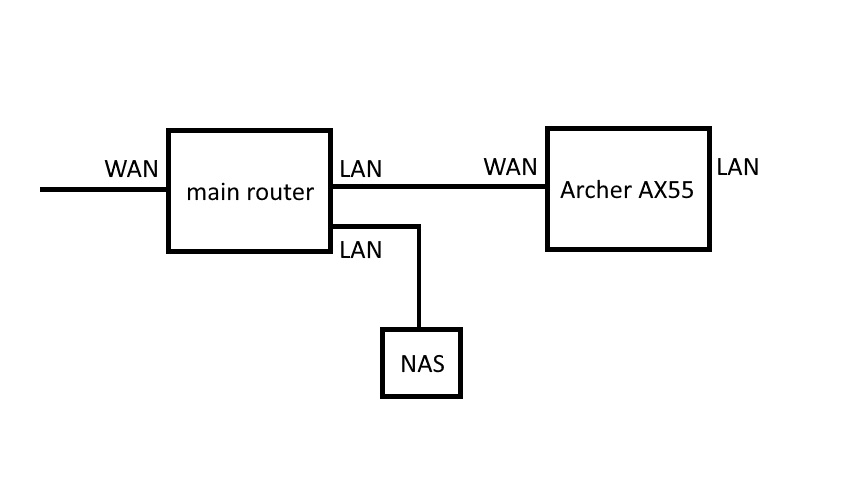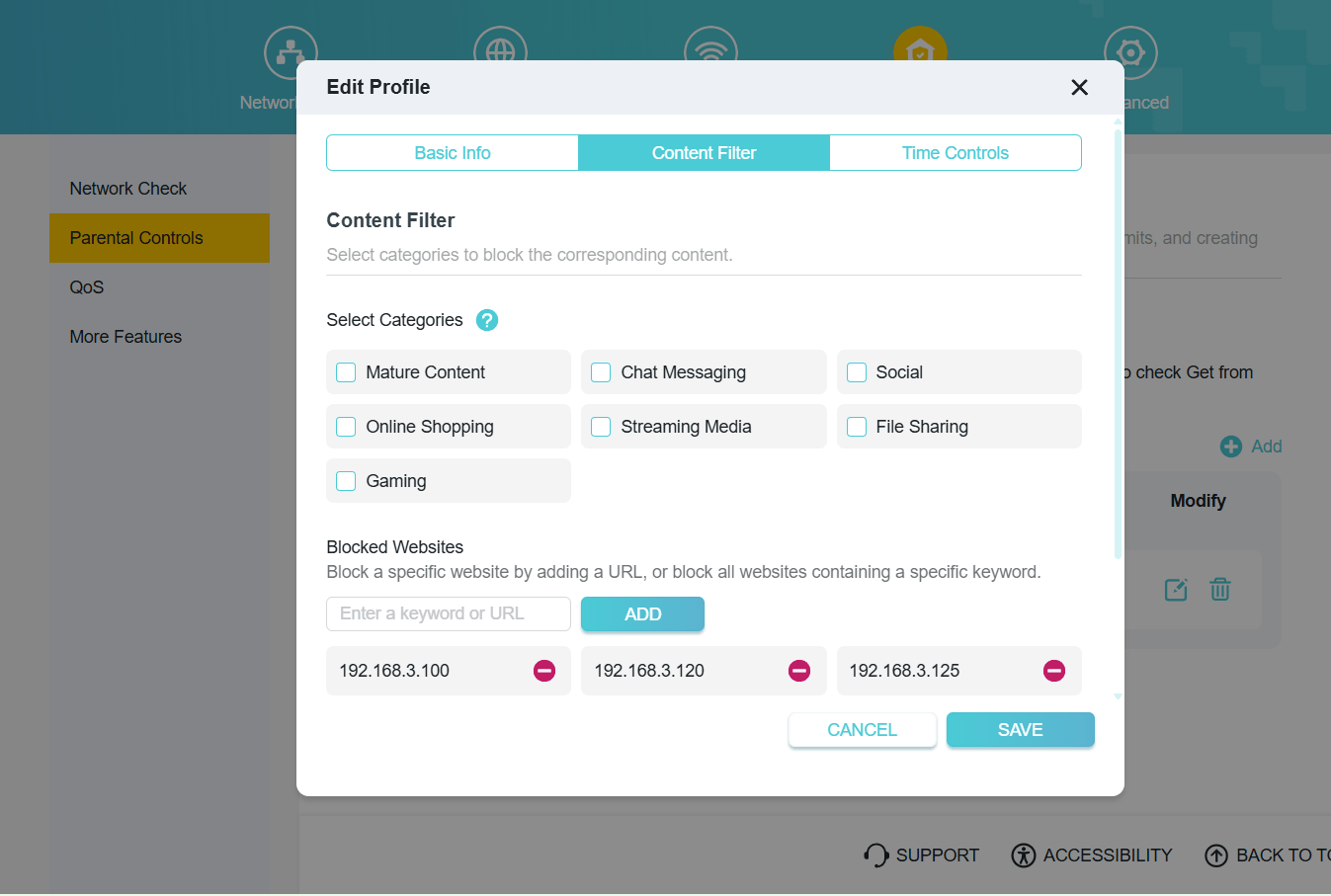ARCHER AX55 - Guest and IoT Wi-Fi Networks are not Isolated
Hello,
I have a main router that provides my local network 192.168.3.x and to which Starlink is also connected.
The ARCHER AX55 is also connected to this network in router mode.
I chose router mode because I want to set up an Easy Mesh network with the AX55.
The AX55 now provides a Wi-Fi network 192.168.7.x.
I have now set up a guest Wi-Fi network and an IoT Wi-Fi network on the AX55.
When I connect to these two networks with my mobile phone, I can still access my NAS devices, which are on the local network.
This shouldn't be possible.
Conversely, my NVR, which is connected to the local network, no longer sees my Wi-Fi cameras, even when I enter the correct IP address of the camera.
My questions are:
How can I isolate the guest and IoT Wi-Fi networks?
Is it possible to move the guest and IoT Wi-Fi networks to a different subsegment, e.g., 192.168.8.x and 192.168.9.x?
How can I then access my Wi-Fi cameras if they are connected to the IoT Wi-Fi network?
Thanks.