Deco X20 network repeatedly failing
Home network has two Deco X20's with ethernet backhaul. Modem and master unit are in a hallway closet, ethernet over to a TP Link SG105E in the living room and the slave unit is connected to that switch along with some other devices like a VOIP phone and an XBox.
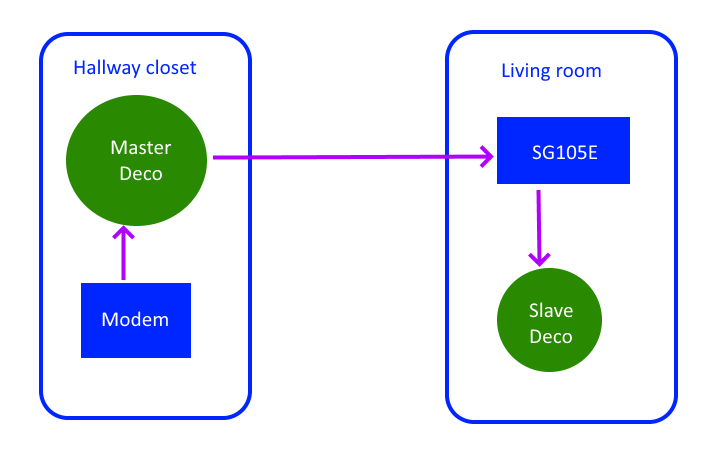
The Decos are failing at least once every day and generally in a little "storm" of repeated failures for anything from 10 minutes to an hour. Sometimes it is just the slave that fails, sometimes it is the master. By "failing" I mean the LED changes to red, all the devices connected to them lose their connection. I have tried disconnecting the slave from the switch to use wireless backhaul, turning off mesh networking for some of the devices that don't move from one location and assigning static IP addresses for some devices (sometimes we were getting warning messages on some of the devices that there was another machine with the same IP address, or security softwark suspected ARP cache poisoning attacks), but the problems have persisted.
