Archer T2U Nano problem
I have a tp-link AC600 Nano Wireless USB Adapter Archer T2U Nano. I tried connecting it to an old DELL 8250 series PC running Windows XP. When I click on connect to network a balloon pops up on the task bar saying "Windows was unable to find a certificate to log you on to the network" How do I fix this problem ?
- Copy Link
- Subscribe
- Bookmark
- Report Inappropriate Content
Hello @STEE
Here is an FAQ that might help How to fix “Windows can not find a certificate to log you on the network” error on Windows XP
At the same time, ensure you have installed the latest official driver for T2U Nano for Windows XP
- Copy Link
- Report Inappropriate Content
@Solla-topee I followed the steps in that link but, when I enter my network key it says this " The network password needs to be 40 bits or 104 bits depending on your network configuration This can be entered as 5 or 13 ascii characters or 10 or 26 hexadecimal characters " How can I fix this ?
- Copy Link
- Report Inappropriate Content
@STEE May I know were you able to solve this issue? Feel free to let us know for any observations. Thank you.
----------------------------------------------------
Hello @STEE
You may check if router uses WPA/WPA2 or WEP for encryption,
Change Data encryption to router's encryption or try a different encryption and put in Wi-Fi password again.
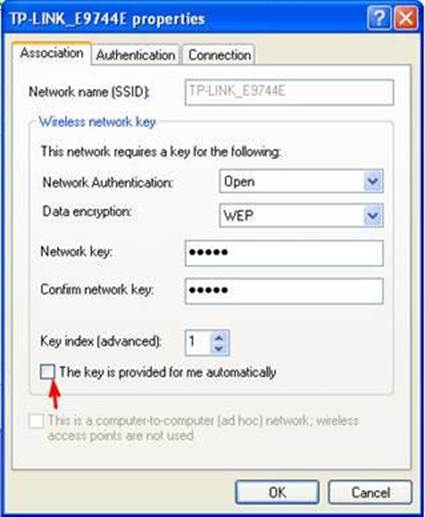
- Copy Link
- Report Inappropriate Content
Information
Helpful: 0
Views: 857
Replies: 3
Voters 0
No one has voted for it yet.
