X50-POE - Won't work on POE
Hi,
Just trying to introduce an X50-POE into my already established network but it causes two issues;
1) The access point will not connect using PoE
2) If i use the power adapter and a different cable it takes down the whole network suggesting there is no internet connection leading to me having to disconnect the X50 and reset my broadband router for my M9 & M5 APs to broadcast my SSID
thanks
- Copy Link
- Subscribe
- Bookmark
- Report Inappropriate Content
Hi, welcome to the community.
May I know the model number of the POE switch that you plan to power on Deco X50-POE?
Can I have a picture of your network topology to display how Deco units are connected, such as?
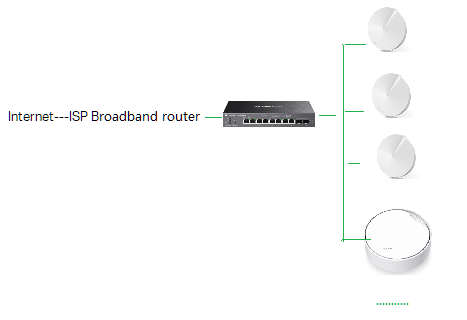
Wait for your reply and best regards.
- Copy Link
- Report Inappropriate Content
Thanks for the response. The switch i use is a D-Link DGS-1008P which is an 8 port (4 PoE) Gigabit switch which until switching to Deco(s) powered my 3 Unifi access points without issue. Whilst i don't have a network diagram as such the configuration is simply as detailed below;
Broadband router---(copper)---> D-Link Switch ---(copper)---> Primary Access Point (Deco M9)---(Radio)---> Secondary Access Points (RF)
The plan is to replace the Primary AP with the X50 as the existing cabling from the old Unifi APs is in a better coverage spot but introducing the X50 in any way whether through PoE or powering through the power adapter causes the network to fail and the error suggesting no internet connnection.
- Copy Link
- Report Inappropriate Content
Hi, Thanks for the feedback.
If there is a spare Ethernet port on the Broadband router, could you please help me run a simple test:
Adjust the network topology to be:
(It would be great If you could temporarily disconnect the D-Link switch from the network diagram)
Broadband router----(copper)---> D-Link Switch---(copper)--->3*Unify APs
\---(copper)---> Deco X50-POE(via DC adapter, not POE)
I think Deco X50-POE somehow might trigger the network loop detection on the switch.
Wait for your reply and best regards.
- Copy Link
- Report Inappropriate Content
@David-TP I have tried the request topology, with just one Unifi, and the same issue occurs. Is it worth deleting me network and starting again with the X50 as the first AP configured and as the hub?
- Copy Link
- Report Inappropriate Content
hey so just to update and as per my last message I deleted all devices and started again. Six or so hours in and all is stable so it looks like introducing the X50 to an as built network is not the best idea
- Copy Link
- Report Inappropriate Content
Information
Helpful: 1
Views: 1106
Replies: 5
