Easymesh - with an AX72 and 3 AX55's as satellites, can you route one sat thru another?
Hey everyone,
I have just set up an easymesh network, with an AX72 as my main router and using 3 AX55's as satellites.
The problem I have is that all the AX55's will only connect directly to the main router the AX72.
I have one of the AX55's wired to give a strong signal down the other end of my house, that all works fine.
However I want another one of the AX55's to connect to the wired AX55 by wifi, but I can't get it to do it, it will only connect back to the AX72, even though the signal strength is really low back to the main AX72 router, it ignores the really strong signal from the other AX55 Satellite which is closer to it.
Is there anyway to get satellites to connect via wifi to other satellites in an easymesh system using AX55's?
The mesh works a treat other than this one issue.
Thanks
- Copy Link
- Subscribe
- Bookmark
- Report Inappropriate Content
Many Thanks @Joseph-TP
I have actually got it working, got a satellite AX55 to connect via another AX55, and it's awesome.
I got it working in a totally non-technical phtsical way, but it is working an absolute treat, taken a wired connection off the furhest Satellite in to my son's PC and getting near 1gbit speeds, which is what we get at the main router. It's been stable so far and working flawlessly, I'm really impressed with it.
What I did to get it working.
Having given up trying to get it working in the room I wanted in, my sons bedroom with his gaming PC in it, next door to the room with the wired AX55 Satellite in it. I live in a bungalow so the house is one level, the main AX72 being at the other end of the house which is quite long.
Having conceeded that I will have to drill from the room with the wired AX55 in to my sons room and move it in to there, I decided to set up the now spare AX55 in my conservatory, to up the speed in that room. So I just plugged it in and let it connect, it was already set up as a mesh router so, I literally just moved it and plugged it in.
However when it connected it had connected to the wired AX55 sat, the one I had been trying to get it to connect to from my son's room, rather than the main AX72. So I thought it can do it then, even if there is no way in the software or apps to make it do it.
So back it went in to my son's room, but this time I put it half behind a bookshelf. The bookshelf being in a direct line back to the main AX72 and on the floor so lots more things like the bed etc was also in the way, whereas the line to the wired AX55 in the next room was totally unenoumbered other than the thick brick wall it had to pass thru. The theory being that if I could reduce the signal from the AX72 enough then it will actially connect to the AX55 I want it to, which has near max signal strengh.
Turned it back on and that's exactly what it did, connect to the other AX55 rather than the AX72, and like I say it's been awesome, no issues whatsoever.
PS, I am on BT and just gone to thier fibre 900 package, and that BT Smarthub2, and disc things where just useless, however as I'm on voip with my landline, I have to keep the BT Router as my phone will only work though it. I have therefore plugged the AX72 in to the BT SmartHub2 and unplugged everything else nerwork wise coming out from the BT Router. I then went in to the BT Router setup and placed the AX72 in to the smarthubs DMZ list (you can list one device). Turned on the AX72, set it up using mostly it's defaults created the easymesh via the tether app and it worked, albeit from this issue I have now resolved above. Top tip make sure you also turn off the old Wifi network on your BT hub, also opt out of that ee wifi (formally bt wifi) thing so it stops broadcasting that network too, you could see the tp-link easy mesh step up it's performance when we turned of the old wifi and ee wifi, suprisngly so like 100mbit faster in some areas
- Copy Link
- Report Inappropriate Content
Hello@Confused_Puppy ,
Welcome to our community.
At present, EasyMesh on TP-Link routers does not support satellites connecting to other satellites via WiFi (multi-hop wireless backhaul). All satellites will connect directly to the main router. If you need multi-hop mesh capability, you may need to wait for future firmware updates or consider other mesh systems that support this feature.
Thank you.
- Copy Link
- Report Inappropriate Content
Many Thanks @Joseph-TP
I have actually got it working, got a satellite AX55 to connect via another AX55, and it's awesome.
I got it working in a totally non-technical phtsical way, but it is working an absolute treat, taken a wired connection off the furhest Satellite in to my son's PC and getting near 1gbit speeds, which is what we get at the main router. It's been stable so far and working flawlessly, I'm really impressed with it.
What I did to get it working.
Having given up trying to get it working in the room I wanted in, my sons bedroom with his gaming PC in it, next door to the room with the wired AX55 Satellite in it. I live in a bungalow so the house is one level, the main AX72 being at the other end of the house which is quite long.
Having conceeded that I will have to drill from the room with the wired AX55 in to my sons room and move it in to there, I decided to set up the now spare AX55 in my conservatory, to up the speed in that room. So I just plugged it in and let it connect, it was already set up as a mesh router so, I literally just moved it and plugged it in.
However when it connected it had connected to the wired AX55 sat, the one I had been trying to get it to connect to from my son's room, rather than the main AX72. So I thought it can do it then, even if there is no way in the software or apps to make it do it.
So back it went in to my son's room, but this time I put it half behind a bookshelf. The bookshelf being in a direct line back to the main AX72 and on the floor so lots more things like the bed etc was also in the way, whereas the line to the wired AX55 in the next room was totally unenoumbered other than the thick brick wall it had to pass thru. The theory being that if I could reduce the signal from the AX72 enough then it will actially connect to the AX55 I want it to, which has near max signal strengh.
Turned it back on and that's exactly what it did, connect to the other AX55 rather than the AX72, and like I say it's been awesome, no issues whatsoever.
PS, I am on BT and just gone to thier fibre 900 package, and that BT Smarthub2, and disc things where just useless, however as I'm on voip with my landline, I have to keep the BT Router as my phone will only work though it. I have therefore plugged the AX72 in to the BT SmartHub2 and unplugged everything else nerwork wise coming out from the BT Router. I then went in to the BT Router setup and placed the AX72 in to the smarthubs DMZ list (you can list one device). Turned on the AX72, set it up using mostly it's defaults created the easymesh via the tether app and it worked, albeit from this issue I have now resolved above. Top tip make sure you also turn off the old Wifi network on your BT hub, also opt out of that ee wifi (formally bt wifi) thing so it stops broadcasting that network too, you could see the tp-link easy mesh step up it's performance when we turned of the old wifi and ee wifi, suprisngly so like 100mbit faster in some areas
- Copy Link
- Report Inappropriate Content
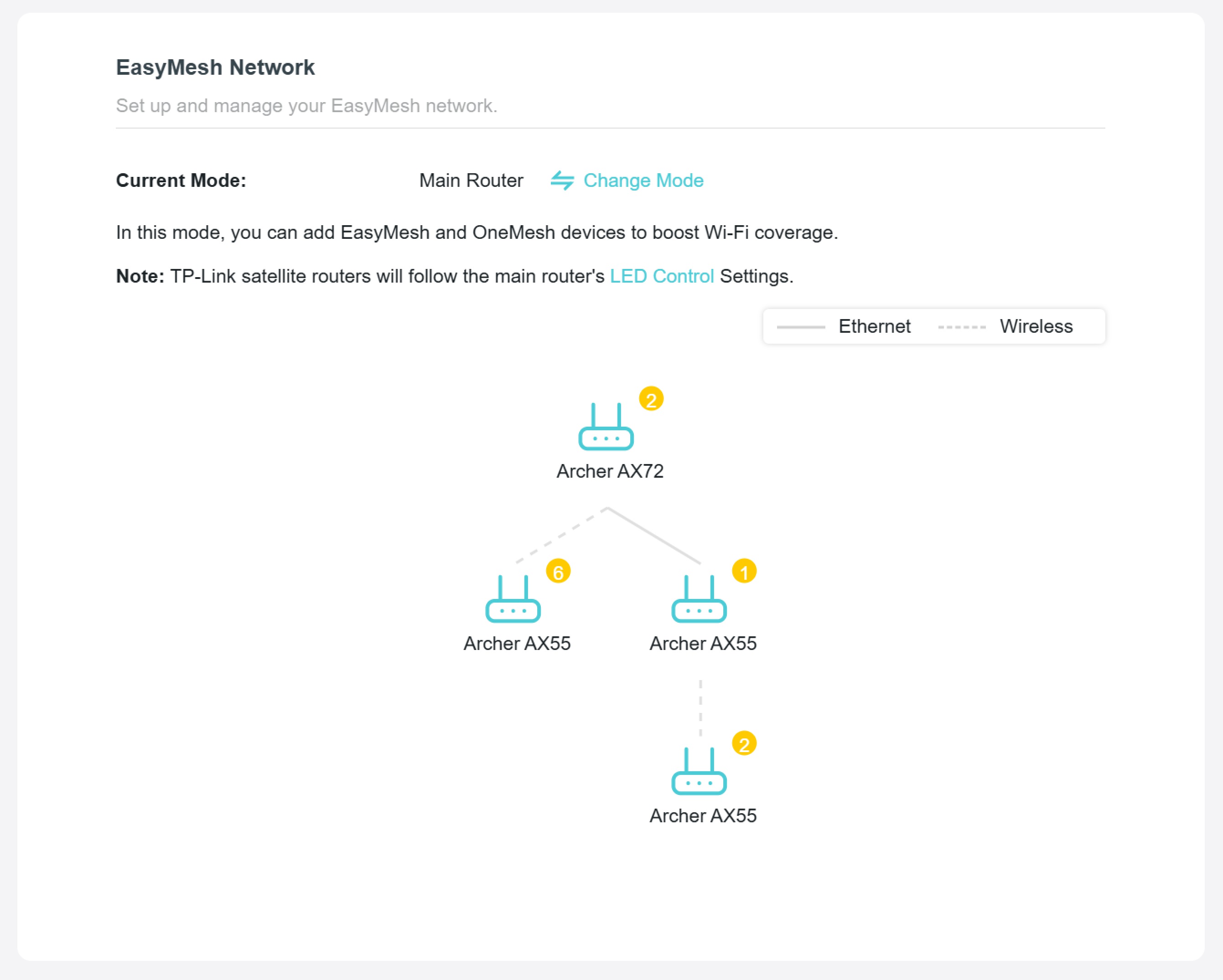
Can be done, and seems to work, just can't force it to do it via software/app, only by careful placement of furthest sat
- Copy Link
- Report Inappropriate Content
Information
Helpful: 0
Views: 73
Replies: 3
Voters 0
No one has voted for it yet.
