ER605 No Traffic After OpenVPN Is Connected on Windows 11
I've seen the thread and it didn't work for me: https://community.tp-link.com/en/business/forum/topic/653224
However I'm on windows using the OpenVPN client and I can't get any internet after connected. Does anyone know a solution for this?
- Copy Link
- Subscribe
- Bookmark
- Report Inappropriate Content
KenToronto wrote
Hello, I just purchased two of these to create a tunnels for two networks and that is working correctly from both locations and I have the same connection issue when connecting via VPN from a my laptop at a thirday location.
Ping results to gateway:
Pinging 192.168.1.1 with 32 bytes of data:
Reply from 192.168.1.1: bytes=32 time=6ms TTL=63
Reply from 192.168.1.1: bytes=32 time=7ms TTL=63
Reply from 192.168.1.1: bytes=32 time=12ms TTL=63
Reply from 192.168.1.1: bytes=32 time=6ms TTL=63
Let me know if there is anything else you'd like to see. I've set this up on other routers but I've never had this particular issue.
If the ping to the gateway is through, then this means the VPN is working fine. Anything with the ping or connection problem would be a firewall issue on the device client.
- Copy Link
- Report Inappropriate Content
No solution for this kind of situation.
Diagram of your network with IPs specified. Mosaic the public IP address on your WAN.
Config of your VPN settings.
Ping result from the client to the LAN IP if it is 192.168.0.1 or the one you changed to.
Results for every step in this guide:
- Copy Link
- Report Inappropriate Content
Hello, I just purchased two of these to create a tunnels for two networks and that is working correctly from both locations and I have the same connection issue when connecting via VPN from a my laptop at a thirday location.
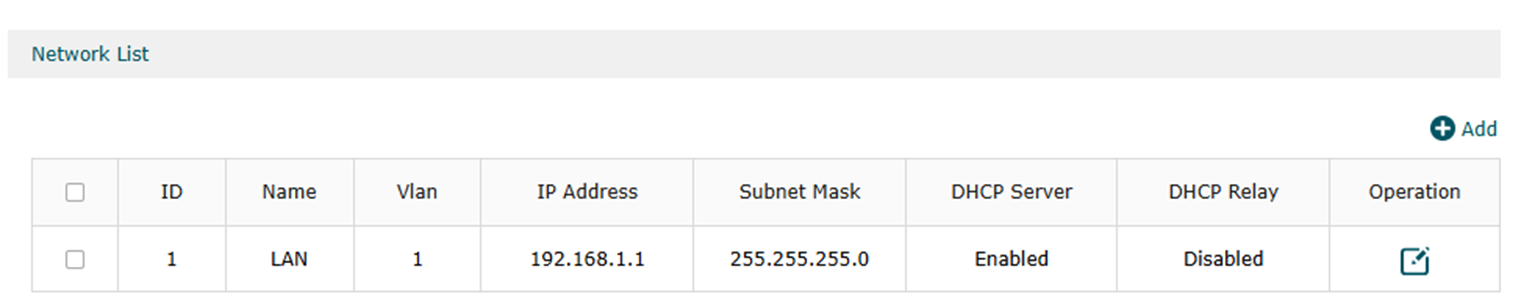
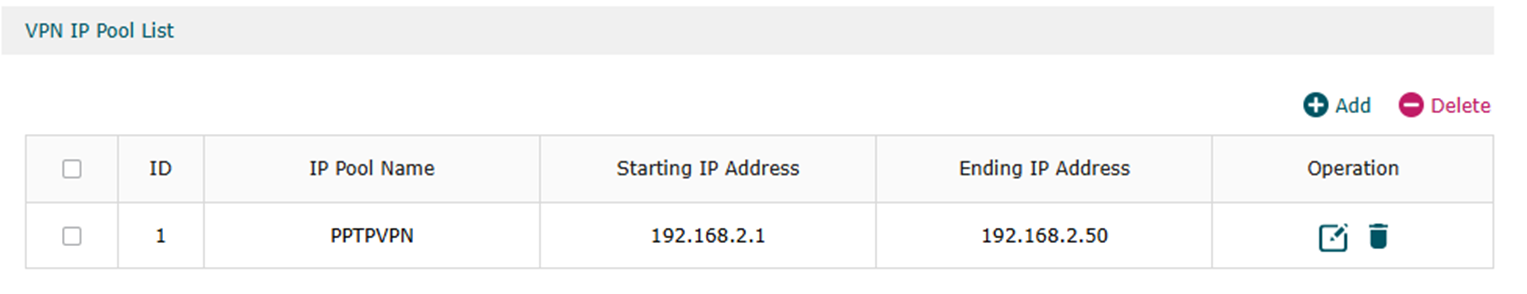
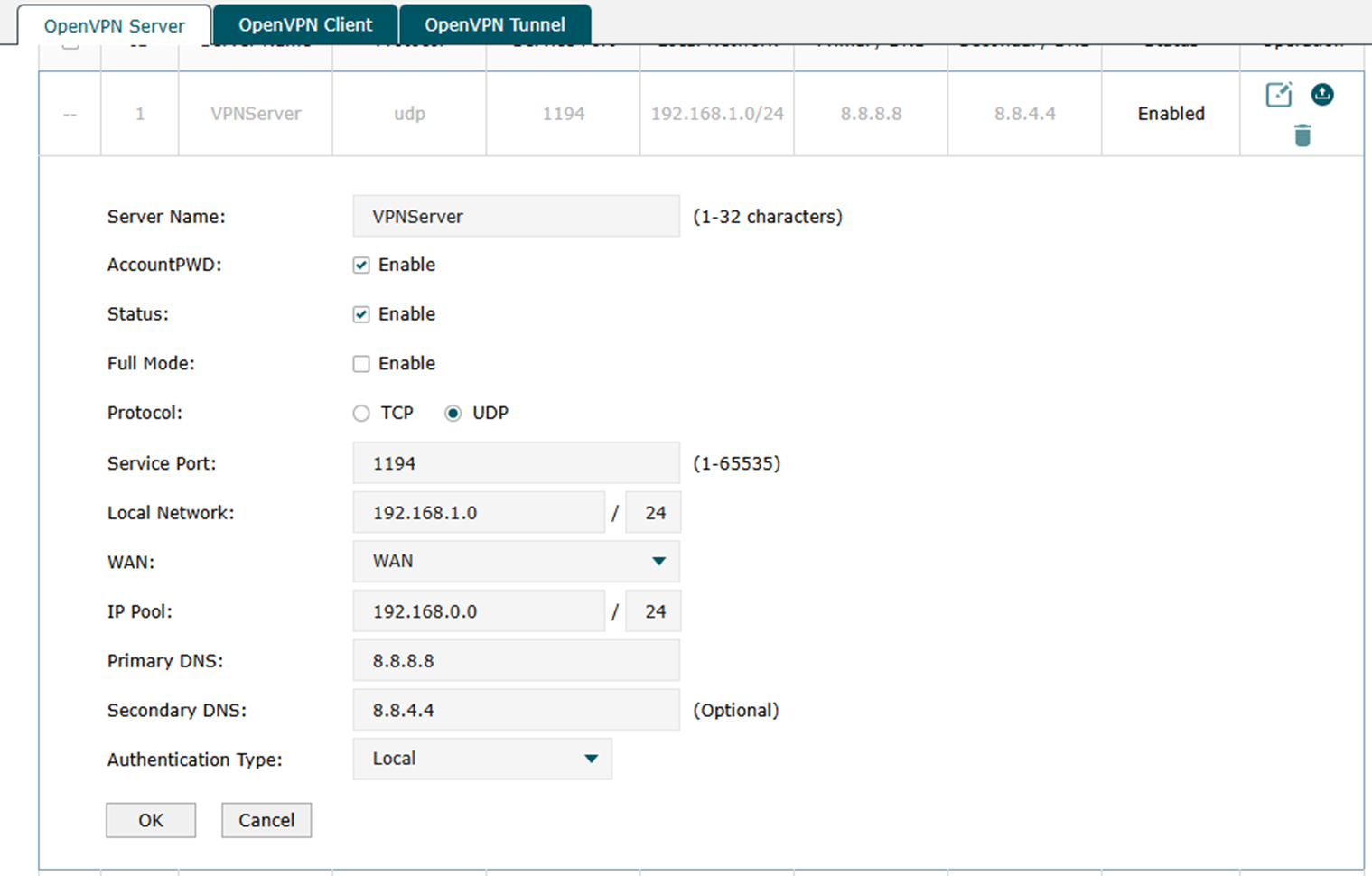
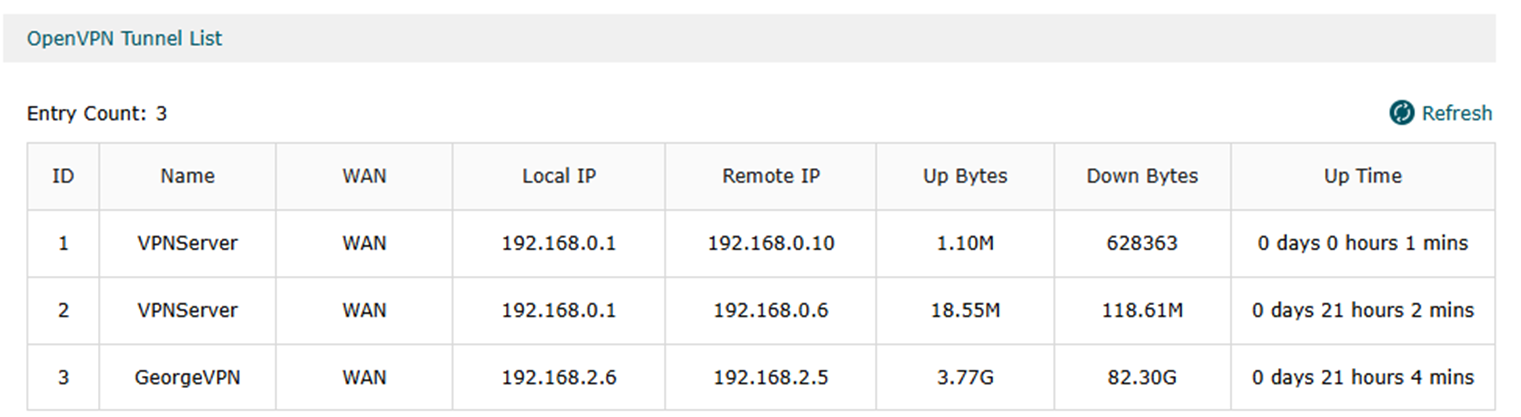
Ping results to gateway:
Pinging 192.168.1.1 with 32 bytes of data:
Reply from 192.168.1.1: bytes=32 time=6ms TTL=63
Reply from 192.168.1.1: bytes=32 time=7ms TTL=63
Reply from 192.168.1.1: bytes=32 time=12ms TTL=63
Reply from 192.168.1.1: bytes=32 time=6ms TTL=63
Let me know if there is anything else you'd like to see. I've set this up on other routers but I've never had this particular issue.
- Copy Link
- Report Inappropriate Content
KenToronto wrote
Hello, I just purchased two of these to create a tunnels for two networks and that is working correctly from both locations and I have the same connection issue when connecting via VPN from a my laptop at a thirday location.
Ping results to gateway:
Pinging 192.168.1.1 with 32 bytes of data:
Reply from 192.168.1.1: bytes=32 time=6ms TTL=63
Reply from 192.168.1.1: bytes=32 time=7ms TTL=63
Reply from 192.168.1.1: bytes=32 time=12ms TTL=63
Reply from 192.168.1.1: bytes=32 time=6ms TTL=63
Let me know if there is anything else you'd like to see. I've set this up on other routers but I've never had this particular issue.
If the ping to the gateway is through, then this means the VPN is working fine. Anything with the ping or connection problem would be a firewall issue on the device client.
- Copy Link
- Report Inappropriate Content
Information
Helpful: 0
Views: 393
Replies: 3
Voters 0
No one has voted for it yet.
