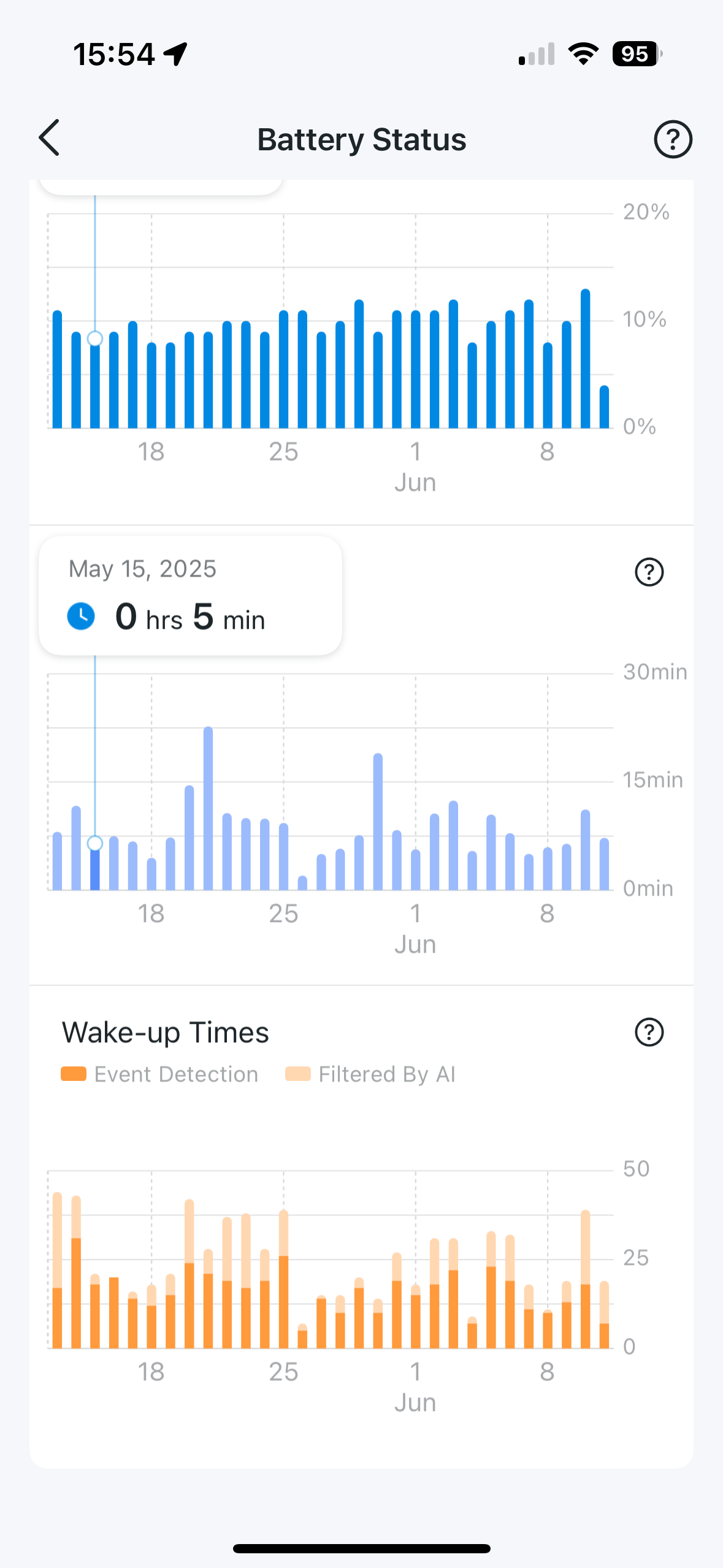D230 battery draining super quickly
Over the last few months I've noticed the battery in my D230 doorbell draining super quickly i.e. from 100% to 8% in 9-10 days. I expect drain given it is battery operated but don't expect to have to re-charge every 10 days.
The doorbell is facing the street and doesn't generally have direct sunlight on the sensor as we have a canopy over the door. I don't want to position it away from the door as that kind of defeats the object of it being a doorbell on the front door. I have Power Saving mode enabled and only Person detection enabled with the following settings:
- Wake-up set to Event Detection
- Sensitivity: 5
- Person Detection Zone set to the boundary with the pavement to minimise detection of people on the road.
- Sensitivity: 6
- Privacy Zone activated to cover swaying trees and street light as to not detect or record in these areas.
- Working mode: Power Saving
- Clip settings - all set by Power Saving mode
- Retrigger time: 15 secs
- Record buffer: 6 secs
- Max clip length: 15 sec
- Recording schedule: 24/7 for detection recording
- Spotlight brightness: 1
- Status LED: off
Model: D230
Hardware version: 1
Firmware: 1.2.0 Build 20241223 rel: 68004 (no update available)
Battery status charts for last 30 days from 11.06.25 are below. The wake-up events are not huge when looking at some of the advice threads, less than the 70 advised as a high number. Can see h ow the battery drops off though.
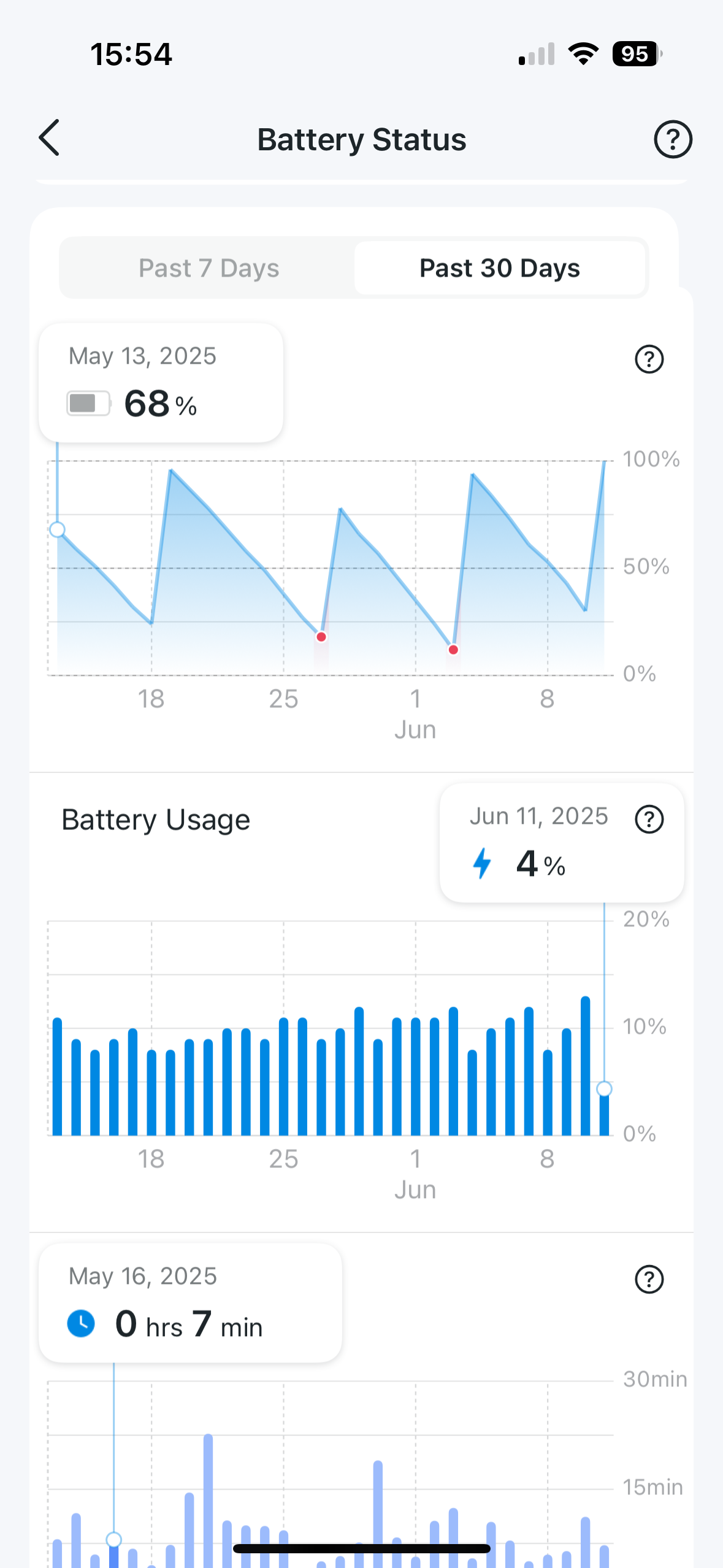
Any ideas as to if this could be a defective battery or a fault with the device? Wondering if I just need to buy another battery to swap out, but I would expect the battery to be lasting longer than 10 days.
Thanks