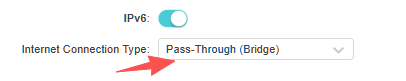IPv6-Only Configuration on TP-Link MR600 with Starlink?
IPv6-Only Configuration on TP-Link MR600 with Starlink?
Hi everyone,
I'm trying to configure my TP-Link MR600 to use only IPv6 with Starlink. However, when I turn off IPv4 on the MR600 to force it to use IPv6 exclusively, I lose my internet connection entirely.
Starlink supports IPv6, so I’m not sure what’s causing the issue. Has anyone successfully set up an IPv6-only connection on the MR600 with Starlink? If so, could you share any settings or steps that worked for you?
Any help would be appreciated!
Thanks!