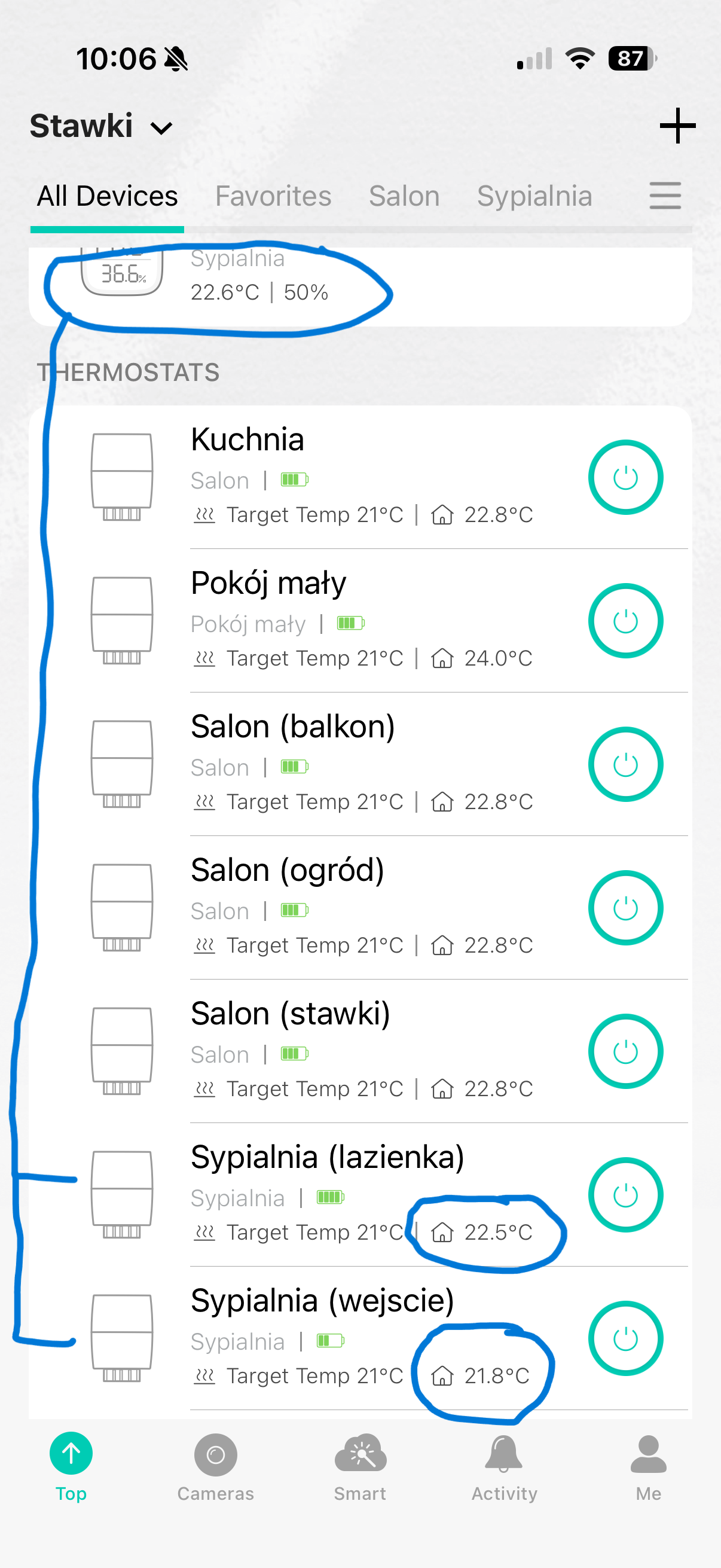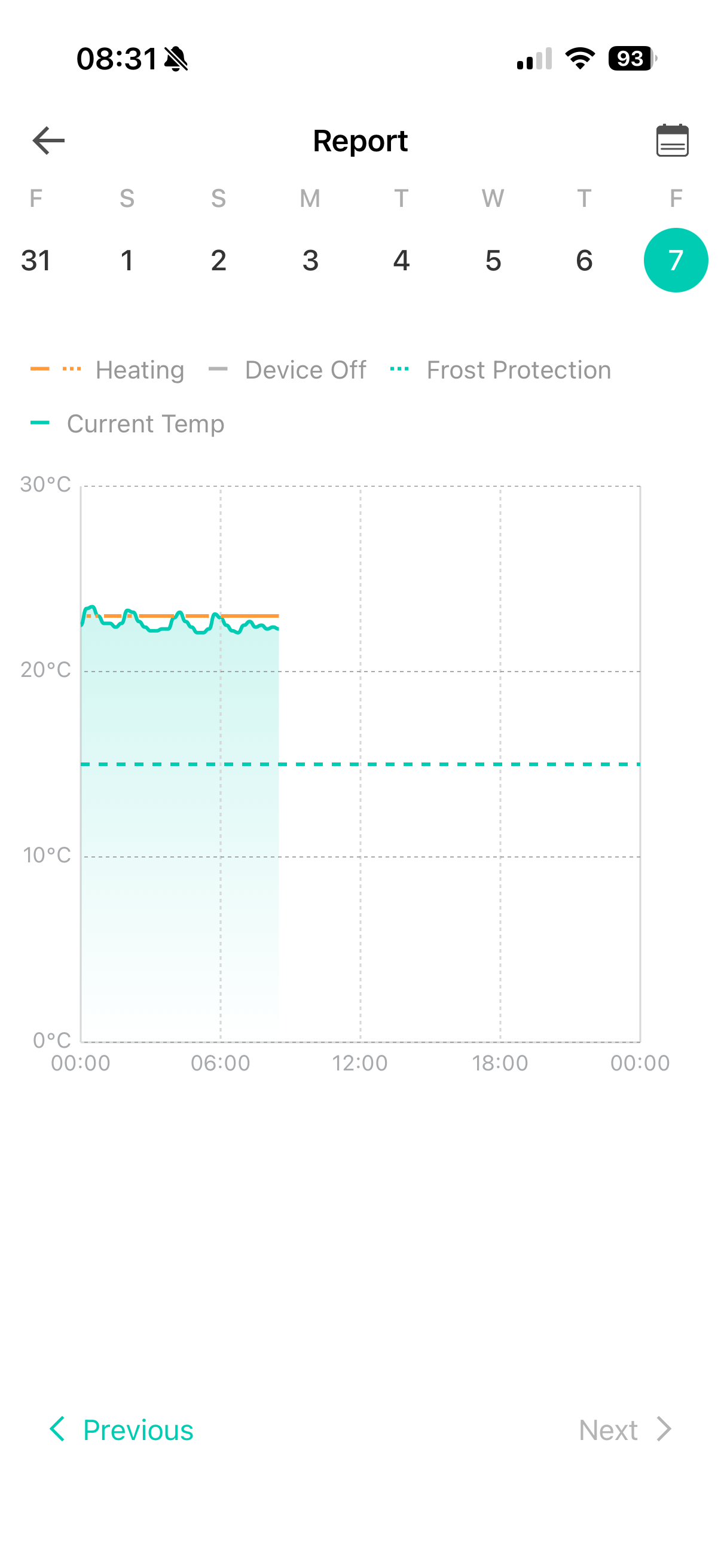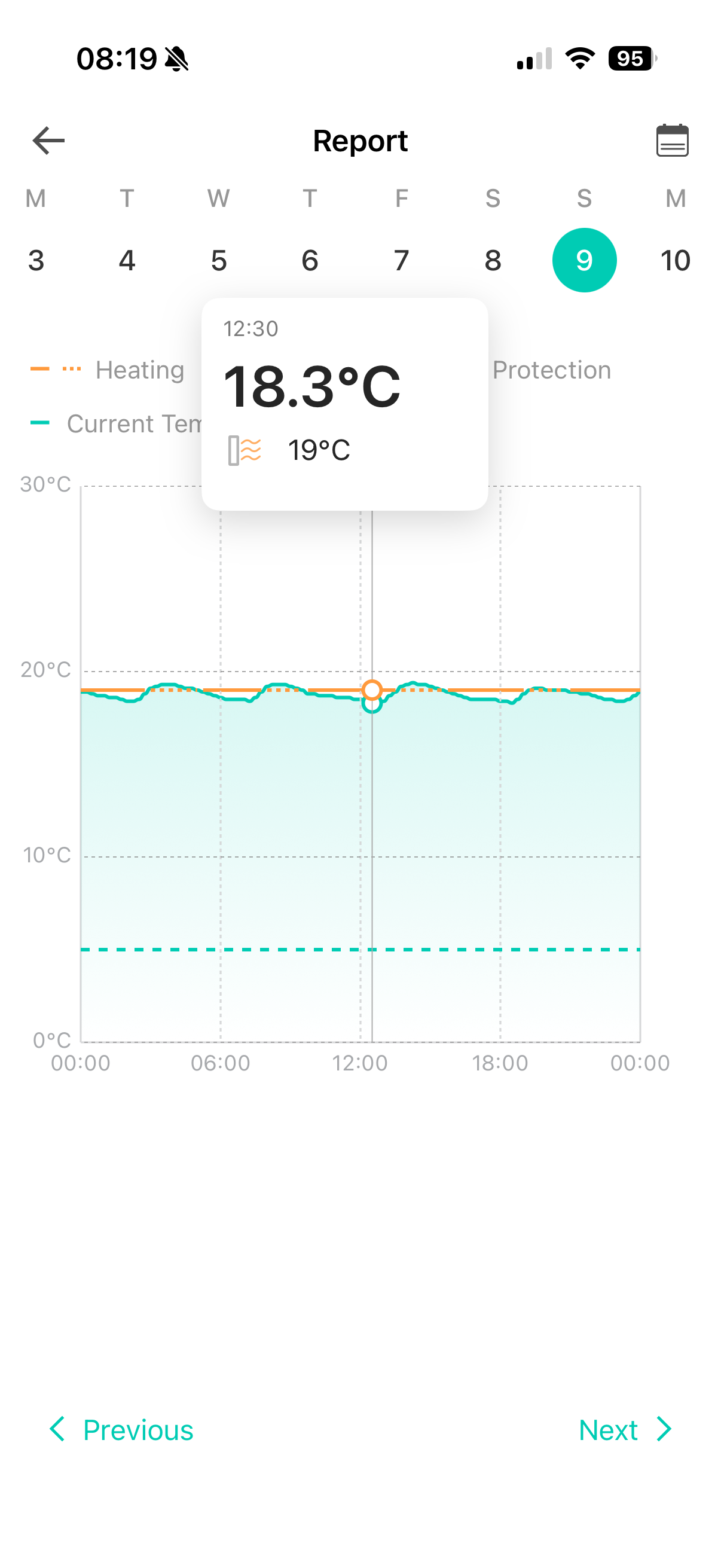Kasa KE100 - unable to maintain temperature, works only as fully open or closed
Kasa KE100 - unable to maintain temperature, works only as fully open or closed
Since my original thread was closed, and TP-link still does not want to fix this..... the heating season is coming, and my KE100 starts to annoy me again.
They are unable to stabilize and control the temperature gradually. I don't know if there were any changes in that regard in last two updates, but they did not help.
If I set a temperature in my bathroom to 25 it will reach 24.3 and close. WHY?!
When my bedroom needs radiators to be open to say 20% to maintain temperature, it closes entirely at ~22.0. Then it gets cold and it panics again and opens 100% for 5 minutes just to shut down again.
@Wayne-TP Can TP-Link finally FIX this?! Or get Chat-GPT to fix it. Or let us fix it by allowing us to run custom firmware.
To people involved in my previous thread: @KariBenz @Matteo_T @Inori @Jirinak82 @Karel_S @DJY - did you get any response from the support? Do you also see the issue is not solved? Did you replace the KE100 with another product?
Original thread and all the details:
https://community.tp-link.com/en/smart-home/forum/topic/715030
- Copy Link
- Subscribe
- Bookmark
- Report Inappropriate Content
Maciej54 wrote
@Wayne-TP I have now installed additional KH100 hub, that is closer to these valves (so the temp sensor and these 2-3 closest vales are connected to the new hub)
It seems they are in sync now, at least couple of times I have checked, the temperature reading was spot on on both valves and the temp sensor.
It seems that in order to cover my flat (single floor, 140sqm) with perfect signal strength I would need 3 hubs.
The overall temperature stability and ability to maintain a "smooth" temp reading overnight is something that remains an issue anyway.
I believe its "easier" for these valves to work when there is a higher heating demand, and its easier for them to find the right open state (they dont fully clsoe that often).
@Maciej54 Have you relocated this temp sensor too? So both the sensor and the valves are now closer to the hub, right?
- Copy Link
- Report Inappropriate Content
@Wayne-TP Yes, that was the point, now they are in the same room (2 valves, temp sensor and the hub). Btw, valve and temp sensor MUST be on the same hub in order to set it as a designated sensor. I have checked just now, and the issue is still there, you can see one TRV has the correct reading (ok, 0.1 off due to readout delay), but the other one is back on its internal sensor.... (it will get back to external after a while, or I have to make a switch internal / external and it will read right away).
I have also tried the night mode and it makes things even worse:
(these are brand new TRVs and hub - I have moved the old ones to another building).
Its like they only have rough thresholds 0-25-50-75-100% open. They open to 50%, make one correction to 25%, still too much and back to 0.
And they cycle like this endlessly :(
- Copy Link
- Report Inappropriate Content
You may be interested in this thread as we have also experienced a difference in temp reading between sensors and trvs. https://community.tp-link.com/en/smart-home/forum/topic/848416
- Copy Link
- Report Inappropriate Content
@Maciej54 Have you contacted the support team? What's the case number? As mentioned several times previously, if your device exhibits any abnormal behavior, please report it directly to our support team for proper analysis and follow-up. While we appreciate you sharing the details here, community moderators have limited capabilities.
- Copy Link
- Report Inappropriate Content
@Daz183 thanks for the info! Well, it might be how you describe it! In my case it happens at random times, and whats interesting it quite often affects only one TRV in the group.
I have checked just now, and one TRV is showing 22.2 the other 22.4 and the external sensor shows 21.8!
- Copy Link
- Report Inappropriate Content
@Wayne-TP I did fill in the in app form - Helo -> Contact us. When submitted, I did not get any email confirmation or a case number so I have no idea if reached anyone.
- Copy Link
- Report Inappropriate Content
SteveWex wrote
Came across this thread and have to say; we're probably not complaining about it because this isn't happening to us?
My KE100 heat gradually. I can hear them making adjustments as the room warms up. Once warm, they maintain well.
Perhaps you have a bad batch (assuming you have reset to factory and reinstalled. Maybe they're just not suitable for your specific radiator valve, or perhaps the valves are jammed (they have a finite life and I've needed to replace a couple of mine at 6 years old).
As for Tado, I've been there, and thankfully even after 7 months after explaining the reasons to Amazon, they allowed me to return the lot for a refund, they are far worse than KASA. I've ended up with a combination of Hive Thermostats and KASA TRVs and touch wood it's working well and maintaining the temperatures consistently.
@SteveWex I have multiple locations with these TRVs, and they all behave similarly. Here is another graph, from another building, that has totally different characteristics. That is, bigger, older radiators, and a big room that is hard to get warmed up, so it has huge inertia, diferent make/model of the valves. The result: same oscillation but different amplitude. So even here the valves can't stabilize at a given temperature. Yes, the temperature is somewhere around what was set, but the cycling and cooldowns are rather annoying.
The range here is heat up to 19.2°C, cool down to 18.4°C, heat back to 19.2°C, cool down again... In my view, the valve closes a bit, waits TOO SHORT, closes a bit more, and keeps doing this. As the temperature falls, it does the same thing in reverse on the way up. It should either have longer wait times between adjustments, or learn and adapt to the room's thermal inertia. In a room with more powerful radiators, you'll just get a smaller zigzag pattern. But it never stabilizes the way every other TRV I've used does (both analog and smart ones).
- Copy Link
- Report Inappropriate Content
Regarding the significant temperature variance between your TRV and its paired sensor, we’ll create a support ticket for you. A specialist will follow up on this case.
If the email you used to register for the TP-Link community is not your contact email or you cannot access it, please send me your contact email through private message.
- Copy Link
- Report Inappropriate Content
@Wayne-TP thanks a lot! I really appreciate that! I have already followed up on this providing all required information like MAC addresses.
Lets hope we can solve this!
- Copy Link
- Report Inappropriate Content
Information
Helpful: 3
Views: 1236
Replies: 19
Voters 0
No one has voted for it yet.