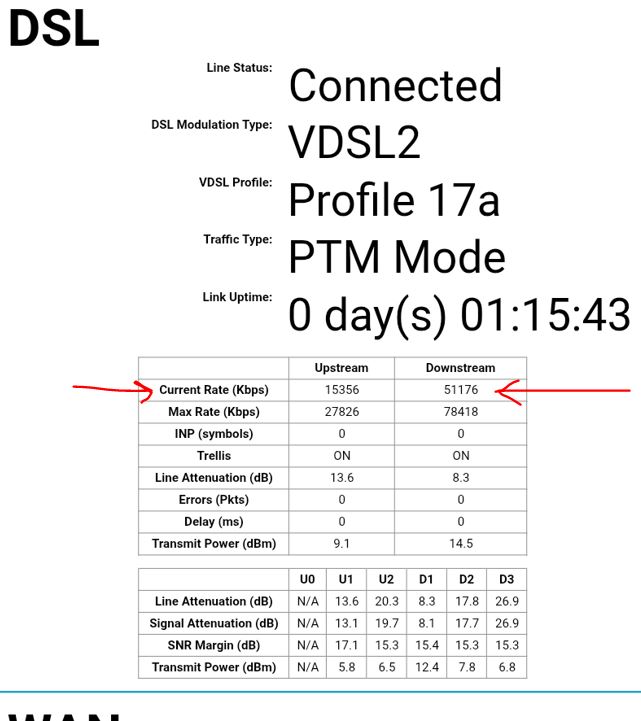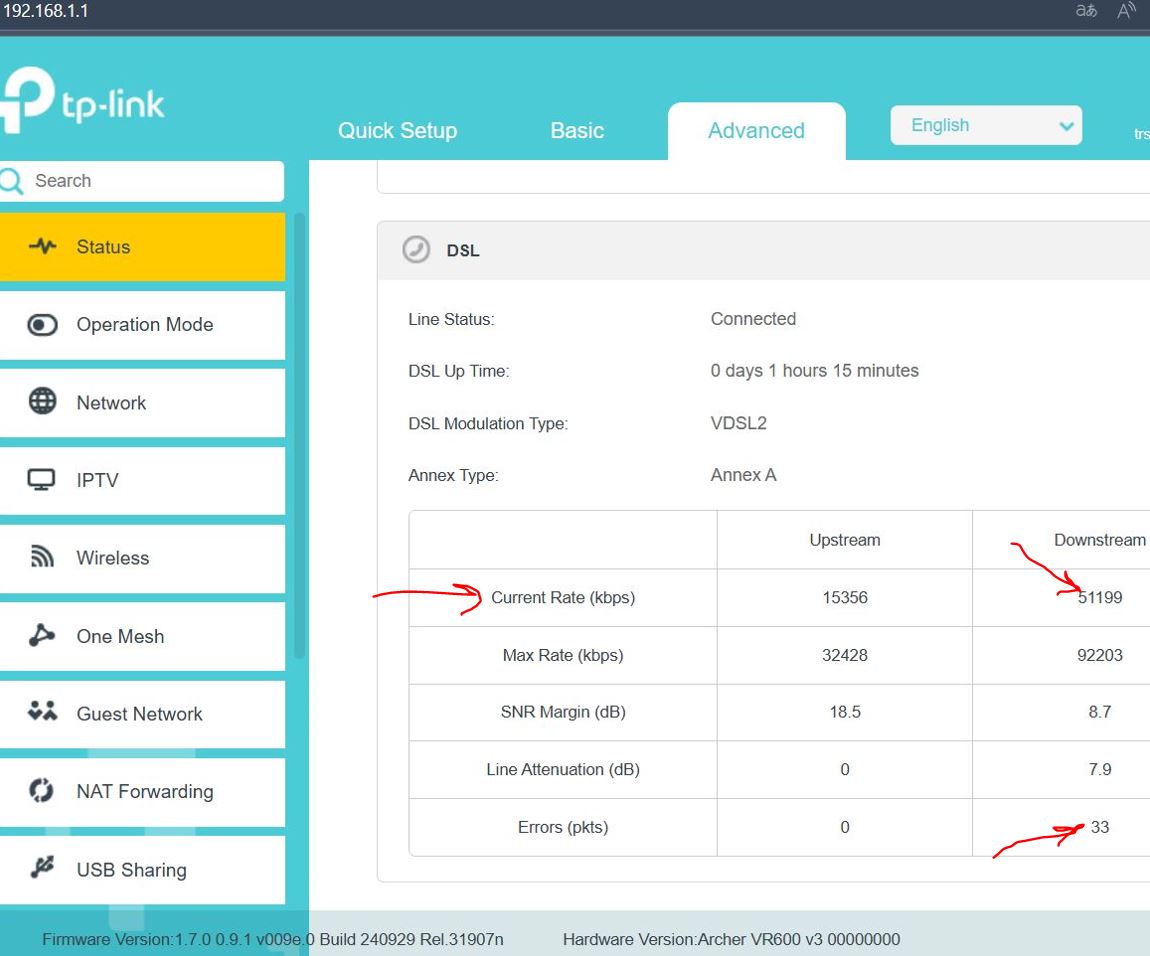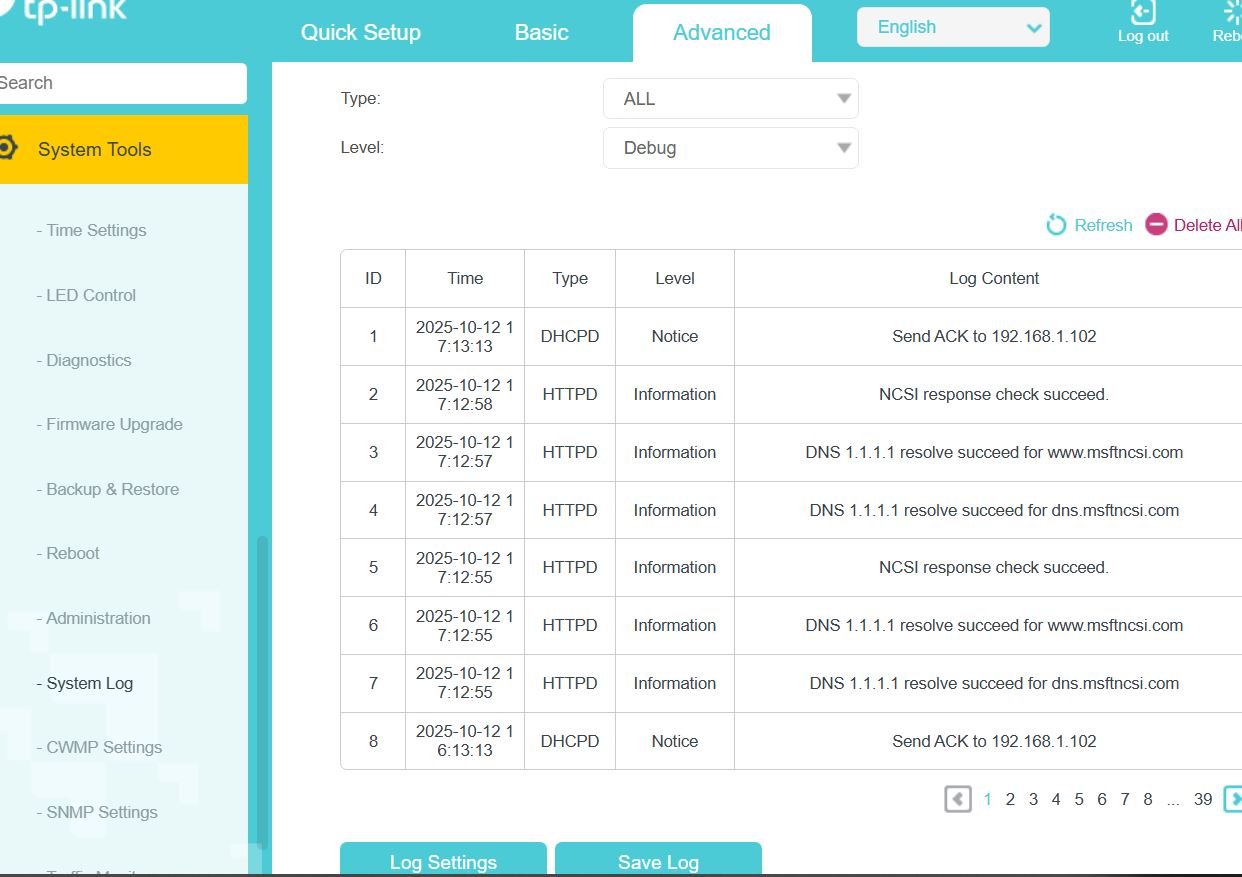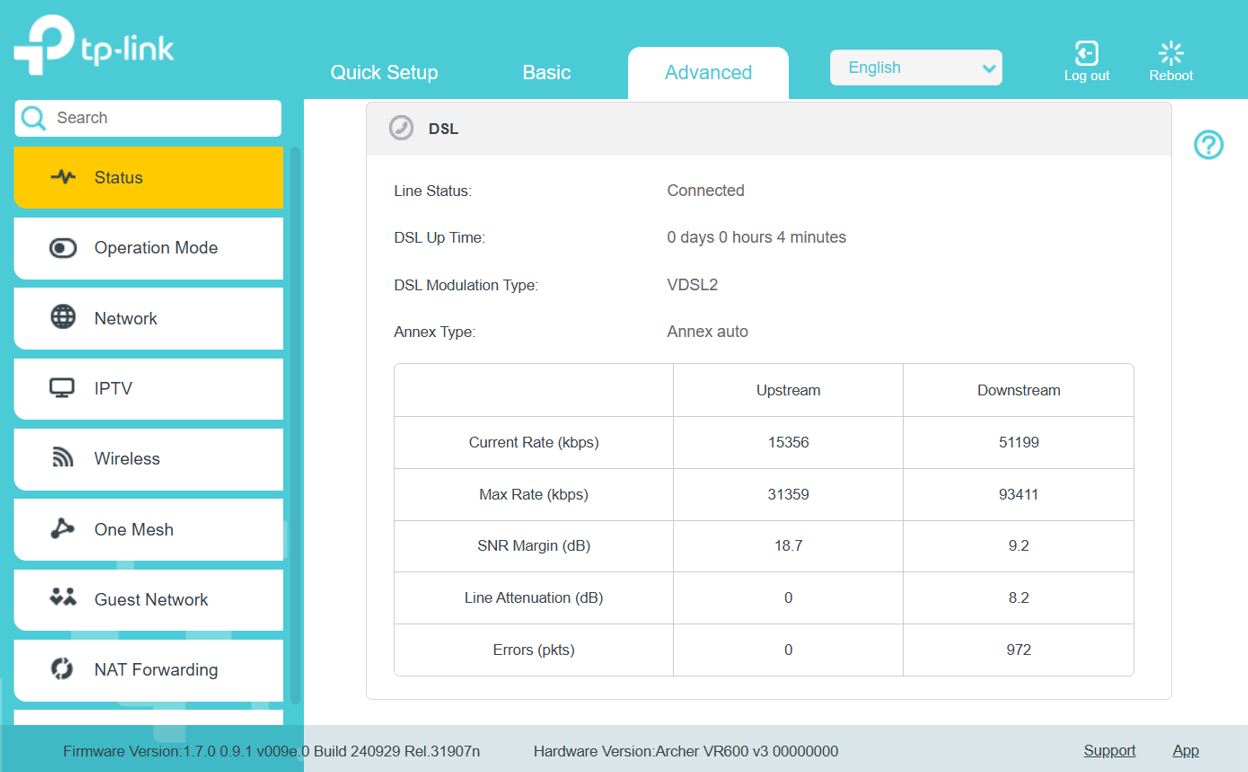Errors (pkts) on Downstream
I bought the TP Archer VR600 V3 AC2100 VDSL modem yesterday and set up the internet. The firmware was the latest, so I didn't update anything. I initially installed it with the default settings. There's no internet slowdown, nor am I losing internet. But hundreds of Errors (pkts) are appearing on Downstream within hours.
While my previous modem (ISP modem: TD-W9970 v3), on the same line, didn't give a single error even after being turned on for days even weeks, why is VR600 V3 giving hundreds of errors under the same conditions? Please, I need your help and guidance.
I reset the modem using Factory settings and adjusted some settings, but I couldn't find a solution.
On same line, on the same DSL Up Time, one has no errors, while the other has 33 Errors (pkts) on Downstream.
I'm also sharing the images; please take a look!
I wonder if this could be related to Current Rate (kbps) on Downstream? Because Archer vr600's is higher.
Upstream's current rates are the same and no error.
Hardware version: Archer VR600 V3
Firmware version: 1.7.0 0.9.1 v009e.0 Build 240929 Rel.31907n
Hardware version: TD-W9970 v3
Firmware version: 21.12.01.01006
The system log section displays some information and notice logs.
- Copy Link
- Subscribe
- Bookmark
- Report Inappropriate Content
I called TP-Link's call center for support today. The answer I got was that I should try plugging the modem into someone else's line and test. They said they couldn't do anything until I did that. That answer seemed like a joke. ![]()
![]()
972 errors in 4 minutes with a single device connected?
- Copy Link
- Report Inappropriate Content
Hello@Danilo_Malone ,
Do these errors affect your network usage? If not, we recommend that you ignore them for now.
- Copy Link
- Report Inappropriate Content
Although not entirely, but yes, it seems so,
The web admin interface in the browser sometimes lags, sometimes requiring me to re-enter my password. When I log in to the TP-Link Tether app, it asks for confirmation on the password screen (sometimes it says the connection to the device is not established), and in the app interface, I get an error saying there's no internet connection, forcing me to exit and re-enter the app. (PS:But I can use Tether app with Archer c80 rooter without any problems while the modem provided by the ISP is in bridge mode.) The wireless/DSL lights remain on, but I sometimes experience momentary lags in the web browser and YouTube videos. These are my observations so far.
I'll be running speed tests with this modem over the wired connection compared to my previous modem.
- Copy Link
- Report Inappropriate Content
Hello@Danilo_Malone ,
May I know if your network topology diagram is as follows:
ISP modem(VR600)—Archer C80 )))((( client devices
(Note: — stands for wired connection,)))((( stands for wireless connection )
It seems that the Archer VR600 has an unstable network connection. So you set the VR600 to bridge mode, and the C80 connected behind it can run a stable network, right?
Could you please confirm with your ISP whether the modem configuration has any specific parameters? For example, some ISPs bind a MAC address to the front-end modem, so we need to require the ISP to assign a new MAC address to the new modem. Of course, other parameters may also need to be modified.
Also, who is your ISP?
- Copy Link
- Report Inappropriate Content
Hello @Joseph-TP
First network diagram:
modem (ISP modem: TD-W9970 v3) in bridge mode + Archer c80 (stands for wired connection as router mode) ((wired&wireless client devices = No Error
Second network diagram:
Only VR600 V3 ((wired&wireless client devices = dozens, hundreds, sometimes thousands of Errors appearing at once!
Current Rate (kbps) of ISP modem on Downstream is 51176 but Archer VR600's 51199. Archer VR600 has Errors (pkts) on only Downstream.
Both of them have the same Upstream Current Rate (kbps) (15356) There are no Errors (pkts) in Upstreams. I wonder if this could be related to Current Rate (kbps) on Downstream? ![]()
ISP:TURK TELEKOM (TTNET)_VDSL
I've modified modem MAC adress, MTU size (1492), Authentication Type:PAP
55 errors in 8 hours of use, 10 errors in half an hour of use so far. All of these errors are, of course, on the downstream side.
The number of errors can suddenly reach four digits. This is really frustrating!
Also tried to enable SRA, it doesn't actually work.
I don't understand how the SNR margin on the ISP-provided modem is around 15, but it drops so much on the VR600. Furthermore, there are no logs for those errors. I'm stuck at this point.
- Copy Link
- Report Inappropriate Content
Up up!
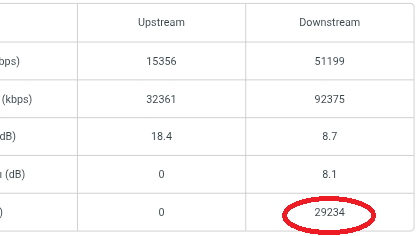
- Copy Link
- Report Inappropriate Content
Hello @Danilo_Malone ,
Thanks for your reply.
Are you still using Archer C80? Would switching the VR600 to bridge mode before connecting it to the Archer C80 and see if it can reduce the number of errors? Do these errors significantly impact your network usage?
The tech team has been made aware of your case; they will likely reach out to you via email to continue troubleshooting. Please check your email inbox and confirm.
- Copy Link
- Report Inappropriate Content
Hello @Joseph-TP
I suspect the downstream errors are common, as friends of mine who use this product and other models (VR2100, TD-W9970) are experiencing the same issue. I couldn't get a solution either. ![]() I had to return the TP Archer VR600 on Friday.
I had to return the TP Archer VR600 on Friday.
- Copy Link
- Report Inappropriate Content
Hi @Danilo_Malone ,
I will escalate your case to the engineer, please take note.
- Copy Link
- Report Inappropriate Content
Information
Helpful: 0
Views: 666
Replies: 9
Voters 0
No one has voted for it yet.