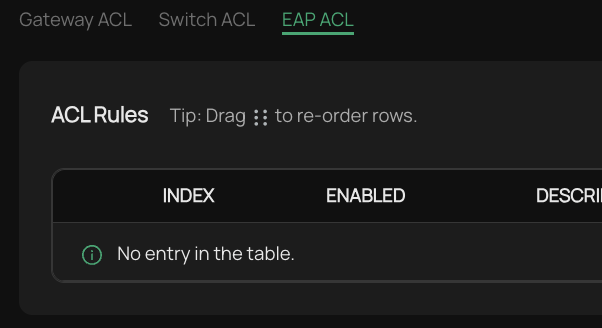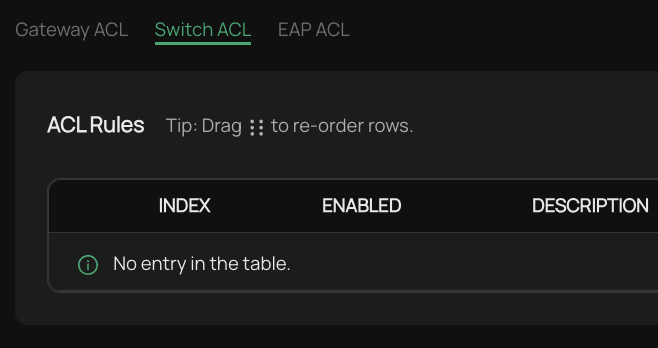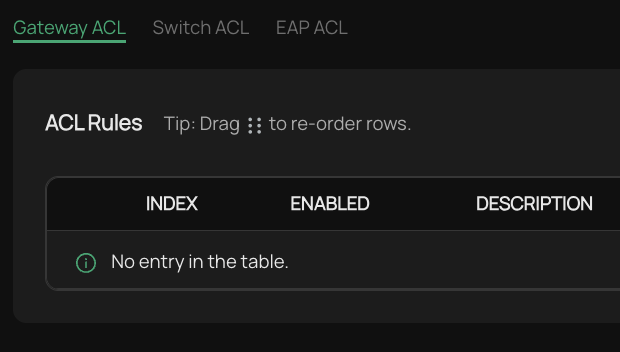ER605 gateway multi VLAN connectivity
Hello everyone,
I’m new to Omada SDN systems, and I hope that’s the reason I can’t figure out a problem I’m struggling to interpret.
I’ve set up an Omada system consisting of:
-
1 gateway ER605 v2.0 – firmware 2.3.0 Build 20250428
-
1 switch SG2210P v5.20 – firmware 5.20.10 Build 20250307 Rel.72554
-
2 access points EAP615-Wall(EU) v1.0 – firmware 1.5.4 Build 20250515 Rel.67108
Everything is managed by the Omada Software Controller version 5.15.24.19.
Currently, all devices are on the default network (which I modified to 192.168.178.x/24). All switch ports currently have the “All” profile (default untagged and all others tagged), and everything works fine (DHCP, routing, etc.).
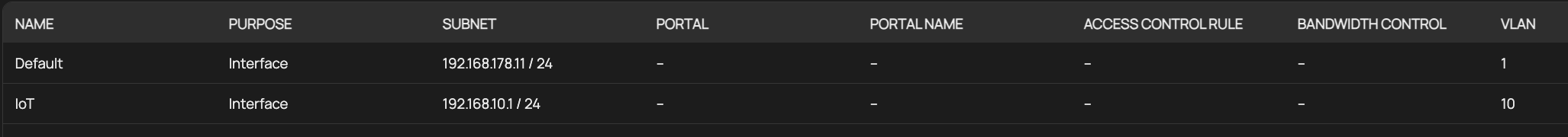 I decided to add a VLAN for my IoT devices. I followed the official guides and several YouTube tutorials:
I decided to add a VLAN for my IoT devices. I followed the official guides and several YouTube tutorials:
-
I created a new “Interface” type network.
-
Assigned 2 out of 3 LAN ports of the gateway to it ( the first one is the uplink to the switch )
-
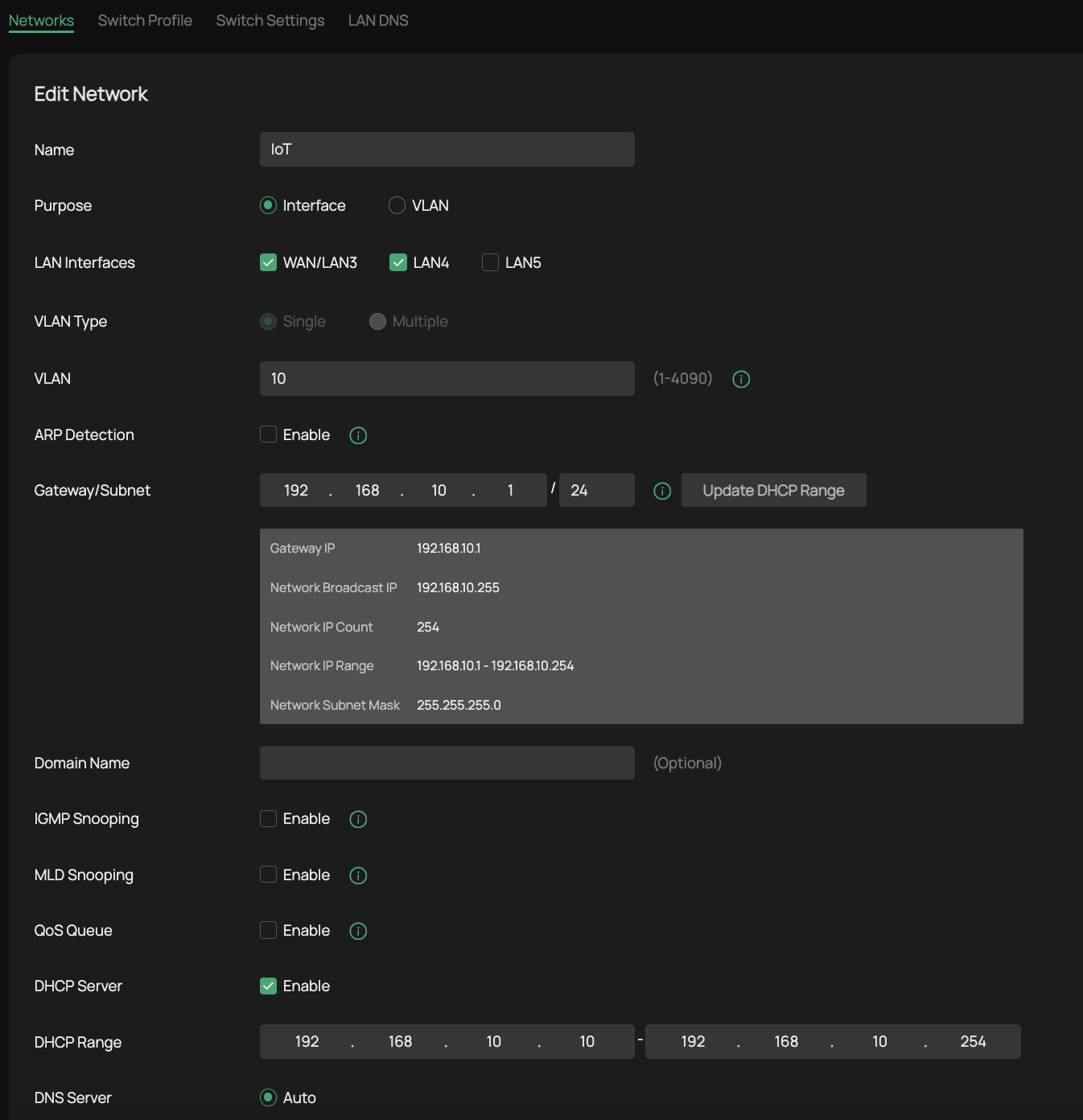
-
Then I set one switch port to the explicit “IoT” profile and connected my PC to that port.
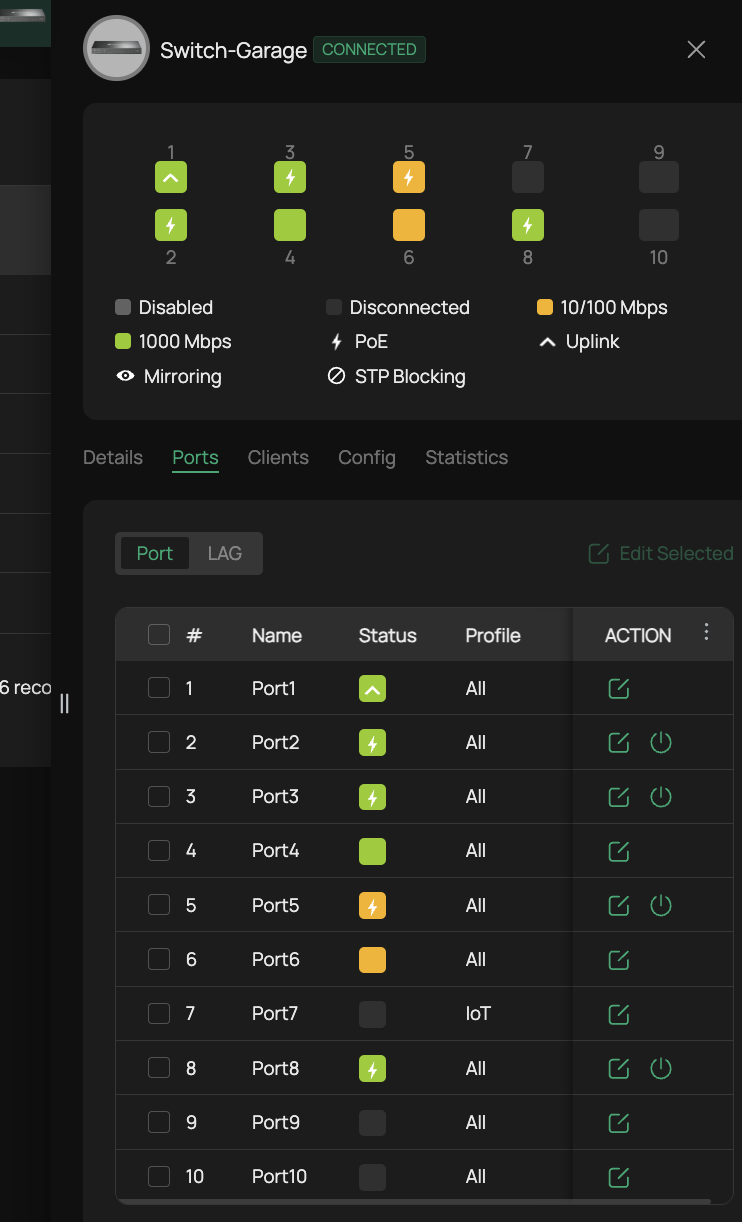
I do get an IP address of the "IoT" network, but I can’t ping the gateway (which also acts as the DNS server) from the "IoT" network.
The same happens with the two EAP615 APs — devices can ping each other within the VLAN, but there’s no way to reach the ER605.
I tried rebooting the ER605, but it didn’t help.
P.S. If I ping the IoT network gateway (192.168.10.1) from the default network ( 192.168.178.x), it responds (I haven’t configured any firewall or switch policies yet).
Does anyone know what could be causing this? or what should I check?