How to turn off 01/36 cameras text in the Tapo App?
How to turn off 01/36 cameras text in the Tapo App?
Tags:
#Tapo App Related
Hi,
It is really annoying to have this < 01/36 > text at the bottom of my camera image. I only have one Tapo camera so trying to browse through other cameras is pointless. This text is a distraction and it covers the image for no reason. How can I turn it OFF?
This text should only appear if there are two or more cameras, and it should tell me the amount of cameras I have installed (like 1/2), not the total amount possible.
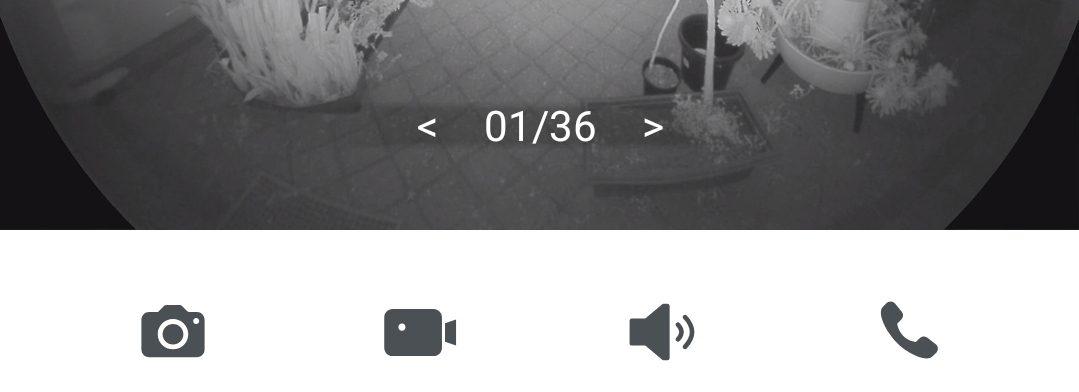
1 Accepted Solution
