Wifi setup missing after adding newer main deco
I had 3 Deco M4R working fine.
I added a new Deco XE75 to the network/mesh, then set it as main deco.
Since that (2 days ago) the wifi setup is empty: no ssid, no password shown.
I tried to enter both fields manually but "save" is disabled.
Tried rebooting the network, it didn't worked.
I was afraid the network was running without password, but using a cell, remove the connection, connected again to the wifi and I can confirm (thank god) the network is password protected.
How can I fix that?
- Copy Link
- Subscribe
- Bookmark
- Report Inappropriate Content
I just did it, and no luck, still the same error message :(
edit: firmware was updated to 1.2.8 20240328 rel 43135, so there is also a newer version, I will try to update the device to the newer
- Copy Link
- Report Inappropriate Content
now the app is failing to get the info for the next firmware update, it's weird ...
I'll try later after work, maybe I'll restart/reboot the network also
- Copy Link
- Report Inappropriate Content
Thanks for the update.
You can also try to manually update the firmware via web admin UI:
How to Update the Firmware of Deco
Best regards.
- Copy Link
- Report Inappropriate Content
@David-TP Hey, thanks for replying. I was able to upgrade the firmware, now XE75 is on 1.3.0 20250722 rel 38703, but still wifi settings was not fixed :(
- Copy Link
- Report Inappropriate Content
@screennamescree @David-TP
I am having the same issue, I replaced my main Deco from Deco M4 to Deco BE22. The network SSID and password remain the same and all devices still able to connect to the network, but in the Deco app the show empty field on wifi settings.
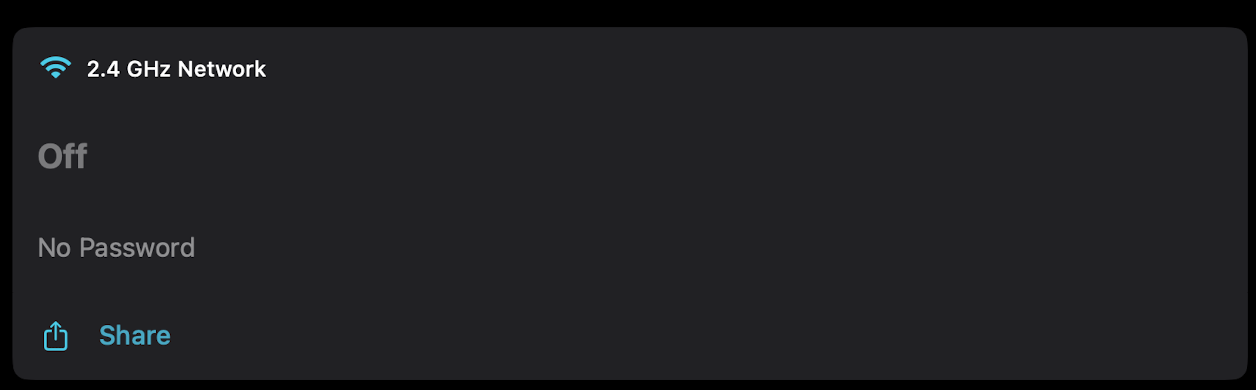
Then, if I try to configure the network with different SSID and password, it not allowing me to save it.
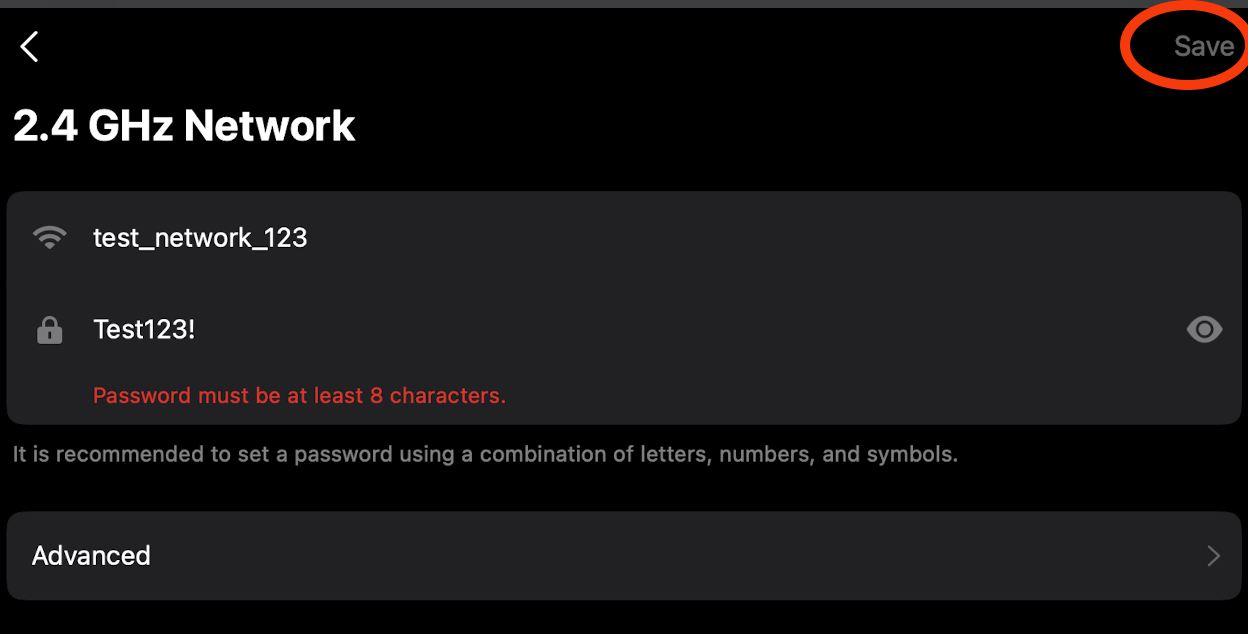
My current network setup:
2 x BE22
2 x M4
Hope can get the solution soon.
- Copy Link
- Report Inappropriate Content
@screennamescree Have u tried to do factory reset and do the whole setup again?
- Copy Link
- Report Inappropriate Content
If you haven't already done so could you please refer to this link to submit the Deco APP log.
Thank you
- Copy Link
- Report Inappropriate Content
I am also having the exact same problem. Upgraded main Deco from M4 to BE65 and WiFi settings are blank. The old credentials work, but blank on the WiFi settings page and the save is greyed out.
Also I cannot activate the guest network - it's like all control of the WiFi settings are locked out.
All firmware is up to date. I have rebooted several times. I have two other M4s in the system and an X10.
- Copy Link
- Report Inappropriate Content
If you haven't already done so could you please refer to this link to submit the Deco APP log.
Thank you
- Copy Link
- Report Inappropriate Content
I have done that - i got an email back with a request to schedule an anydesk meeting. Times started at 1am and finished at 9am UK time. Not very helpful. I'm not getting up in the middle of the night to do that!
- Copy Link
- Report Inappropriate Content
Information
Helpful: 0
Views: 842
Replies: 23
Voters 0
No one has voted for it yet.
