Weird Internet Connection Issue with TP-Link XC220-G3V AC1200
I'm facing a weird issue with my TP-Link XC220-G3V. I purchased it to replace my dead ONT. I configured it, enabled VLAN and was able to access the internet. After I switched it off for the day and turned it on again the next day morning I was not able to access the internet so I went to the Internet Connection Setup Page and saw everything is fine I just clicked on Save and internet was back again. Just to check if the problem was fixed or not I switched it off and on again, and the problem was back there was no internet. Again I go to the Internet Connection Setup Page, I don't have to change anything just need to click on Save and the internet comes back. Any idea how to fix this?
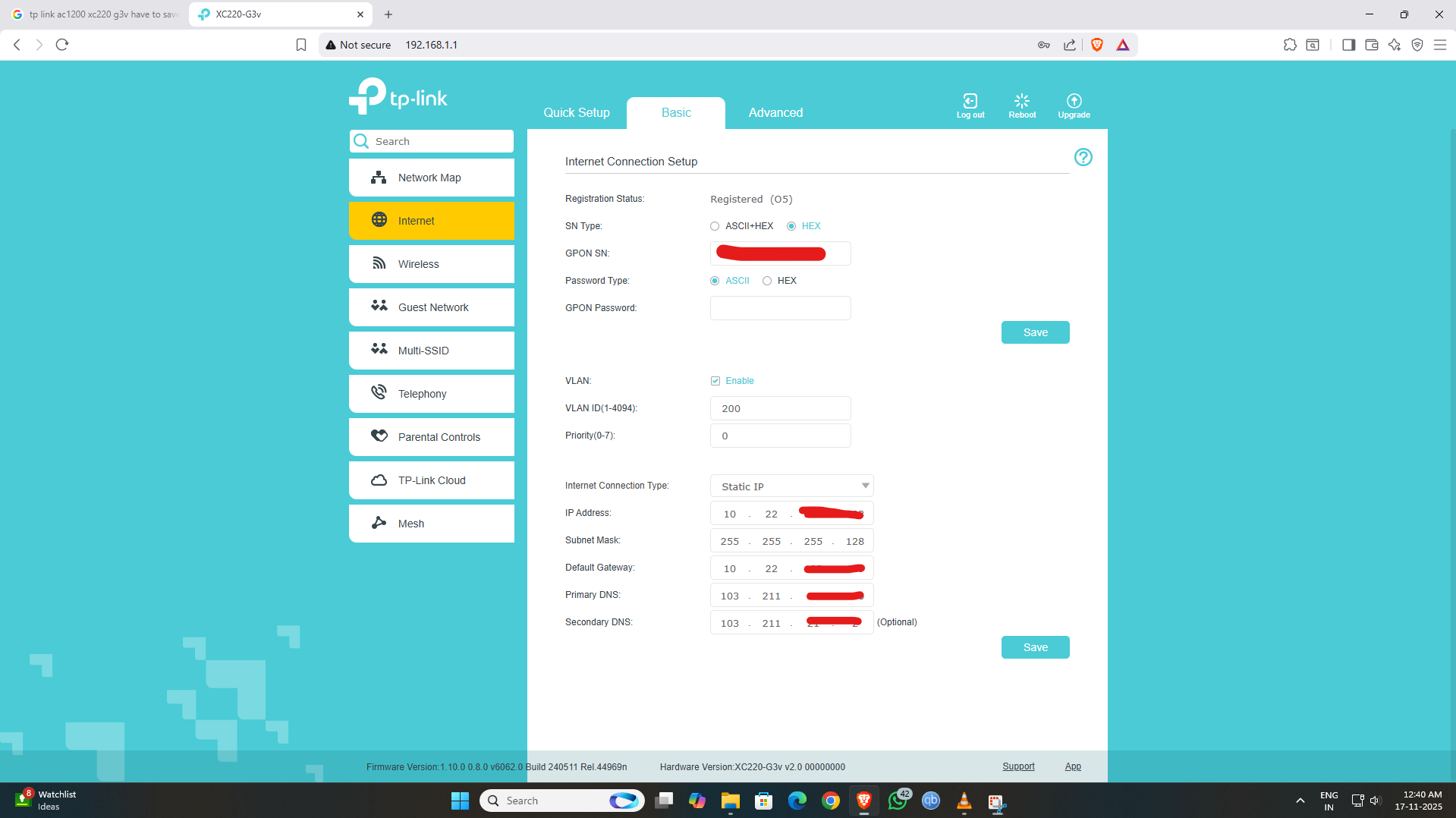
- Copy Link
- Subscribe
- Bookmark
- Report Inappropriate Content
@Kevin_Z Hello
Since you mentioned about firmware update, I tried searching for the latest firmware for Version 2.0 and stumbled upon this link and upgraded to v2 1.14.0 and this worked, now my issue is solved.
Thank you for your time and attention to this matter and for guiding me towards the solution.
- Copy Link
- Report Inappropriate Content
Hello @MrMadara
Thank you for posting on the TP-Link Community.
Who is your internet provider?
I see you're using Static IP as the Internet Connection type. Is that required by your ISP? Did you use Static IP on your old ONT? Was it working correctly?
- Copy Link
- Report Inappropriate Content
Hello @Kevin_Z
My ISP is GTPL.
Yes, static IP is provided by my ISP and I have used it with my old ONT too and it was working fine.
Even now the internet connection is fine the problem is just that after I turn it off and turn it on again I lose internet access. To restore internet access I just have to navigate to the Internet Connection Setup Page (the screenshot of which I shared in the post) and just click Save. It's not like I have type all the IP and Gateway details, every time when I navigate to the internet connection setup page the details are always there I just need to click Save and the internet connection comes back.
So, I'm confused when the IP details are correct and saved, then why I have to click Save every time to restore internet access.
- Copy Link
- Report Inappropriate Content
- Copy Link
- Report Inappropriate Content
I'm running Firmware Version v2.0 1.10.0 0.8.0 v6062.0. The link you shared mentions Version v2.3 0.8.0.
The hardware version is different I guess. So should I upgrade my firmware?
- Copy Link
- Report Inappropriate Content
@Kevin_Z Hello
Since you mentioned about firmware update, I tried searching for the latest firmware for Version 2.0 and stumbled upon this link and upgraded to v2 1.14.0 and this worked, now my issue is solved.
Thank you for your time and attention to this matter and for guiding me towards the solution.
- Copy Link
- Report Inappropriate Content
Thank you very much for the update.
I will also check with the local website admin to see if they also have newer firmware for the XC220-G3v V2.0 in your region.
BTW, could you please show me the device sticker that displays the specific hardware version? You may mask other information, such as MAC and SN, for security concerns.
- Copy Link
- Report Inappropriate Content
I got the Hardware version from the Device Information Page, which I found after logging in to tplinkmodem.net
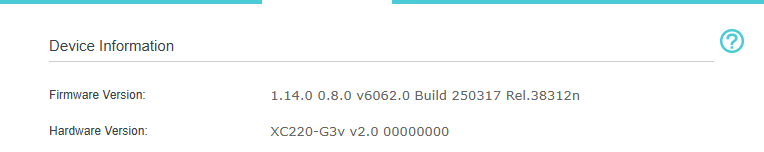
And here is the sticker that you asked for

- Copy Link
- Report Inappropriate Content
- Copy Link
- Report Inappropriate Content
Information
Helpful: 0
Views: 298
Replies: 8
Voters 0
No one has voted for it yet.
