KC110 Won't connect to WiFi
KC110 Won't connect to WiFi
Hello there, I have recently aquired two of the KC110 Cameras. However they both will not connect to my WiFi network. I have gone through all the steps listed here https://www.tp-link.com/uk/support/faq/2663/ and both Cameras are still unable to connect. I should note that I do have more TP Link Products, such as Smart Bulbs, Plugs, and the outdoor camera KC200 all of which have worked fine and connected to the WiFi on first setup. The Router that I have is the Asus RT-AC88U. I have scoured the router for any settings that could potentially block the WiFi connection to the cameras and have come up trumps.
Does anyone here have any suggestions to get these working?
Warmest Regards,
Alex
- Copy Link
- Subscribe
- Bookmark
- Report Inappropriate Content
Could you please show us a screenshot on the kasa app where you get stuck?
What is the APP version? And what is the model number of your smart phone and its OS version?
Try to change another smart phone to installl the KC110. This time you can hard reset them by holding the reset hole on the back.
May it help and have a nice day.
- Copy Link
- Report Inappropriate Content
Hi there, here is a screenshot that I get stuck on. The Cameras constantly flash Green. The App is the latest version available on the Play Store (Sorry no idea of specific numbers) I will try a hard reset then.

- Copy Link
- Report Inappropriate Content
Thanks for your reply; we did a test at our end, we can connect to the kasa camera and the KC110 can connect to the router successfully.
You can try to change another smart phone or reinstall the Kasa app to give it a go.
Still the same, please tell me the model and OS version of your cellphone.
- Copy Link
- Report Inappropriate Content
@Tyroul I had the same issue as you at the beginning.
However, I got it connected by turning the camera upwards and press the reset button (under the lens) for 5 seconds.
Once resetted, I unpluged the power and then plug it back in again.
The camera then goines into its own initial test and the orange/green LED light blinks.
From here, I connected it up to the wi-fi via the Kasa App fro mthe phone.
Hope this works.
- Copy Link
- Report Inappropriate Content
I'm havin the same issue, RT-AC88U router running Merlin firmware.
Tried the Kasa app on Andriod 9, Andriod 10 and iOS 13 with the same results.
Updated DNS settings to 8.8.8.8 on the router.
Turned off AiProtection.
I get as far as assigning the camera a network, but the light flashes green and never appears in the list of devices in my app.
No problems at all adding other plugs etc from the KASA range, just these cameras!
Did you get your cameras attached in the end?
- Copy Link
- Report Inappropriate Content
Hello,
When you failed to set up the camera, what's the error message on the app? Please show us the screenshot here.
When you install the camera, please make sure the System LED blinks orange and green, reset the Kasa Cam to have a try. Make sure the kasa Cam’s signal strength is strong.
Besides, don't enable VPN on the phone when you do the settings.
Finally, if there is no special settings on the router, please make sure you chose the correct network during the configuration, and make sure you put in a correct password. Are there any special characters in your password?
Good day.
- Copy Link
- Report Inappropriate Content
Hi Stella
It fails at the last point of the registration, the device is added to the WiFi network but can't quite connect to the cloud.
The error screen that I get asks me to check my WiFi password etc.... but it's 100% correct.
I've successfully managed to add it to a different WiFi network, but for some reason there's an issue adding it to the main house's wifi which uses an ASUS RT-AC88u router with the latest Merlin Firmware. There are no advanced settings enabled so I'm not sure where the issue sits as I've added TP Link plugs very easily to the same network which was the reason for the purchase of the cameras given how easy the sockets were to add.
Password is long, but within 64 character limit and the same as the other network that it does manage to connect to so I'm confident that it's not a password length issue too.
Huntcliff.
- Copy Link
- Report Inappropriate Content
Hi, thanks for the info.
Our engineer will email you later, if you are willing to do further analysis, please check your inbox.
Thanks for your understanding and cooperation in advance, and have a nice day.
- Copy Link
- Report Inappropriate Content
I have the same problem. I actually had a KC110 connected for a long while and then one day it was disconnected and I tried in vain a dozen times to reset and reconnect it. I thought it was broken, I tossed it and bought a new one. Couldn't connect that either. Sent it back, got another one, couldn't connect, repeatted that one more time. I have my 3rd KC110 now and same thing. I have a KC120 which is still connected and works fine as well as several lights and plugs - all connected fine. I reset, green\red flash, I add the camera, it is found, I select the network and enter the password (confirmed correct a million times), and this is all I see after that:
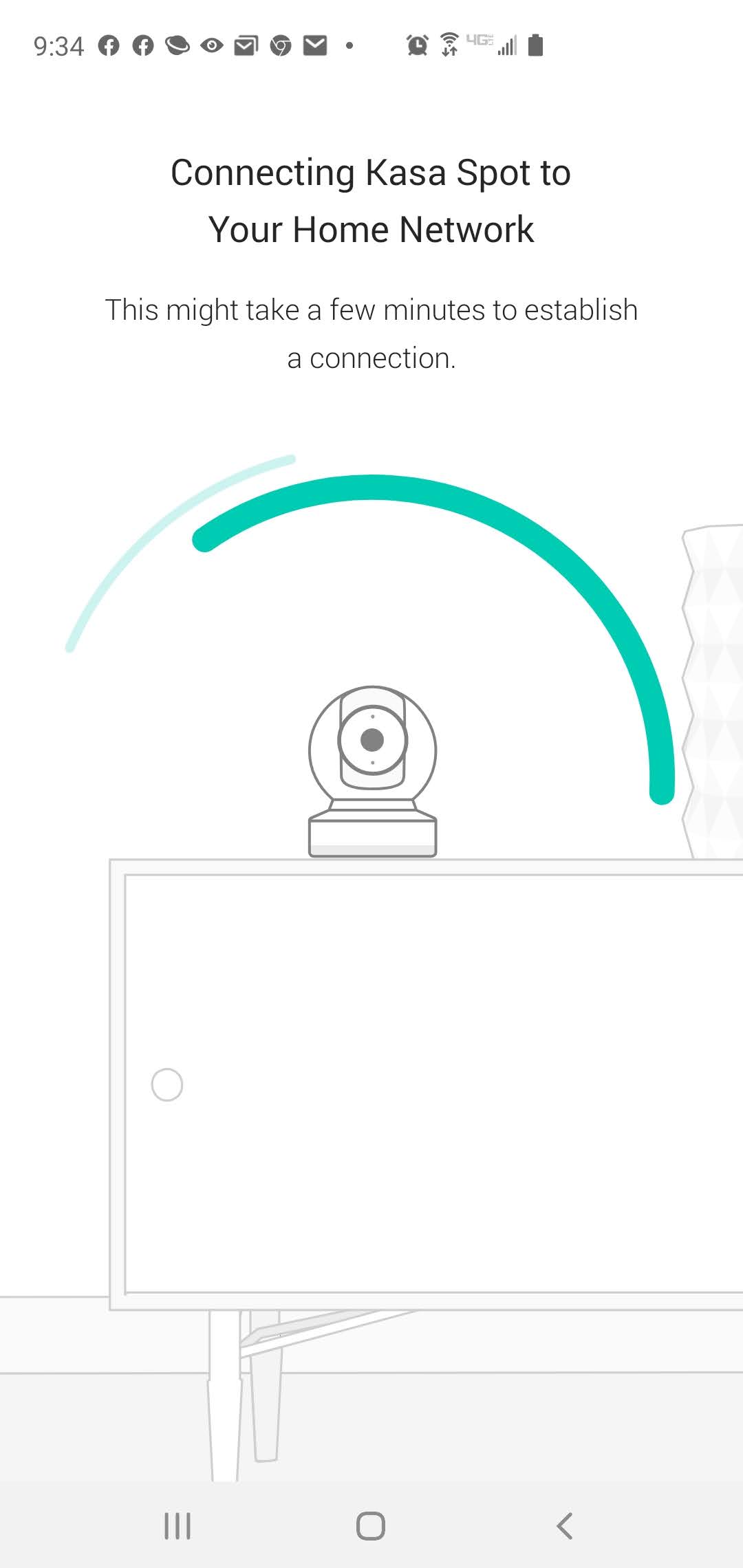
It simply never finishes. I've tried this on two different phones with my account, same thing.
My router is an Asus RT-AC5300.
Any help would be greatly appreciated.
- Copy Link
- Report Inappropriate Content
Does the camera's light flash green in the last step? You may refer to the steps below to check some settings.
1) Make sure the camera is not connected to range extenders.
2) Change the DNS server on the router to have a try.
3) Disable the firewall or antivirus settings on the router and modem.
4) Check if there is an advanced setting on the router blocking the Camera, such as access control, MAC filtering, AI protection.
5) Confirm whether the Kasa Camera gets an IP address from the Router. What’s the IP address?
6) Can the Kasa app view the Kasa Camera when the phone is connected to the home network?
For further analysis, what's your Phone's model, OS version and camera's HW, MAC address, Kasa app version?
If it is possible, please send us your router's wireless settings page.
- Copy Link
- Report Inappropriate Content
Information
Helpful: 0
Views: 8083
Replies: 14
Voters 0
No one has voted for it yet.
