Under Consideration 4 way switch
Release a kasa four way smart switch product, or add functionality for two three way switch products to implement a four way solution.
- Copy Link
- Subscribe
- Bookmark
- Report Inappropriate Content
Also, note that since 1 Kasa switch works in the "far"/load box, it must take its power from whichever of the two travelers is currently energized (probably with some capacitance to float over the switch over) and NOT the line/load screw.
- Copy Link
- Report Inappropriate Content
I think this gets complicated because there are two problem areas: electrical wiring and Kasa app state tracking (i.e. is the light (load) on or off?)
The state tracking problem is because 3-way (and 4-way) switches don't have a "on" or "off" -- they only have a "this way" or "that way" for the juice.
I am going to assume you understand 3-way (SPDT) and 4-way (DPDT) switch wiring schematically If not, this info is available all over the Internet and in this thread in all the "this wire that wire" posts. (By the way, there is no such thing as a "5-way" circuit -- number of switches controlling a load has nothing to do with "way-ness")
I am assuming the Kasa switches do NOT do any current sensing and must infer load (on/off) state from the switch "position" -- can anyone confirm this? If this is so:
You can get any multiply-switched circuit to turn on and off just fine with only ONE Kasa 3-way installed in the "first" (line) box (assuming neutral present). BUT, any switches after that (typically, that other 3-way at the end of the hall or up the stairs) can change the light state "underneath" the Kasa, so the app would lose track of the current on/off state.
So, it seems Kasa's solution to this problem, for the most common situation, is to install a 2nd Kasa 3-way switch at the other end of the line, pair them, and have software interrogate the state of both to infer if the light is currently ON or OFF.
That's great for a circuit with just 2 3-way switches, which is probably 80-90% of situations, but if you have additional, dumb, 4-way switches "in the middle," THEY should be able to change the state of the light "underneath" the two smart Kasa "ends" and the app will lose track of the light state -- as @bjchristine seems to have discovered (?).
Again, if Kasa does do current sensing, this is moot (and I don't see why you'd ever need more than one -- which is why I think they don't current sense). But, then, there are users like @RichG5 saying they have 1 switch and good state tracking -- but I kind of don't believe them.
- Copy Link
- Report Inappropriate Content
I just installed a 3 way switch in a 4 way switch setup by only replacing the switch with the hot wire, similar to a regular 3 way switch install. Everything works correctly including the light in the app.
- Copy Link
- Report Inappropriate Content
the TP switch isn't made to be a 4 way. you have to give power to the TP switch so you'd have to tap the white wire in the diagram and then you only have 3 terminals for the 4 wires in the box.
- Copy Link
- Report Inappropriate Content
What happens if you hook it up to the switch in the middle with the 4 wires for a 3 way system?
- Copy Link
- Report Inappropriate Content
@Chicago_SH @board4mic
i've followed the logic and your posts/ instructions to the t without success. I have the 210 3 way kits installed at the bottom and top of stairs with a single dumb switch in my loft. When the dumb switch is turned off, the tp link 210 switches work normally but the dumb switch does not work. When I attempt to add either of the kasa 210 switches to the software and pair them - the software pairs them, but the light no longer works.
I'm not sure how to tell if its the switches malfunctioning or something else. I have these 3 ways throughout my house as well as the single pole devices and they all work very well. any tips/tricks would be appreciated.
This diagram (reused) is my same set up.
NOT WORKING
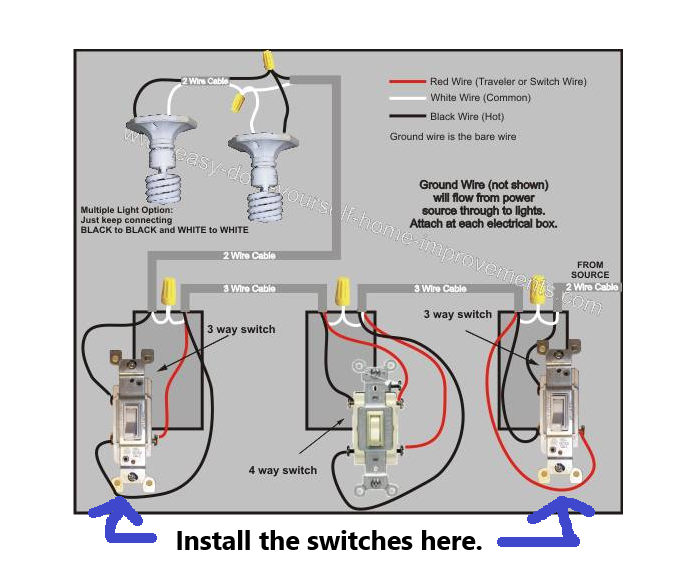
- Copy Link
- Report Inappropriate Content
I installed the 2 3-ways accordingly and it works. But I have a problem when someone turn off the 4-way, KASA only can identify it is off but failed to turn on. Anyone has the same issue?
- Copy Link
- Report Inappropriate Content
I was all excited to try this for I have a 4-way switch in between 2, 3-way switches....but bummer....
right out of the gate I noticed one of the 3-way switches had only 3 wires, R, W, B and the white was in "common".....no two wire line at all. no apparent place to tie white to neutral. The other 3 way looked like the pic. An incoming 2-wire, outgoing 3-wire......Even with a green light on the one and registered was never able to get a light to turn on either by button or app.
...so may just go with smart bulbs..... maybe I'll try again later.....
thanks for this thread.
pete
- Copy Link
- Report Inappropriate Content
@Chicago_SH This is great information, thank you! Is it possible to add a dimmer to this mix?
- Copy Link
- Report Inappropriate Content
Not sure, mine work, and some others here. I can only suggest to make sure you program in the APP the line in side first then the load side second in case that matters.
- Copy Link
- Report Inappropriate Content
Information
Helpful: 38
Views: 143124
Replies: 151
