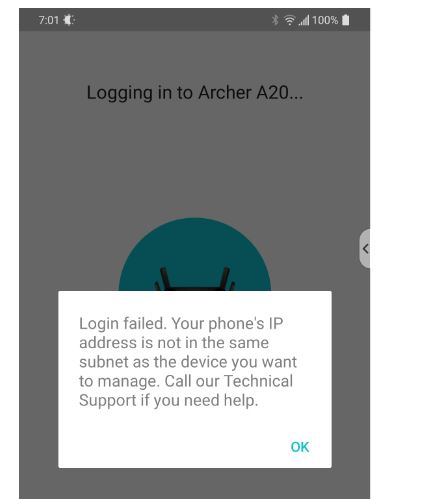Router
I can't connect to the router when I'm away from home I was able to about a month ago it's says can't connect to cloud try later any ideas
- Copy Link
- Subscribe
- Bookmark
- Report Inappropriate Content
Connect to the routers Wi-Fi, log into it, and go to Basic > TP-Link Cloud. Make sure you are signed in with your cloud account. Within your Tether app on your smart phone, make sure you are also signed in with the same cloud account that was bound to the router.
- Copy Link
- Report Inappropriate Content
I've been having a lot of problems doing this with my A20.
I verified all UID's and P/W after reading your post.
Tether connects fine on my Home Wifi. Very fast. However on Cell or Hotspot service I couldn't.
Well, at home and checking again, I switched the phone after it connected with Tether to Cell. It could NOT find the router?
I went to the Account in Tether, and I pressed LOGON. A message appeared very fast on the lower left of my Android phone. I had to try a few times before I could read it. It said 'connection timed out'. Sometimes it took a long time for the message to appear, othertimes very fast? My Cell signal wasn't the strongest in the house so I started walking outside and kept pressing LOGON (I wish the 'error message' appeared longer). Eventually I got to a point where the router appeared.
Again, this is on the Cell service, FIRST time I was able to connect.
However, if I am on Wifi, unless it is MY HOME WIFI, I have NEVER been able to connect? Is it NOT possible to use Tether on non-Home wifi connections, only Cell?
When I am on my HOME Wifi the router shows as Local, and Cloud when on Cell... but I have a feeling non-Home wifi isn't handled correctly as it reports it can't find the device?
Tomorrow I'll try to remember to test this when I'm at a place with a Public Hotspot (wifi) and try again connected to that and then to the Cell service.
- Copy Link
- Report Inappropriate Content
Got a chance to try it last night.
Left my house and Android phone was able to get to the router over my Wifi. When I got to a site where there was a HOTSPOT opened Tether...
Still showed as a Cloud Device (I suspect I had never logged in again after restarting the phone was the problem).
Next select the A20 to get to the router, got this:
????
Tried a few times couldn't get to it? Switched to Cell and it worked? Went back to the Hotspot and it then worked?
Seems something in the app had some old wifi data? Didn't pickup I changed IP Addresses?
- Copy Link
- Report Inappropriate Content
Information
Helpful: 0
Views: 1082
Replies: 3
Voters 0
No one has voted for it yet.