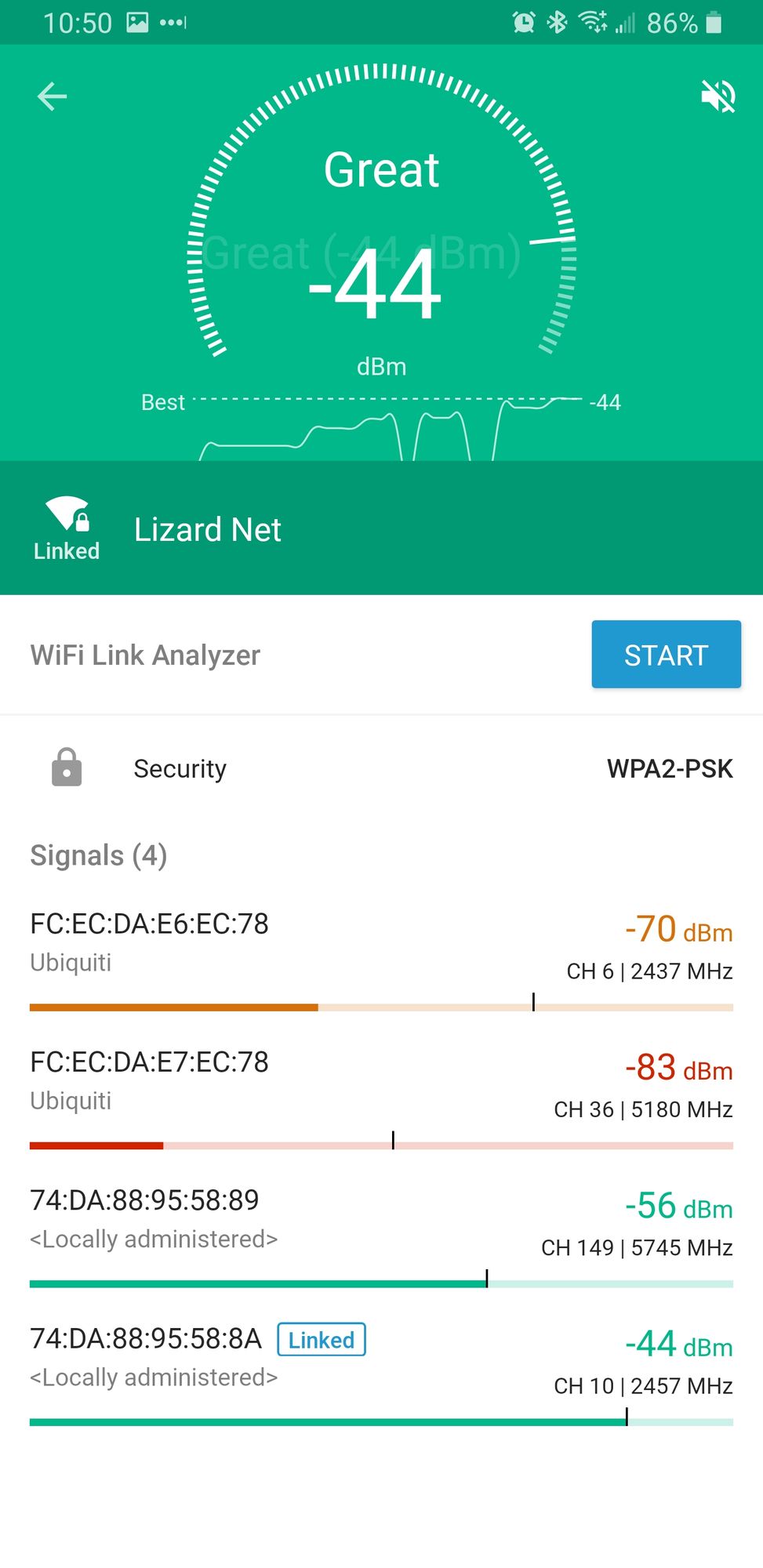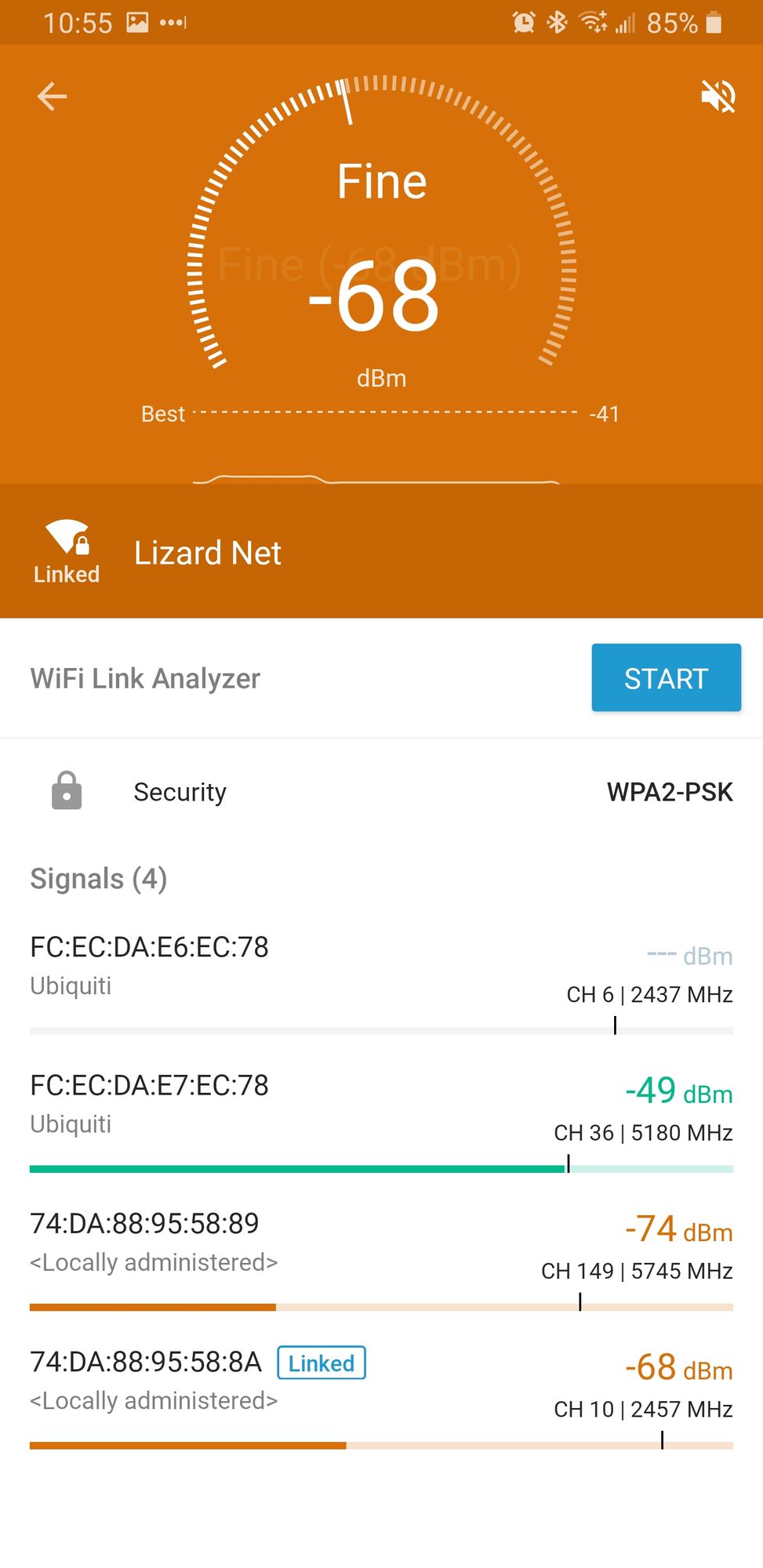Trouble adding AP and roaming
For a few years I had my UniFi AP-AC-LR plugged into a TP-Link wifi Router and had good connectivity from the unifi and the TP-link for wifi. I just upgraded to a new, much better TP-Link AC1750. I made the SSID the same for both the TP-Link and the Unifi and both are outputting strong signals. When I use the Wifiman android app and analyze my network, I see that I can only connect to the TP-Link and not the unifi, even with the unifi has a much stronger signal. I can only connect to the unifi if I turn the wifi off the TP-link. How can I get my phone to connect to both and roam properly? Happy to give more information if needed.
- Copy Link
- Subscribe
- Bookmark
- Report Inappropriate Content
The roaming is controlled by the phone itself. On a mesh network like our Deco units, they use the roaming protocols 802.11 k/v/r which tells the client device where to do or what to connect to and help with seamless connection from one AP to another. In your case the router and the AP do not work in conjunction but are literally two wireless networks with the same network name.
What you may need to do is see if there is a way to modify threshold to have the client device choose another network based on signal strength or have something on the phone decide what to connect to.
- Copy Link
- Report Inappropriate Content
@Tony Thanks so much for the reply. Would it help if I replaced my unifi access point with a TP-Link unit like the TP-Link Omada AC1350?
- Copy Link
- Report Inappropriate Content
I think you might still be in the same situation. In going back to your original issue, have you tried naming both networks differently? Do they both show at the same time? I think what may be happening is when you look at your available Wi-Fi networks your Android is consolidating both networks to one name.
- Copy Link
- Report Inappropriate Content
@Tony I have tried naming the SSIDs separately. When I do that, both networks show up and work well, though I obviously can't roam between them and must instead manually switch networks on my android or computer. All my client devices are having the same issue.
This is me standing under the tplink.
This is me under the unifi
- Copy Link
- Report Inappropriate Content
Ok so making the names the same gives you one network, but not the mesh roaming you are looking for. What you want is an actual mesh router that will give you the one network and seamless roaming. Now you mentioned you just got the AC1750, is that the Archer A7?
If so, you can possibly get a OneMesh network going which will need an extender that supports OneMesh: link
OneMesh is aimed at giving someone an option to get mesh capabilities without needing to purchase a whole mesh network.
Here is a link that talks about it if you wanted to know more: link
- Copy Link
- Report Inappropriate Content
@Tony It is the Archer A7. I see that it is designed for a mesh network. Do you think that is part of the problem because I have a secondary AP plugged in through an ethernet cable? I already have the 2nd AP and the ethernet cable run so I don't want to lose that. Should I try a different router that isn't designed for mesh networks?
- Copy Link
- Report Inappropriate Content
The A7 is a regular Wi-Fi router, a Deco is designed for a mesh network. In your case you are just using a router and an AP unit with the same network names. The A7 also happens to have the firmware to set it up with one of our extenders to create an OneMesh network.
- Copy Link
- Report Inappropriate Content
@Tony Great to know. Thanks!
- Copy Link
- Report Inappropriate Content
Information
Helpful: 0
Views: 2064
Replies: 8
Voters 0
No one has voted for it yet.