Archer C8 V3.0 access point or bridging
Archer C8 V3.0 access point or bridging
Hello
I am trying to get some sort of either repeater, access point, or bridge mode going on my router and cannot find any of the configs in the web gui.
I have the latest firmware and have read some how to's and have yet to find the same settings as they have.
Thanks
S
- Copy Link
- Subscribe
- Bookmark
- Report Inappropriate Content
If you want to turn your C8 into an extender use this FAQ. Note all the red text to know of the limitations: https://www.tp-link.com/us/support/faq/1084/
If you want to turn the C8 into an access point you can follow this: https://www.tp-link.com/us/support/faq/1199/
- Copy Link
- Report Inappropriate Content
Thank you for the reply.
I followed the instructions a few times and have only been able to reach the dsl modem itself, rather than the internet through it. Wds status says RUN and I can also see the tplink Mac address in the dsl modem list of clients, but no access to the internet.
Thank you
Scott
- Copy Link
- Report Inappropriate Content
What is your network layout and IP/subnet mask addresses you have set for each network device?
Were you looking to set up the extra router as an access point or a repeater?
- Copy Link
- Report Inappropriate Content
@sinewave I was hoping that these in some way would be automatically configured.
In the directions, there is a step to disable DHCP, which i've tried set both disabled and enabled to no avail.
Must I set everything manually for each machine connected? I have devices that I want to connect to the TPlink that aren't designed to do this manually.
I would think that this TPlink router could connect to the main wireless like any other wireless device and then distribute ip addresses and routes based on itself getting it's own ip and info from the wireless modem.
- Copy Link
- Report Inappropriate Content
Are you able to run an Ethernet cable from your router to the Archer C8? If not, that is fine, I can show how to set it up using the wireless connection.
- Copy Link
- Report Inappropriate Content
@sinewave I can hook them together using a cat wire temporarily, but what i need is to connect the TPlink to the DSL wireless modem via wireless, then share that TPlink connection with a few machines that are connected to the TPlink cat5 connectors. I have tried the instructions that you provided and succeded at being able to access the DSL modems config at it's address, but cannot see out into the web for some reason. It connects, but doesn't appear to be able to access outside. I don't know if the TPlink is getting any of it's information from the DSL modem or how it is supposed to be configured for the web beyond. In the panels in the TPlink web config, it appears as if there is nothing for just that.
Thanks
S
- Copy Link
- Report Inappropriate Content
Got it, so we will look to set up the C8 utilizing the wireless connection.
1. Factory default the Archer C8 by holding the reset button for 15 seconds then release. Leave the Archer C8 in the same room of the DSL modem/router
2. Find out the IP address of your DSL router network is by connecting a device to is and seeing if the IP is 192.168.0.x or 192.168.1.x. The IP that you end up having will end with 250 at the end of the Archer C8 IP address.
3. Use a computer where you can use an Ethernet cable to connect to one of the LAN ports of the Archer C8, and log into it. No other Ethernet cable needs to be connected, just the one from your computer.
4. Set the IP address of the Archer C8. In the example below I am assuming my DSL modem/router gives an IP of 192.168.0.x, select Save. You will probably get disconnected if so log back in with the new IP address given to the C8.
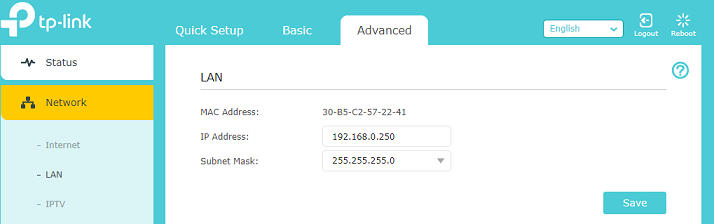
5. Set up the WDS bridging which will connect the Archer C8 to the DSL modem/router. Select the survey button and choose the network you want to connect to. You can only connect to either the 2.4GHz or the 5GHz, I would recommend the 2.4GHz since that has greater distance compared to the 5GHz. After you choose the network, enter the wireless password that you would normally use to connect to that wireless network. Say for example a visitor came over and wanted to connect to that same network, whichever wireless password you would use is what you enter there. Make sure to select the save button when you are done.
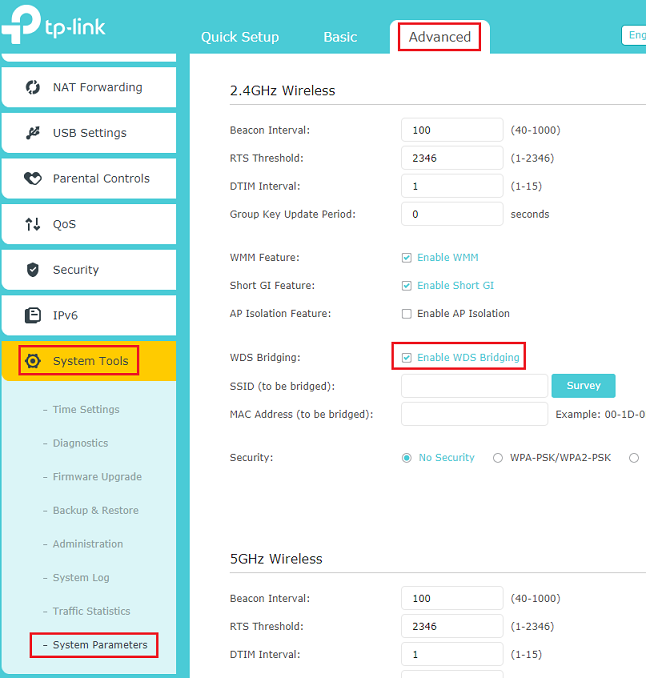
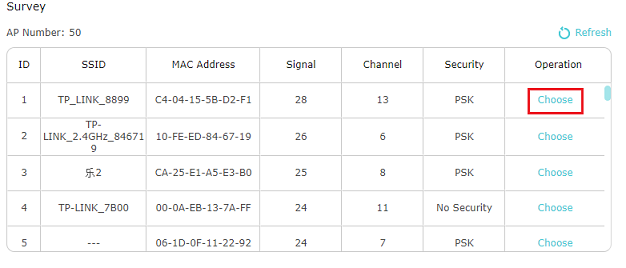
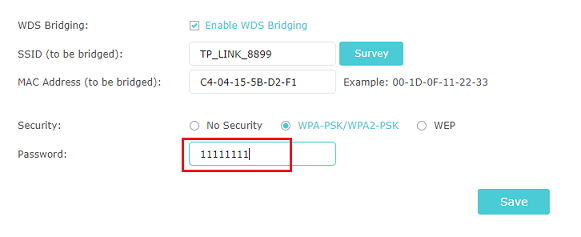
6. Disable the DHCP and save it.
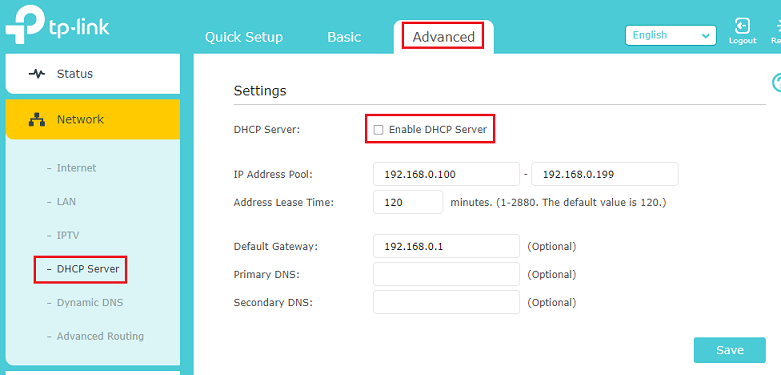
7. Reboot the router either by selecting the reboot on the top right or pressing the power button behind the router and turning it back on.
- Copy Link
- Report Inappropriate Content
@Tony Thank you
I've tried it a few times and followed your instructions and now I am stuck in that the network connection from the computer to the TPlink doesn't connect.
After doing all the configuration, then rebooting the TPlink, the wired connection doesn't connect to it.
- Copy Link
- Report Inappropriate Content
Remove any saved wireless networks as the previously saved wireless password may be different then what you are trying to connect to know.
When you wire a computer to the Archer C8, does the computer get an IP address?
- Copy Link
- Report Inappropriate Content
After rebooting the router during the final part of your directions, the computer will only access the DSL modem configuration interface at http://192.168.0.1/ over the new wireless connection. On the local machines connected to the C8, the connections never seem to fully configure. I am using both windows and linux machines and I get the same result with either. The windows machine appears to get an IP of 169.254.214.35, linux machine doesn't appear to get one even though i can access the DSL modem with it the same as with the windows machine and http://192.168.0.250/ returns with nothing.
- Copy Link
- Report Inappropriate Content
Information
Helpful: 0
Views: 11269
Replies: 11
Voters 0
No one has voted for it yet.
