Archer A20 V1, IPv6 support.
Archer A20 V1, IPv6 support.
I'm on W10 Home V2004, and I have Norton 360 as my Security Suite. My ISP is Spectrum and they support IPv6 using a double DNS stack.
I am on the latest f/w:
So I enabled IPv5 on the A20:
The DNS does show before I did a SAVE and CONNECT. Once that happened the DNS number were gone and the IPv6 address appeared.
I then went to ipv6-test.com:
It seems I had a problem or two.
I did do some things...
- Open my Norton Firewall and added an ICMPv6 rule to accept and send all.
- By default, the A20 firewall doesn't allow Pings from the WAN, enabled that.
Rebooted PC and Router. Nothing changed? I assume the router is NOT sending ICMP to the LAN connected PC?
I'm still in search of some answers too... I got the A20 on 9/10/2019, it was basically released in Mar. of 2019. Now in this year, a V3 was released. Is there something wrong with the V1 that it was replaced so soon (marked as END OF LIFE now)? If I do have an IPv6 problem, does that mean it will NOT be fixed? Does the V3 NOT have this problem? I sort of feel cheated that it was 'dropped' so soon?
- Copy Link
- Subscribe
- Bookmark
- Report Inappropriate Content
If you expand the advanced menu under IPv6 do you have auto-selected and prefix delegation enabled?
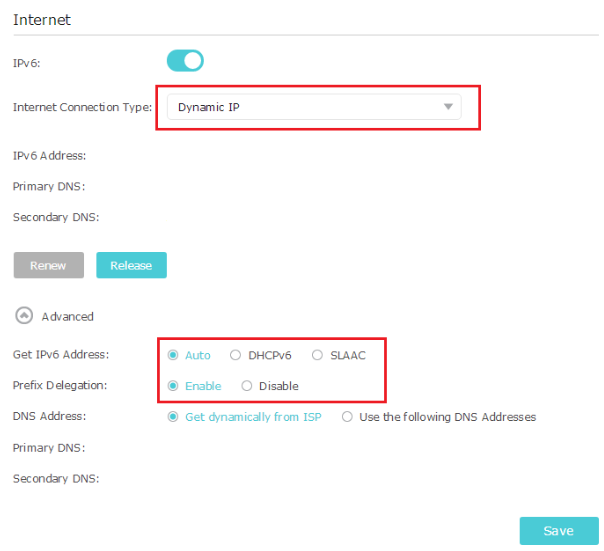
The chipset was changed. We have not had any reports of IPv6 and the A20 v1, but we can look into it.
- Copy Link
- Report Inappropriate Content
Yes, I do, basically the same as you show, other than my Dynamic DHCP is different, I don't have the same choice it sems as V3, only DHCP is what I've shown:
Really Odd too, that I saw the DNS addresses before I pressed Connect, then the Router IP Address appeared but the DNS's disappeared. Seems to be OK though as Spectrum is 'double stacked' for IPv6 on the DNS's.
Do you have the capability to test @ test-ipv6.com with IPv6 enabled?
At first I thought this was a Norton 360 problem, so I added a Firewall Rule to allow IPv6 ICMP both in and out. Didn't help, the I turned on ICMP from the WAN, didn't help. Norton claims it is the Router? I suspect the root problem is ICMP isn't being passed to the LAN client?
IPv6 testing on some other sites do not list any errors, but not all IPv6 sites are 'equal' in testing either? IPv6 itself isn't a problem today either, not a lot of places are IPv6 only, so until I have to reach one of those, no big deal?
It is quite possible at least partially I'm OK, for instance, https://www.v6.facebook.com works it seems. However I might have problems if ICMP is used by the site?
- Copy Link
- Report Inappropriate Content
If you would like I can get you in touch with our engineers where they can go more in-depth with you.
They did tell me IPv6 should work fine with Spectrum so if you are not seeing it work 100% it could be something they would be interested in examining.
- Copy Link
- Report Inappropriate Content
That would be OK.
Still, ask them about the TEST SITES... some, like https://ipv6-test.com/ I'm not 100% sure about? Today I got this, subtracted another point for no Reverse DNS? Other show no problem even?
I've changed my Norton 360 Firewall rules and even disabled Norton and tested.
I notice that now there is NO HOSTNAME as opposed to the first posted screen captute???
Let me know what I have to do and when... retired, and basically quarantined here, should be home 
- Copy Link
- Report Inappropriate Content
I am losing confidence in the test site. It is French, no US counterpart?
Depending on my routers settings the results seem to change, but not on some other sites that report 100% working?
So I use netsh interface ipv6 show to get some data via W10 itself. This is what W10 reports (x' replace some data so my IP address isn't published):
Address:
Interface 8: Wi-Fi 5
Addr Type DAD State Valid Life Pref. Life Address
--------- ----------- ---------- ---------- ------------------------
Dhcp Preferred 23h46m25s 23h46m25s 2603:9001:xxxxx:xxx:xxxxx
Other Preferred infinite infinite fe80::3c94:5dae:xxxx:xxxxxx
DNS AddressL
Configuration for interface "Wi-Fi 5"
DNS servers configured through DHCP: 2001:4860:4860::8888
2001:4860:4860::8844
Register with which suffix: Primary only
Now this IS not what I see on the Router completely, which I guess is what is bothering me:
Router isn't showing the DNS, yet it was there before connecting? Bug???
- Copy Link
- Report Inappropriate Content
Thanks, I was contacted today by Adam from Support. Wants to do a TeamViewer session with me, not a problem.
However, in his e-mail to me was this:
=================
About the ICMPV6 filter, you are right. There is a IPV6 firewall in our router and it will block all connection if it's established from outside network. Since there is no NAT function in IPV6, your inside network will be exposed if there is no IPV6 firewall.
Btw, we are sorry that the IPV6 firewall can't be disabled.
================
Not sure what he meant?
I think ICMP is needed in some cases, but if Adam is correct, there is no way to accept them? I assume the present settings one can change under FIREWALL are only for V4 then? Should V6 have similar ones?
- Copy Link
- Report Inappropriate Content
Ya, I heard that before.
I believe you are right in that the tech was saying there is not a way to poke holes to allow outside traffic for IPv6. So ICMP packets are being actively filtered by the router firewall.
- Copy Link
- Report Inappropriate Content
Adam confirmed that in an e-mail. Funny, for IPv4 the F/W settings allow it, but it doesn't work for IPv6?
We missed connection somehow this morning. Suspect the time was his time, not mine? Have not heard from Adam since about 4AM's email. I wrote him back and have not heard anything.
'My' problem sees to be my ISP's DNS's for IPv6. Once I did see them, the first time I enabled IPv6 there were listed but disappeared when I pressed Connect. I've tried to recreate this. I've turned IPv6 off and on, I've turned it off and powered off, then turned it back on. Can't get the DNS to show? IPCONFIG /ALL does show me the IPv6 DNS though when turned on, but they are Googles. Adam said when the router can't get them, it uses Googles.
However a friend of mine who has a competor's router does get Spectrum DNS's.
Not sure how Adam intends to see what the router sees coming in? If it passes all TCP/IP packets to the PC, then yes, but if it was the Router requesting the DNS address, I don't think I know how to do that from a PC?
Hopefully we'll connect tonight or tomorrow morning.
- Copy Link
- Report Inappropriate Content
By the way, if you look above at my 2 IPV6-TEST captures you'll see the HOSTNAME on the one with the rating of 18/20 does have the IP Address handed out from Spectrum, but the 17/20 didn't, it had a Google IP Address handed out I think?
Something is going on, not sure what?
- Copy Link
- Report Inappropriate Content
Adam spent some time again with me (thank you very much). Put down a debug f/w so he could capture the WAN packets. Sad to say, my ISP is not sending me the DNS server names. They 'claim' my Arris TM1601AP2 modem does and will support IPv6, but I've seen some posts on the web that state it doesn't?
I might swap out the router or just use the Google DNS IPv6.
Thanks again.
- Copy Link
- Report Inappropriate Content
Information
Helpful: 0
Views: 3031
Replies: 13
Voters 0
No one has voted for it yet.







