Units on different subnets
All the Deco systems I've installed run the satellite nodes on different subnets than the "main" router unit. Why? Can I hard set them to the same subnet?
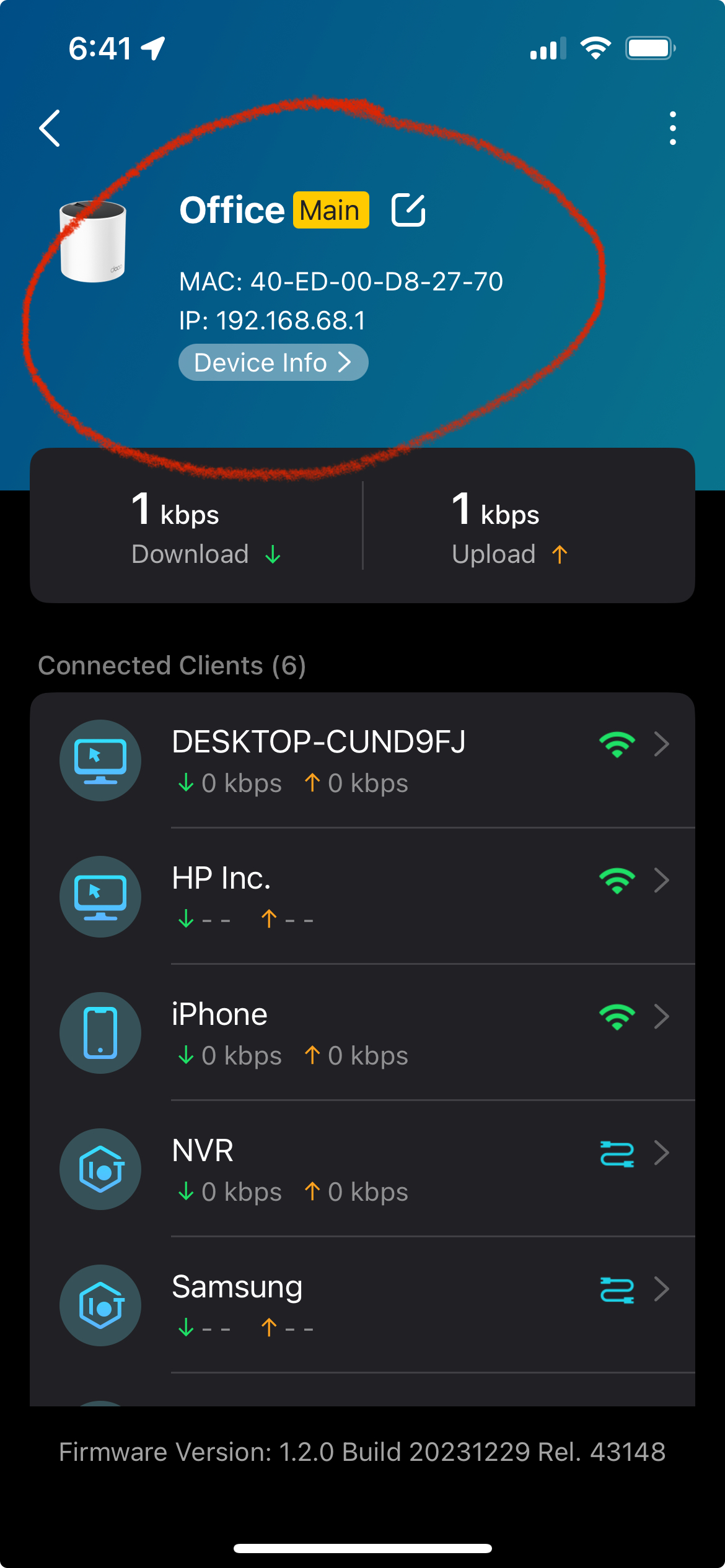
- Copy Link
- Subscribe
- Bookmark
- Report Inappropriate Content
- Copy Link
- Report Inappropriate Content
@EW54 Are you sure the local subnet does not include those addresses, 192.168.68.1 and 192.168.71.250 ?
What is the local subnet mask (visible in More / Avanced / LAN IP)?
If you want to change the range of IP addresses assigned, you can do that in More / Advanced / DHCP Server.
- Copy Link
- Report Inappropriate Content
@yves_b 255.255.252.0
- Copy Link
- Report Inappropriate Content
I'm not a network engineer by any stretch but have installed and setup dozens of home LANs for friends and family. I typically let the default settings ride. From my understanding, a SM of 255.255.252.0 allows for over 1000 hosts/clients on the LAN. There's no need for that in this single family home with a few TVs, iPhones, XBox, etc. I noticed the unique subnets on the satellite nodes after one friend contacted me with connectivity issues on one node. Both his satellite nodes are connected to the main Deco/router (Office) over ethernet (WAN-Office-TPLinkSwitch-Living Room). It's worked fine for a year, but suddenly, he's seeing random disconnects of Living Room.
- Copy Link
- Report Inappropriate Content
FYI
- Copy Link
- Report Inappropriate Content
Information
Helpful: 0
Views: 865
Replies: 5
Voters 0
No one has voted for it yet.
