TL-WA3001 Client WiFi connection change
I have the device set to client, and it works fine. But I need to move it to a new WiFi from time to time. How can I access the device to change the WiFi without having to reset the device each time?
- Copy Link
- Subscribe
- Bookmark
- Report Inappropriate Content
You don't have to reset the AP each time to change its Wi-Fi network.
Just login the AP from your computer (wired to the AP) and change its Wi-Fi source:
1.Connect your computer to the access point via an Ethernet cable.
2.Launch a web browser and enter http://tplinkap.net the login and chnage the wireless SSID:
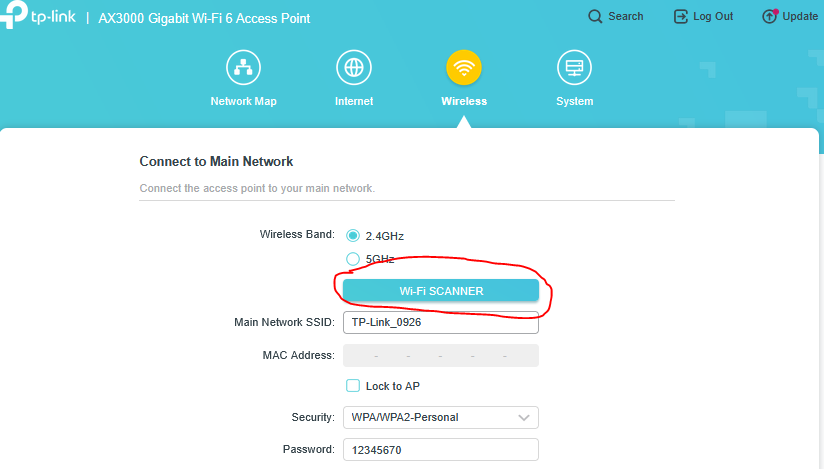
You can also login the AP by its LAN IP address - it can be seen from your main router connected devices.
- Copy Link
- Report Inappropriate Content
Thank you! That worked. I had to use a different browser. I had tried that many times using Firefox (which I had used to configure in the first place) and only got an error message. But I switched to Edge and it came to the login screen and now I can see all the configuration options. I am not sure if its a cache issue or a browser issue or a pebcac, but its under control now. Thank you again.
- Copy Link
- Report Inappropriate Content
I am using FF too - you may clear your FF browser cache and check if that will solve the issue.
- Copy Link
- Report Inappropriate Content
Information
Helpful: 0
Views: 1623
Replies: 3
Voters 0
No one has voted for it yet.
