TP-Link Bluetooth Adapter (Code 31)
Installed the driver for the bluetooth funtionality and received the following error:
"This device is not working properly because Windows cannot load the drivers required for this device. (Code 31)"
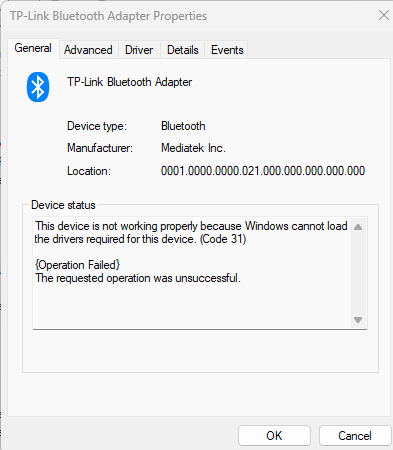
Also when installing the driver for the wifi portion, is the updated driver supposed to still be this:
- Copy Link
- Subscribe
- Bookmark
- Report Inappropriate Content
The Code 31 error usually means the driver didn’t install correctly or is incompatible. Here’s what you can try:
-
Uninstall the device from Device Manager → check “Delete the driver software for this device.”
-
Restart your PC.
-
Download the latest driver directly from TP-Link’s support page for the Archer TBE550E. Make sure it matches your Windows version (32-bit or 64-bit).
-
Install the driver as Administrator.
-
If it still shows Code 31, try Windows Update → sometimes the latest optional updates include compatible Bluetooth drivers.
If none of this works, test the adapter on another PC to rule out hardware issues.
- Copy Link
- Report Inappropriate Content
@Rye3x I'm glad I'm not the only one who can not get the Bluetooth to work. Did you ever get the Bluetooth to work on your PCIe card? Thanks. If so what worked? Thanks.
- Copy Link
- Report Inappropriate Content
A Code 31 error usually means the driver didn’t load correctly. Steps to fix it:
Uninstall the adapter from Device Manager → check “Delete the driver software for this device.”
Restart your PC.
Download the latest driver directly from TP-Link’s site for the Archer TBE550E and install it.
Check Windows Updates to ensure all Bluetooth-related updates are applied.
If it still shows Code 31, try installing the driver in compatibility mode (Right-click → Properties → Compatibility → Windows 10/11 mode depending on your OS).
This usually resolves the driver loading issue.
- Copy Link
- Report Inappropriate Content
Information
Helpful: 0
Views: 1120
Replies: 3
Voters 0
No one has voted for it yet.
