Pros and cons of using same SSID for 6GHz and MLO
I have a three piece BE63 Deco mesh and 1 gig fiber. I now have a phone that supports 6 GHz. Deco appends that SSID with a "_6GHz" and for adds a "_MLO" if I enable MLO. Will these features function normally if I assigned them the same SSID that my 2.4 and 5 GHz bands use? Will my device be able to see other WiFi devices on the lower bands?
- Copy Link
- Subscribe
- Bookmark
- Report Inappropriate Content
BillJC wrote
I have a three piece BE63 Deco mesh and 1 gig fiber. I now have a phone that supports 6 GHz. Deco appends that SSID with a "_6GHz" and for adds a "_MLO" if I enable MLO. Will these features function normally if I assigned them the same SSID that my 2.4 and 5 GHz bands use? Will my device be able to see other WiFi devices on the lower bands?
On my Deco's that are WiFi-7 that I used, I named the NETWORK and 3 SSID's were created... all start with the name of the network, instance if I call it 'LAN', there would SSID's named LAN, LAN_MLO, and LAN_6GHZ,
The one called 'LAN' would be for the 2.4 and 5Ghz Bands.
Now if you check the Deco app, and look at the MLO one, you'd see waht ti defaults too. On the BE68, that is 2.4, 5, and 6Ghz bands as the single MLO SSID. You can change it though to be just the 5 and 6Ghz bands.
I am not really sure what you are asking though.
For instance, on my Deco app accessing my BE65, and if I select the SSID, in the above example called LAN, I'd see this with LAN showing on this screen:
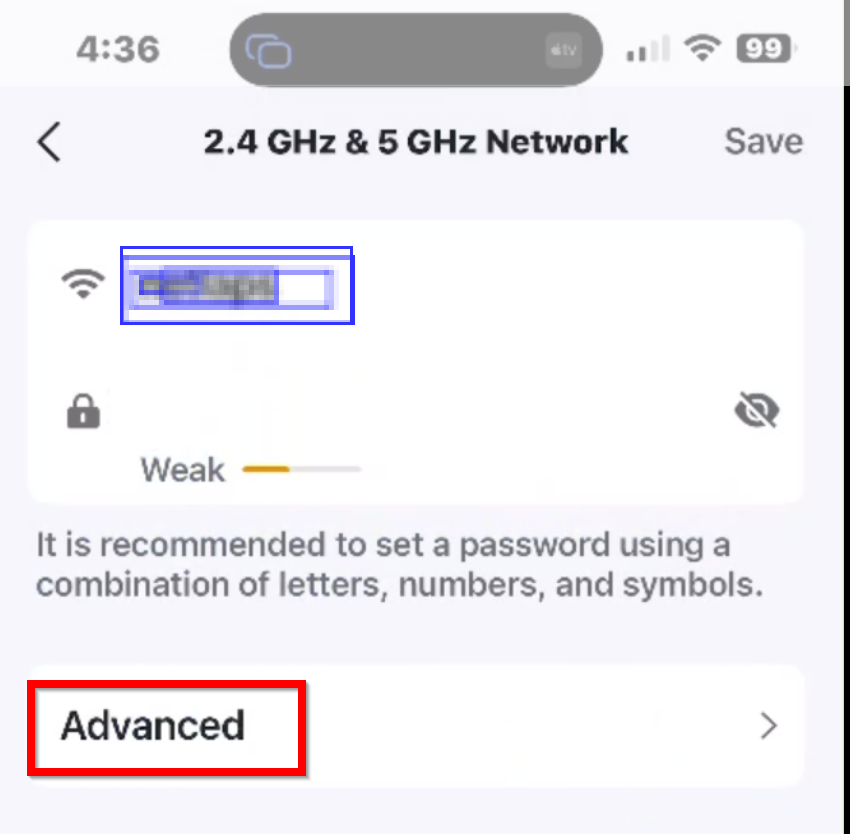
Pressing Advanced above, you should see this:
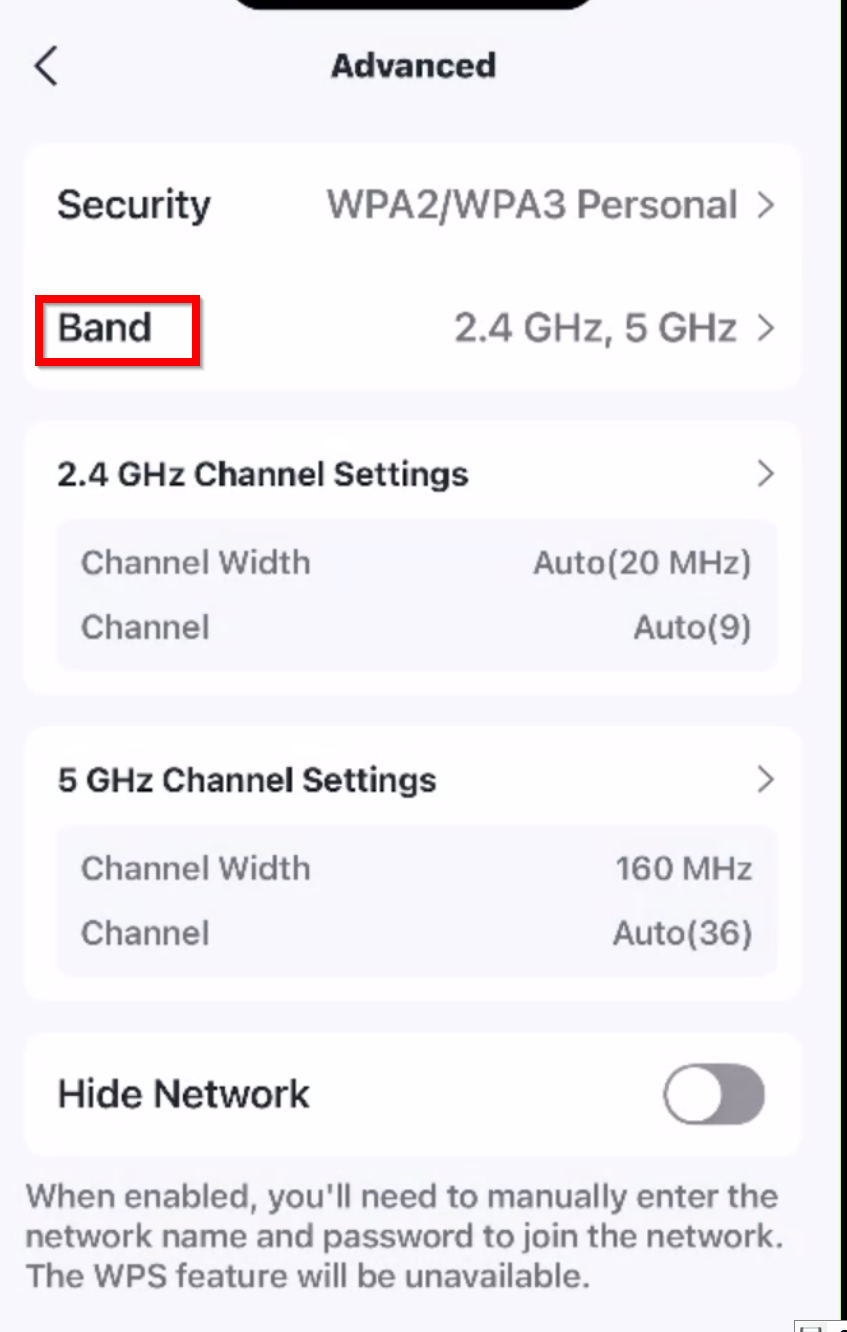
That shows that 'LAN' is both Bands, here the 2.4 and 5Ghz band.
Now press the BAND and you'll see this:
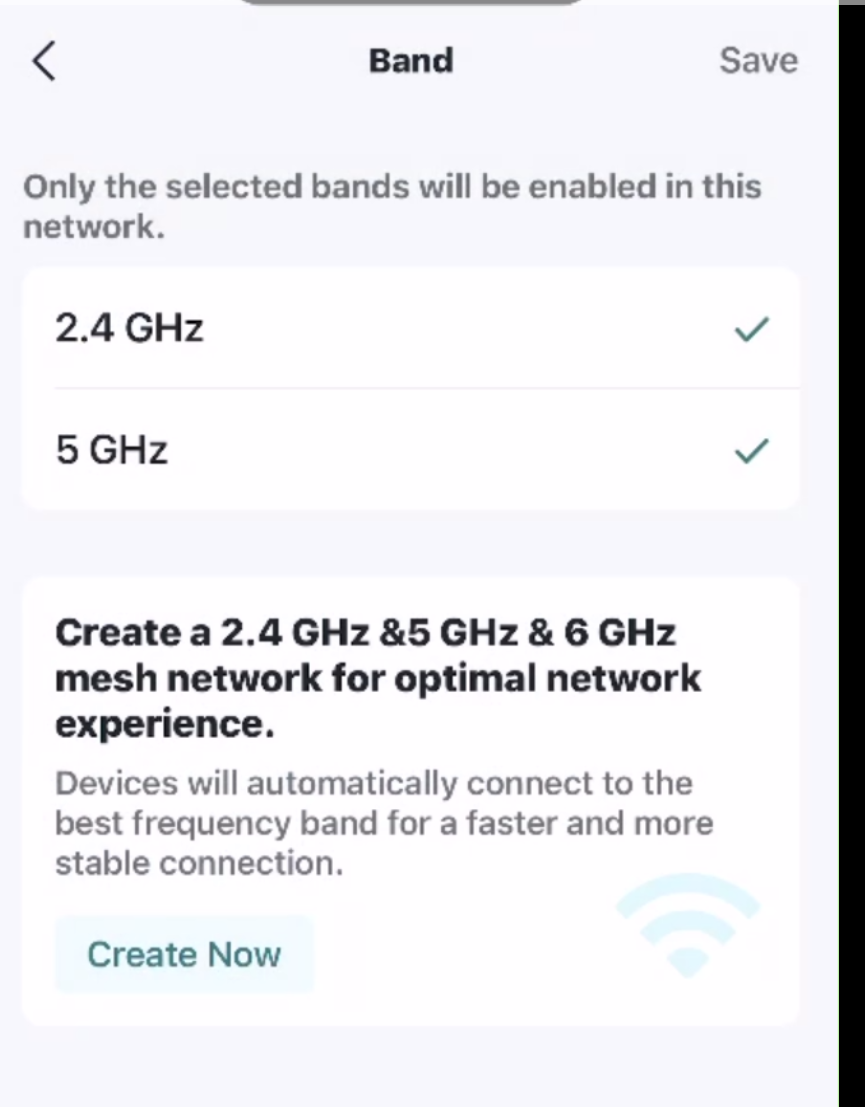
You can make the LAN SSID be either the 2.4 or 5Ghz band, make it have all 3 bands.
The 'beauty' of making it all 3, you willl only need ONE SSID, in the above case, LAN.
The Deco will 'interogate' the 'device' and determine the best BAND to use. Just like 'Smart Connect; on a router.
At least for my BE68, I have the same option for MLO SSID, under ADVANCED choice at the bottom of the MLO page:
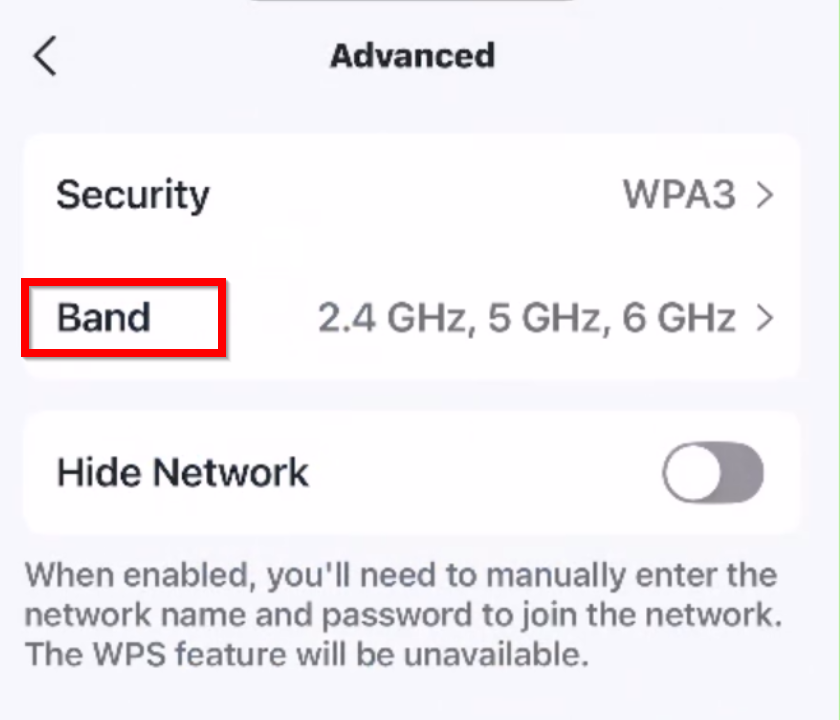
Then Select Band:
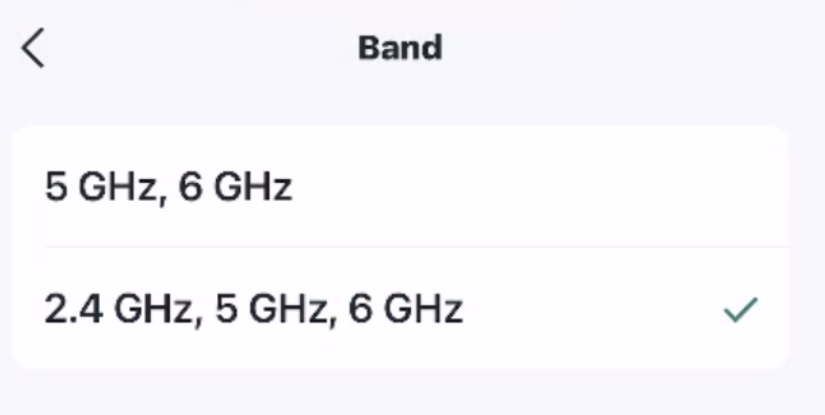
So you can actually get down to 2 SSID's to handle all device, either connected to individual bands, or MLO for 2 or 3 band connections.
Again, this is on my BE65, but I'd assume all Deci's controlled by the Deco app would have the same options?
- Copy Link
- Report Inappropriate Content
My specific question is what would happen if I renamed all of the bands (including MLO and the 6GHz bands) with the same SSID the 2.4 and 5 use and did away with the _MLO and _6GHz suffixes. Using your example, all would be named "LAN" only. Would it screw things up or allow devices to negotiate their best connection?
- Copy Link
- Report Inappropriate Content
I used 'LAN' as an example. It was a 'replacement' for the network name you wanted to use.
So let us for an example we named the LAN 'Home'. Under 'normal' circumstances you have 3 SSID's:
- Home, the combined .2.4 and 5Ghz band.
- Home_MLO, the MLO bands (either 2 or 3 depending on setting)
- Home_6G, the 6Ghz band.
What I was showing how you could have only 2 SSID's:
- Home, the 2.4, 5, and 6Ghz bands. The router would connect the device connect to the Deco to the BEST band for it.
- Home_MLO, the single band for MLO Wi-Fi 7 devices.
If you were suggesting, and assumiing the Network name was 'Home', and renamed the Home_MLO and Home_6G both to Home only, how would any device know which one to connect too?
Did I miss something here?
If you Deco and the Deco App allows you to set what is now NETWORK_NAME SSID that is for both the 2.4 and 5Ghz bands, and extended the bands with the 6Ghz as I showed you could do it (assuming your Deco has the same capability) that I suspect you'd only have 2 SSID's, the MLO one and the other for everything else.
Personally, I don't always trust the Deco to make the right band selection. Some do 'load leveling' on the Shared bands. That is they keep the number of device even on each band. So supposee you had only a few 2.4Ghz devices, but 3 times more 5Ghz devices, the router in keeping the band 'population' fairly even would put a 5Ghz device on the 2.4Ghz band and thereby slowing it down.
I have NO KNOWLEDGE how the Deco decided what device goes on what band, and if it does do 'load leveling', I recall some routers did do that.
All I can say, give it try... you can always go back if it didn't work out for you.
On the Deco App On-Line list of device, you can SORT it by CONNECTION, so you can see what devices when where. Have one clearly wrong, in the Device Advanced setting for Connect you can change AUTO to the band you want.
EDIT:
As I re-read your post, yes, a single name duplicating the 3 possible SSID's and have 3 of the SAME SSID's would be wrong. You would never know if you had a Wi-Fi 7 device which of the 3 choices you'd select to had the 6Ghz SSID or an MLO one.
Making the shared band one all three bands and keepiing the MLO one so you'd only have 2 SSID's. That would work IF you changed the SSID to include all 3 bands. You'd only have 2 SSID's to choose from, and one would clearly be MLO SSID.
- Copy Link
- Report Inappropriate Content
Information
Helpful: 0
Views: 2710
Replies: 3
Voters 0
No one has voted for it yet.

