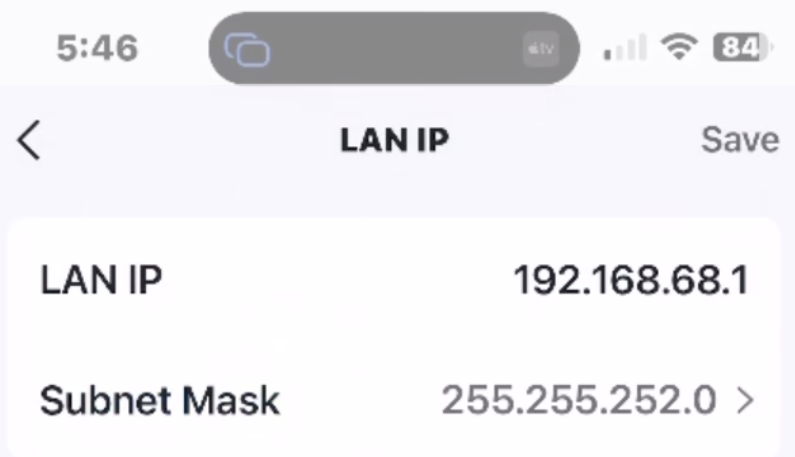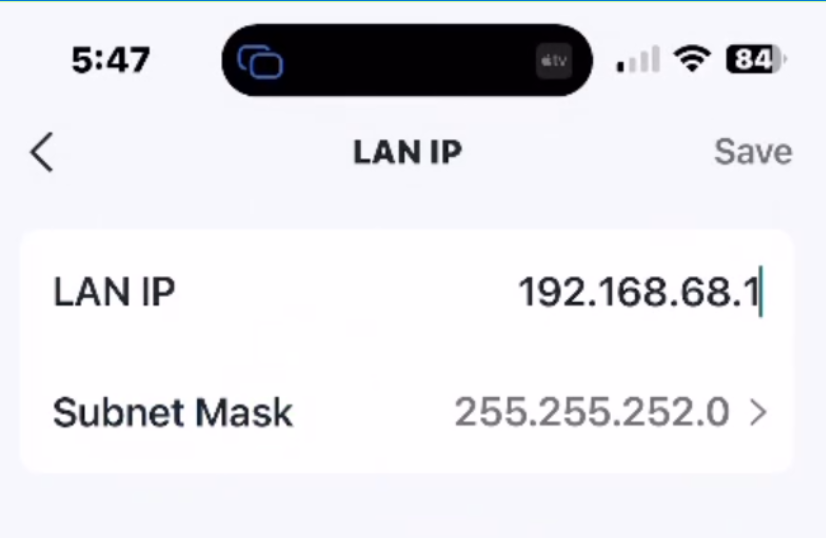change default gateway
just simply want to change from 192.168.0.1 to 198.168.1.1. saaaame subnet. why? to run in parallel with another router off a switch connected to modem so that Xfinity will assign a friggin IP through DHCP. Not the as getting ip from master router, especially to remote systems. why? wife is dba who works from home and wants to test before committing to the mesh. She has a high level of up time required I have a tp-link axe5400 triband, hooked up an older ax1500 dual band, upgraded everyone's firmware and was surprised that the gateway was adjusted automatically. ..01 on main, ...1.1 on ap, both hooked to switch which is hooked to modem. Didn't bother Xfinity. Surprise there. Ran fine, switched the ax1500 to ap mode and they just would not re-link once I moved the ax1500 to where I needed it. So I ordered up the XE75. One would think the auto adjust gateway and reboot to avoid collisions would still be a thing. More advanced system and all. Thought I had solved when I read someone wanted to change DNS. rebooted phone, made sure deco app running only one instance, can't change gateway, don't need DNS change yet. It is crap that logging into the router through decolink has even less configuration availability. Been using tp-link for years, so I'm used to the vagarities of their interface, until now.