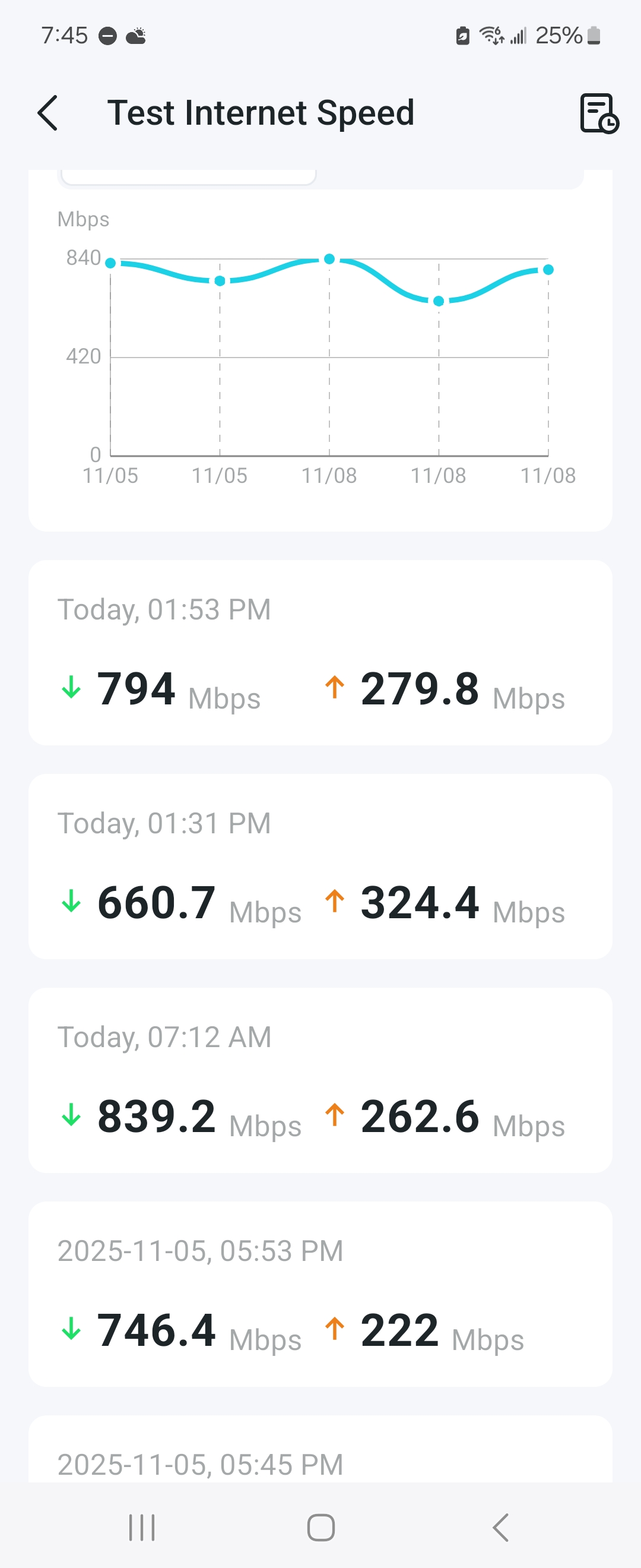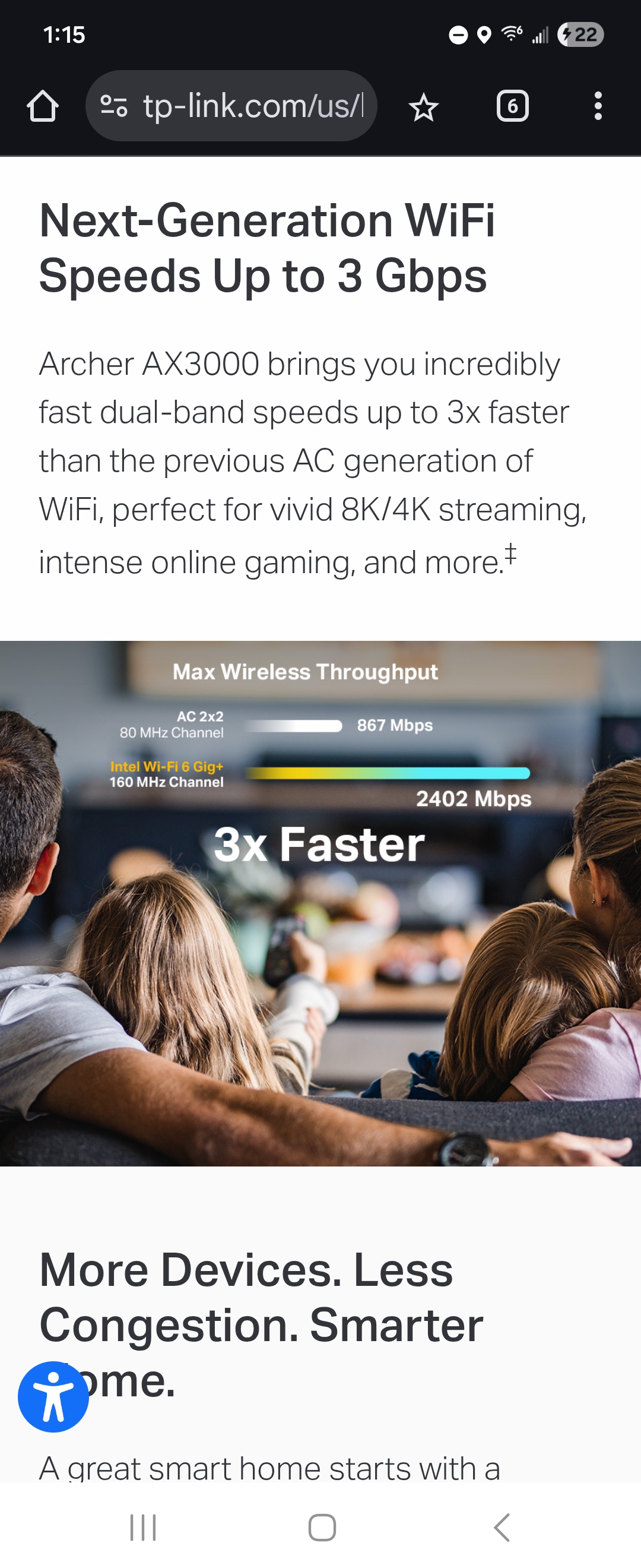Not getting gigabyte speed with my AX3000 router
Recently switched over from Comcast coaxial 300 MB speed internet to HBC fiber optic 2GB connection. Connected to a modem with a 10 GB port directly to the router with a distance of about 4 ft. Using the TP-Link seed test show 600 to 800 megabytes per second. I've done a factory reset on the router. Set up the Wi-Fi again. Rebooted and check connections on the GP 4021X modem . Speed still vary. Sometimes I upload as higher than the download which I rate is normal for fiber. Still below half of what we should be receiving. HBC is playing the finger at TP-Link router. No QOS enabled. Anyone else share the same experience or have any advice for me?