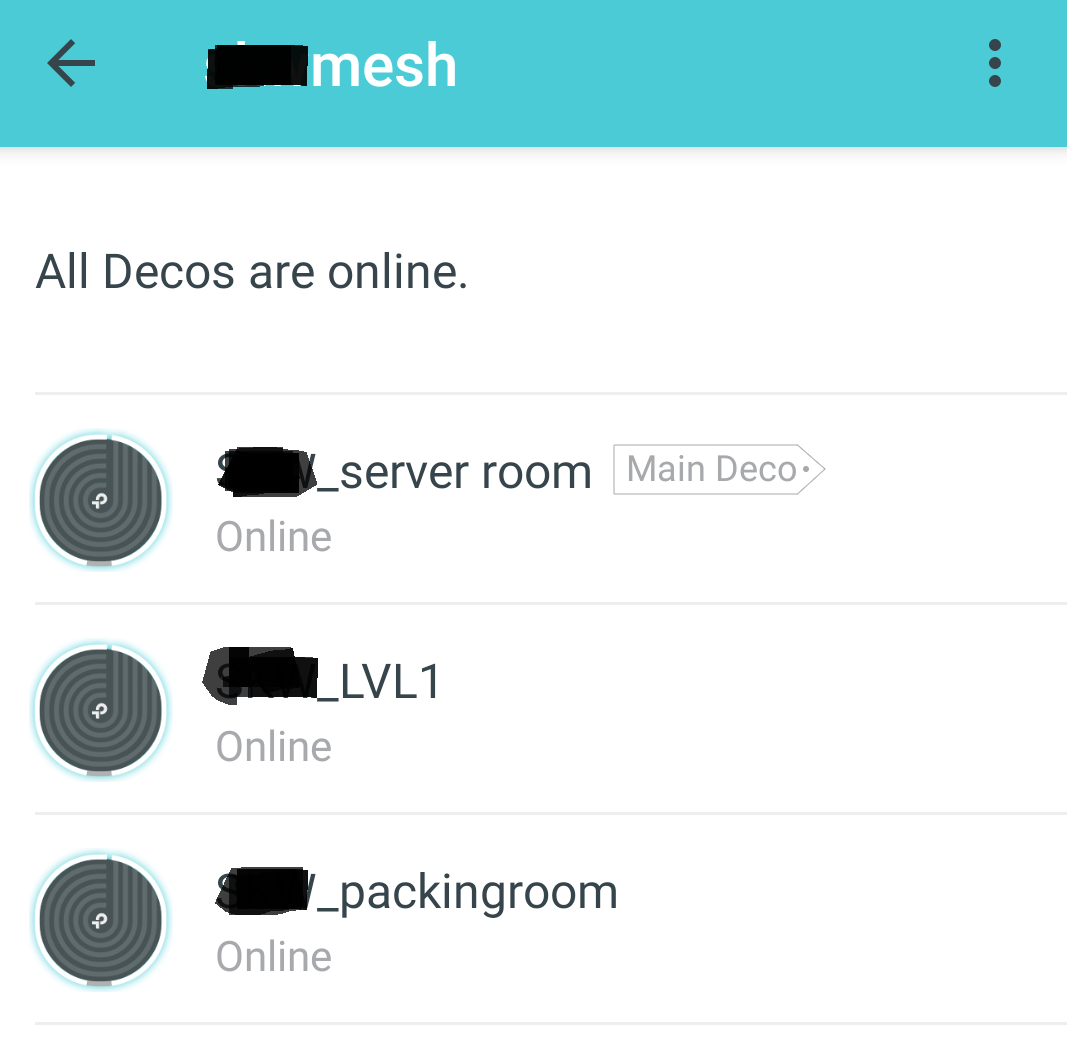DECO S4 Ethernet connection Guest Network
Hi every one,
Recently connected a 3 piece Deco S4 system to my offices existing network.
As we needed the guest network to be isolated, we configured the main Deco S4 to router mode.
As such, it has it's own subnet 192.168.68.X.
The default gateway is 192.168.68.1.
The connection is as such:
Internet - Modem - First router - Network switch - main Deco S4 - 2nd switch - slave Deco 1 and slave Deco 2 - clients
The reason we connected the main Deco S4 downstream of the network switch is such that when it acts as a DHCP server in router mode, it will not change all the ip addresses on the existing clients. It will be a nightmare to reconfigure all our clients. This way only those on the mesh WIFI will be on a different subnet and the existing network clients won't be affected. The clients connected to the Deco mesh WIFI have 2 DNS servers as a result: 192.168.0.1 (first router) and 192.168.68.1 (main Deco S4).
All Deco S4 are connected via ethernet backhaul so that there is more reliable WIFI.
I'd like to point out that the mesh WIFI works flawlessly in this setup, there is no problems connecting to the internet on any of our clients.
We are also able to access all network printers and folders via the original ip address 192.168.0.X.
However, there are 3 problems we've noticed:
First, wireless clients connected to the mesh WIFI are unable to access shared resources (such as shared folders and printers) via the usual \\shared-computer\folder syntax.
Second, an ethernet connection from the output of a slave Deco shows up as guest. (see screenshot below)
Third, some devices connected to slave 2 shows up as being connected to slave 3 in the Deco homepage (see screenshot below).
In the image below, Dell LAN, Reno Z and S10e are actually connected to slave 2 (LVL1), but are shown in the Deco homepage as connected to slave 3 (packing room).

We'd appreciate if there are solutions to the 3 problems above, as we've tried many combinations and are unable to find one.
Here is our Deco homepage screenshot for reference.