antivirus doesn't update
Bought a m5 a couple of weeks ago. Antivirus is on. Database is from 1 jan. 2018. Click to renew doesn't help.
What should I do?
TIA
Michiel
- Copy Link
- Subscribe
- Bookmark
- Report Inappropriate Content
Try rebooting every Deco unit to see if the database automatically updates. You could also see if modifying the DNS servers:
Changing the DNS server settings
1. Tap “More” on the bottom right corner, then click on “Advanced” -> “IPv4”.
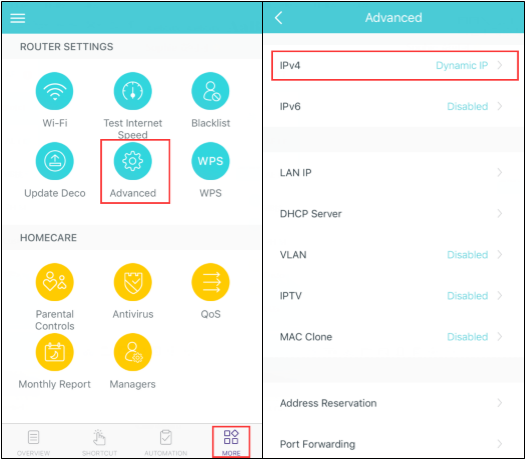
2. Tap “Internet Connection Type”, toggle off "Obtain DNS Automatically" and type in your preferred DNS server settings.
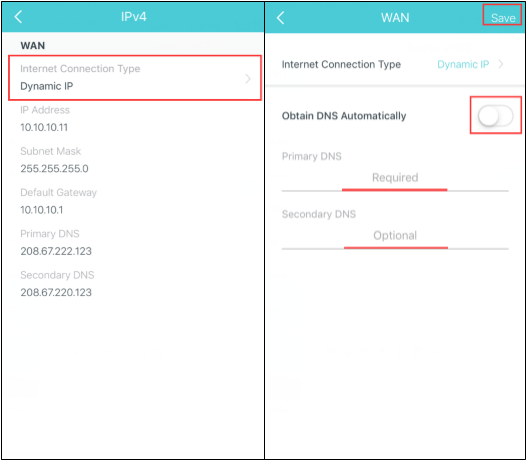
3. Click “Save” and the new DNS settings will take effect automatically.
- Copy Link
- Report Inappropriate Content
I tried rebooting all three devices. No luck.
Also changed the primary dns to the one of Google (8.8.8.8). Also no change.
So what is next...
I tap to renew, I see a yellow circle turn for about 2 seconds and then nothing changed.
Michiel
- Copy Link
- Report Inappropriate Content
I'd recommend reaching out to support to see what else may be done.
Since firmware 1.5.x the date reflected is the date of the database rather than when it was updated, but 2018 is too old.
If you have not done so, you can try factory resetting every Deco node, and setting up the network again. Also, another thing that can be tired is to manually upload the latest firmware, even though it does have the latest: https://www.tp-link.com/us/support/faq/1599/
- Copy Link
- Report Inappropriate Content
- Copy Link
- Report Inappropriate Content
@chieleman Try disabling the anti virus and rebooting the router. Then re-enable the anti-virus and give it about an hour. Mine updated after that but it took a while.
- Copy Link
- Report Inappropriate Content
@BigW3260 Thanks. A few weeks ago I looked at it again. It was still not updated. I did some, seemingly not related, things with the app. I looked at it again. And suddenly the antivirus was updated. That was once. since then no update. 5th of January. Not sure how often it updates.
It is strange that it doesn't update easier. I am sure a lot of people don't even check and that a lot more people have this problem.
- Copy Link
- Report Inappropriate Content
Information
Helpful: 1
Views: 1061
Replies: 6
