Home Network Community >
All Threads >
Network status - everything looks good, speed figures very slow
Network status - everything looks good, speed figures very slow
Network status - everything looks good, speed figures very slow
Posts: 2
Helpful: 0
Solutions: 0
Stories: 0
Registered: 2023-11-11
2023-11-11 22:50:51
Posts: 2
Helpful: 0
Solutions: 0
Stories: 0
Registered: 2023-11-11
Network status - everything looks good, speed figures very slow
2023-11-11 22:50:51
Tags:
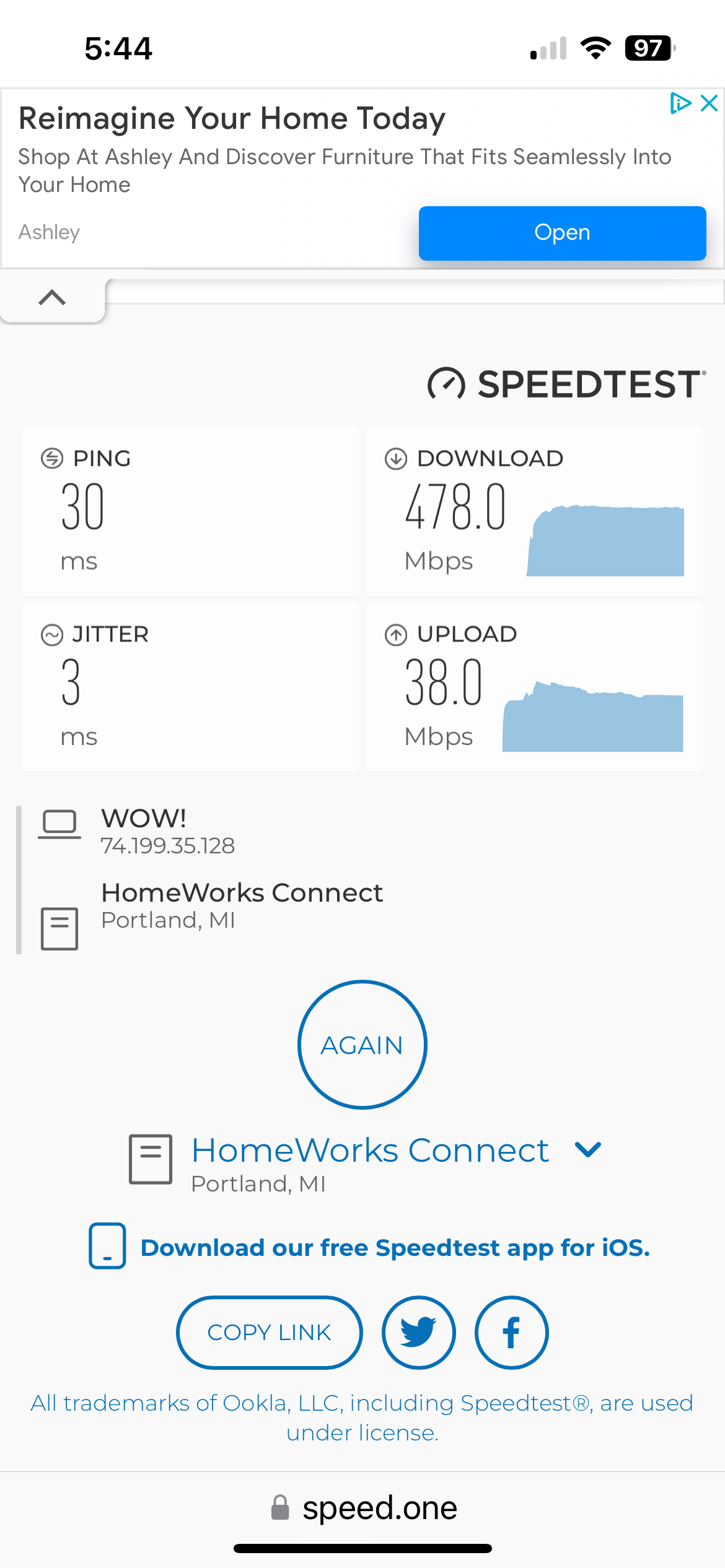

Please help explain this.
#1
Options
- Copy Link
- Subscribe
- Bookmark
- Report Inappropriate Content
Thread Manage
Announcement Manage
2 Reply
Posts: 24
Helpful: 12
Solutions: 0
Stories: 0
Registered: 2023-05-18
Re:Network status - everything looks good, speed figures very slow
2023-11-12 00:56:08 - last edited 2023-11-12 00:58:21
@JKeith what are the speeds you are paying for to your ISP? try maybe relocating your nodes... from the screen shot it seems they may be a tad bit too far apart. also try rebooting your system, that includes all nodes. check if there is a firmware update
lastly try connecting the back haul via Ethernet cable..
1
We appreciate your feedback. Feel free to let us know more. Log in to submit feedback.
1
We appreciate your feedback. Feel free to let us know more. Log in to submit feedback.
#2
Options
- Copy Link
- Report Inappropriate Content
Thread Manage
Announcement Manage
Posts: 2
Helpful: 0
Solutions: 0
Stories: 0
Registered: 2023-11-11
Re:Network status - everything looks good, speed figures very slow
2023-11-16 13:57:37
@jake26 500MBPS is what I am paying for through WOW. I believe this is an App issue. When I run the speed test on my PC and my devices connected via wi fi, I get the relatively high speeds. It just is not represented on the App speeds. I have no issues with streaming, etc.
0
We appreciate your feedback. Feel free to let us know more. Log in to submit feedback.
0
We appreciate your feedback. Feel free to let us know more. Log in to submit feedback.
#3
Options
- Copy Link
- Report Inappropriate Content
Thread Manage
Announcement Manage
Posts: 2
Helpful: 0
Solutions: 0
Stories: 0
Registered: 2023-11-11
2023-11-11 22:50:51
Posts: 2
Helpful: 0
Solutions: 0
Stories: 0
Registered: 2023-11-11
Information
Helpful: 0
Views: 630
Replies: 2
Voters 0
No one has voted for it yet.
Tags
Related Articles
Report Inappropriate Content
Transfer Module
New message
