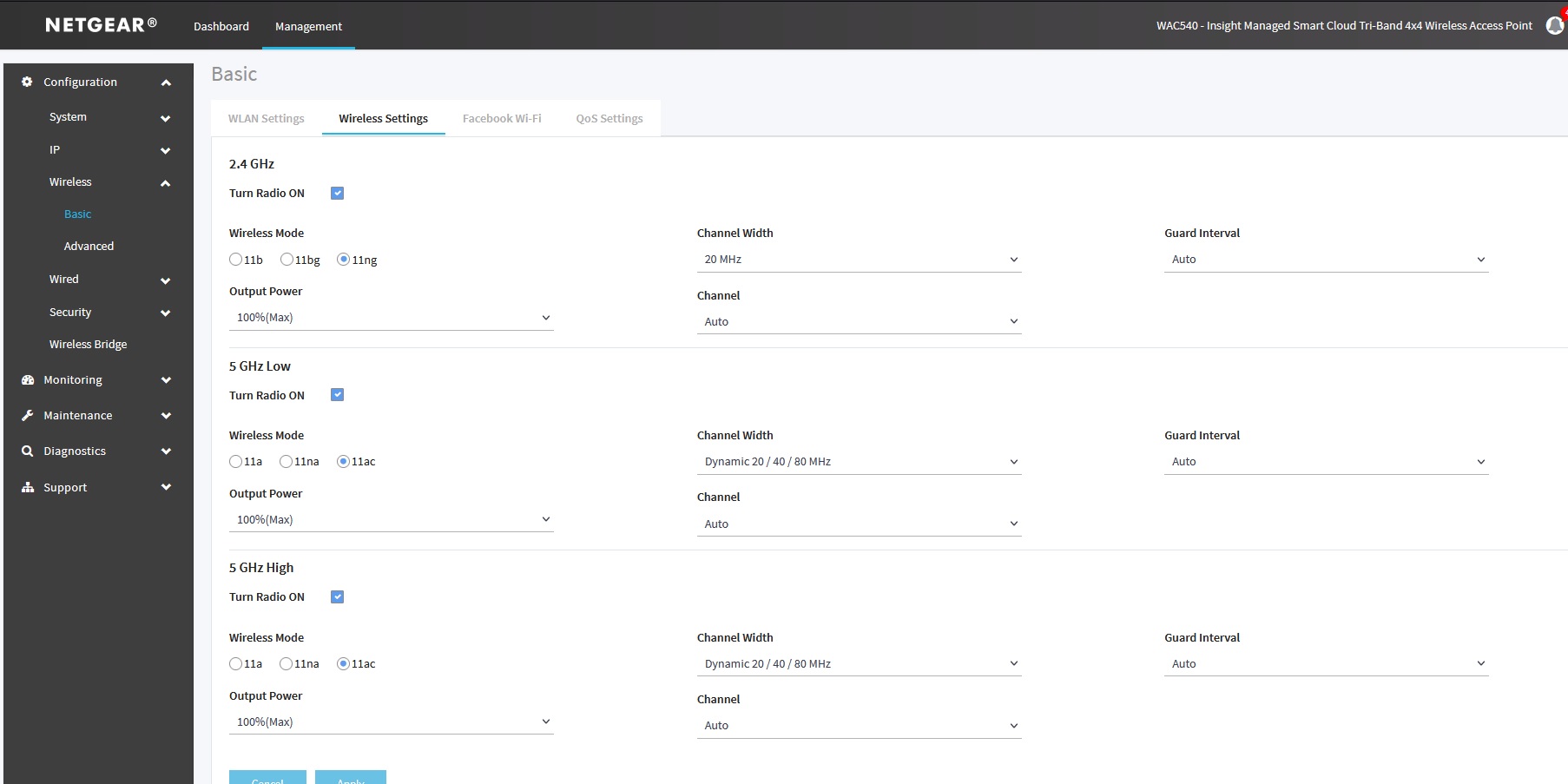HS300 will not stay connected to new Wifi 6 (802.1ax) WAPS
HS300 will not stay connected to new Wifi 6 (802.1ax) WAPS
HS300 will not stay connected to new Wifi 6 (802.1ax) WAPS. I have a NETGEAR® Insight Managed WiFi 6 AX1800 Dual Band Access Point (WAX610) and none of my TP-Link KASA devices will stay connected , they connect for a while but then drop off. but If i switch it out for a WIFI 5 WAP it works fine with similar setting.