Unlock Your Wi-Fi Potential With the Wi-Fi Toolkit App

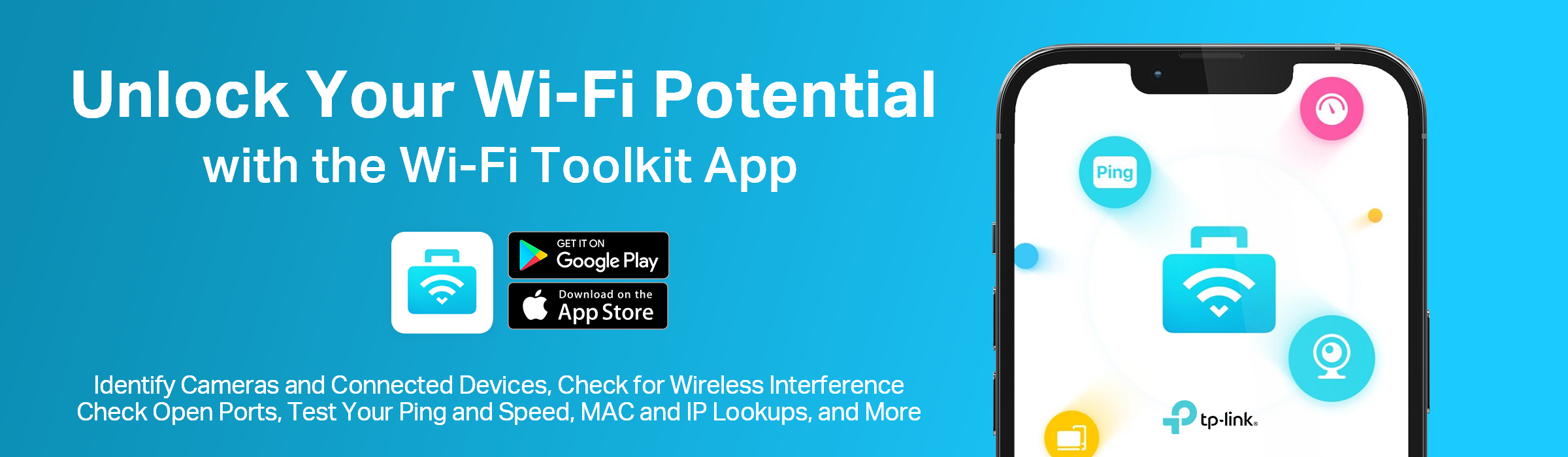
Take Control of Your Wi-Fi Network

Have you ever wondered what's really going on within your home’s Wi-Fi network?
Introducing the TP-Link Wi-Fi Toolkit, a handy app that works on all networks. Whether you just want to know who's connected, if your network is secure, test your Internet speed, or need to run diagnostics to optimize your network, the TP-Link Wi-Fi Toolkit can offer all that and more.
Join us as we explore the tools that can help you uncover helpful details about the health and status of your Wi-Fi and take control of your network.
Network Testing Features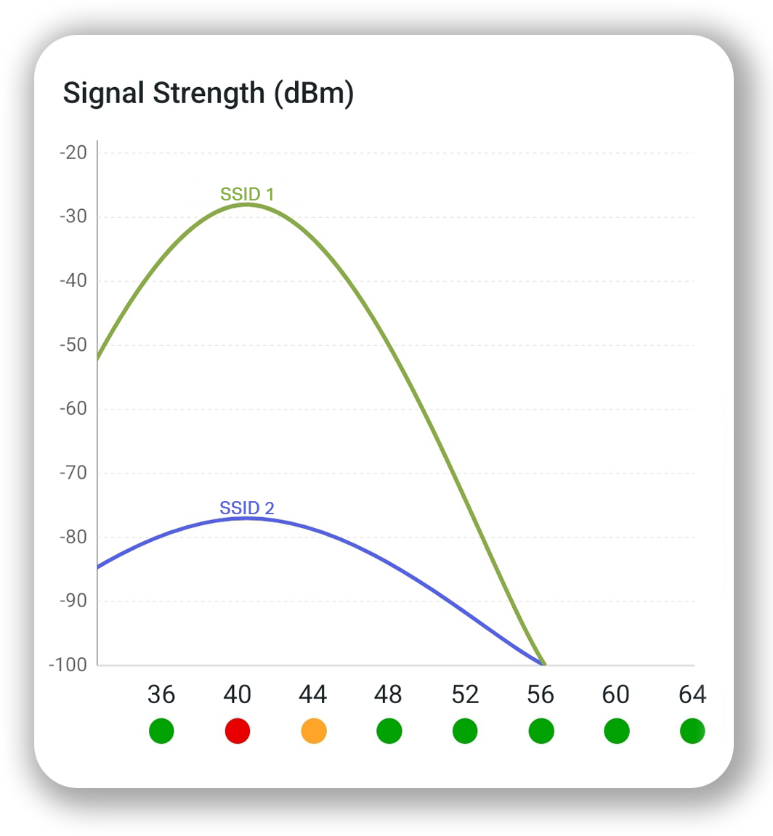
Test Speed: An excellent place to start if you want to quickly check your download and upload speeds and latency. The Speed Test feature can help identify performance issues in your network—and even doubles as a fun racing game while the test is running.
Ping Test: Need to check the latency of your Wi-Fi connection? This tool helps provide useful insights into potential connection issues.
Wi-Fi Interference: This tool analyzes and visualizes Wi-Fi interference levels, providing insights into optimal router placement and identifying which Wi-Fi channels are the most and least crowded in your area.
Wi-Fi Diagnostics: Get a full network diagnosis when joining new networks to make sure your device and your data aren’t at risk.
Identifying Devices on Your Network
 Scan For Connected Client Devices: This feature operates similarly to Camera Detection but has a broader scope—it checks for all client devices connected to the network. Once the scan is complete, you will receive a convenient list that helps you identify any unknown or unauthorized devices.
Scan For Connected Client Devices: This feature operates similarly to Camera Detection but has a broader scope—it checks for all client devices connected to the network. Once the scan is complete, you will receive a convenient list that helps you identify any unknown or unauthorized devices.
Camera Detection: Worried about being watched when you’re in a hotel room or vacation rental? Spot hidden cameras to ensure your private moments stay private.
Open Port Checker lets you scan for open ports on a specific IP address or domain, or even on the smartphone you’re using to run the app. This helps identify potential port security concerns.
Public IP Lookup: This feature allows you to look up the public IP address, location, and ISP of a network, including your own.
MAC Lookup lets you obtain vendor information from a device's MAC address, helping you identify its manufacturer. Combine this with the "Scan for Connected Devices" feature to gather even more information about the devices connected to your network.
Diagnose Your Wi-Fi Network With the Tap of a Button
Wi-Fi Diagnostics is a powerful and versatile feature within the Wi-Fi Toolkit that checks multiple aspects of your Wi-Fi network simultaneously. This all-in-one approach to Wi-Fi network analysis performs a series of tests and scans, offering a comprehensive assessment without the need to run each test individually. Whether you are connected to an unfamiliar network or want to learn more about your own, the Wi-Fi Toolkit App can provide a quick and detailed analysis of essential network details, including performance, security, interference, and information about different hardware and network addresses. With a single tap, Wi-Fi Diagnostics will:
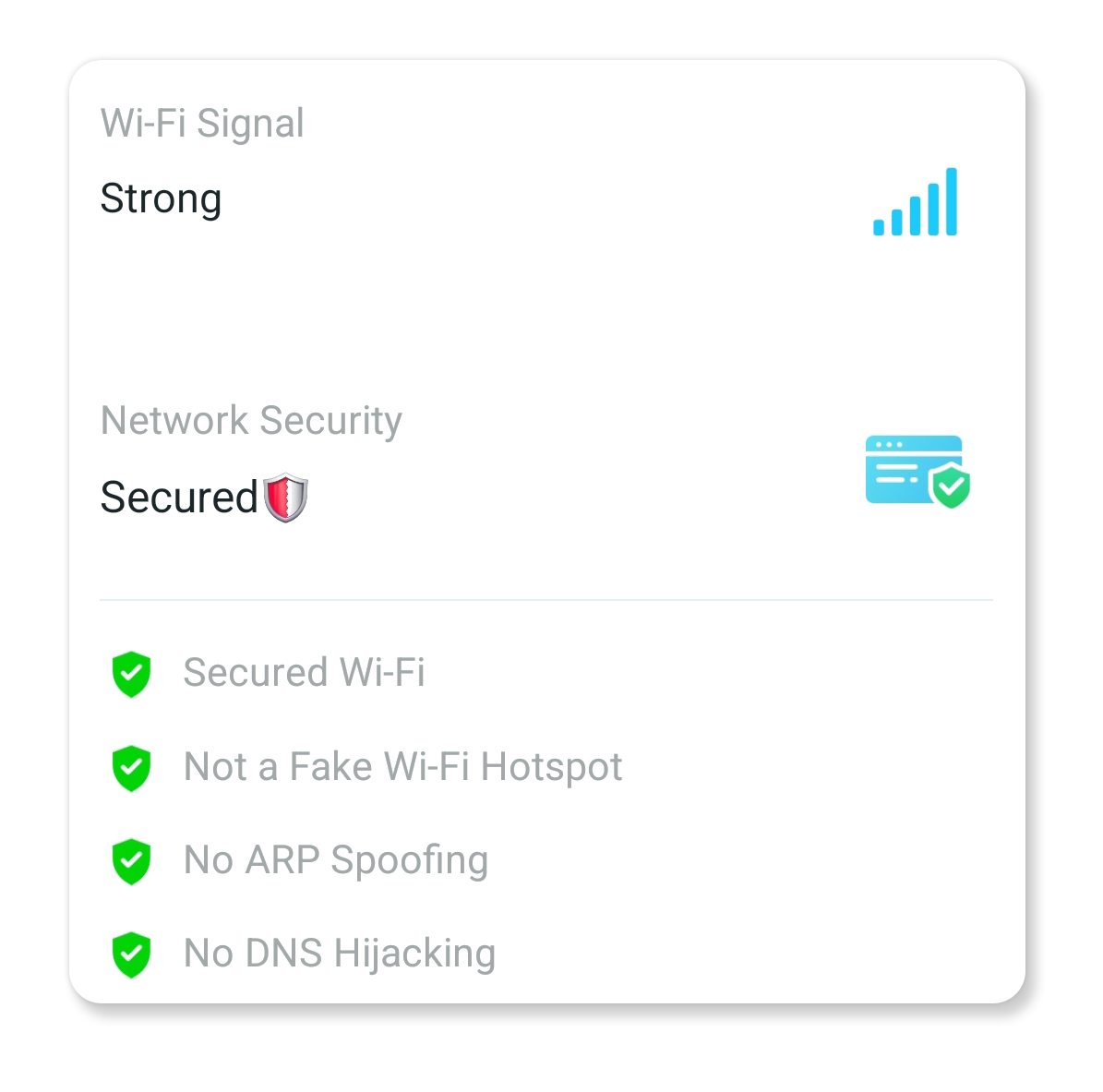
Measure Wi-Fi Signal Strength: Is Your Router's Wi-Fi Reaching Where You Need?
Verify Network Encryption: Ensure Your Network is Password Protected and Secure.
Check for Common Network Security Concerns: Detect Fake Wi-Fi Hotspots, ARP Spoofing, or DNS Hijacking
Test Your Network: Bandwidth, Download Speed, Upload Speed, Check for Wi-Fi Interference, and Display IP, DNS, and ISP Information
Ready to Diagnose Your Network? Look for the Following Button in the App
![]()

Network Insights at your Fingertips
Using this wide range of network tools is quick and intuitive. After downloading and installing the Wi-Fi Toolkit app (iOS, Android), simply launch it to access and utilize these versatile features from the main screen.
The Wi-Fi Toolkit app is designed to help you quickly and easily find and use the networking tools you need, allowing you to gain valuable insights into your network within moments.
We look forward to diving deeper and sharing various examples of how the Wi-Fi Toolkit App can be a powerful, versatile, and invaluable asset in your network management arsenal.
Enjoying Your Experience with the Wi-Fi Toolkit App?
What features are you most interested in using? Are there any features you would like to see added?
Leave a Comment Below with any Feedback or Suggestions, or Create a New Feature Request Here.
Read More about some of the TP-Link Wi-Fi Toolkit's Features in our Community Articles:
Test Your Internet Speed Today With the TP-Link Wi-Fi Toolkit | Identifying Devices by MAC Address With the TP-Link Wi-Fi Toolkit
Ready to Take Control of Your Wi-Fi Network? Download the TP-Link Wi-Fi Toolkit App on iOS or Android Today!
