Schedule away mode in tapo app
Schedule away mode in tapo app
Hello. I have installed 2 smart bulbs. I already had 2 smart switches that I control in the Kasa app. I use the away mode mostly so the switches turn on lights randomly during my chosen hours. I'd like to do this with my smart bulbs also at a different location. I was led to believe this was possible with the smart bulbs same as with the smart switches, only I'd have to use the tapo app. However, nowhere in the app can I find the 'away' setting for setup.
Anyone have any help?
Thanks in advance.
Ron
- Copy Link
- Subscribe
- Bookmark
- Report Inappropriate Content
- Copy Link
- Report Inappropriate Content
@HelpFixDecoApHi. There is no away button anywhere. :(
- Copy Link
- Report Inappropriate Content
DO you know the model of the Tapo bulbs? They option may have just not been added to your model yet or there is a firmware update you need to install
- Copy Link
- Report Inappropriate Content
Kasa Smart Light Bulbs that works with Alexa and Google Home, Dimmable Smart LED Bulb, A19, 9W, 800Lumens, Soft White(2700K), CRI≥90, WiFi 2.4Ghz only, No Hub Required, 4 Count (Pack of 1)(KL110P4)
'away' doesn't appear in the app anywhere.
- Copy Link
- Report Inappropriate Content
So I checked the amazon description and it does saw "Away mode" only thing I can think of is to check for firmware. In the Tapo app, in the menu at the bottom click on "Me" you should then see the "Firmware Update" option
Or checking to see if there is a new version of the Tapo app. The description could also be wrong, Let me ask a member of the tp-link staff to see if they have any other ideas on what could be going on.
- Copy Link
- Report Inappropriate Content
@DrRon Can you add this bulb to the Kasa app? Check whether this feature is available in the Kasa app.
- Copy Link
- Report Inappropriate Content
@Wayne-TP it's added but there is no "away mode" selection anywhere
- Copy Link
- Report Inappropriate Content
DrRon wrote
@Wayne-TP it's added but there is no "away mode" selection anywhere
Then i believe this device doesn't support the Away mode feature. Checked the Kasa website, it seems that you may have mistaken the description of this schedule feature for a different function.
Set Schedules
Use your Kasa Smart app to schedule your light bulb to automatically switch on and off when you’re home or away.
- Copy Link
- Report Inappropriate Content
I think this is where the problem is
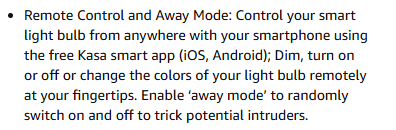
That was taken from the "About this item" section on amazon
https://www.amazon.com/Kasa-Smart-Dimmable-800Lumens-KL110P4/dp/B08YP6T6GK?th=1
- Copy Link
- Report Inappropriate Content
Right, that's why I purchased them..for the away feature, which apparently they cannot do.
- Copy Link
- Report Inappropriate Content
Information
Helpful: 0
Views: 519
Replies: 17
Voters 0
No one has voted for it yet.
