Alexa Routines with TAPO S500D Switch don't show status options only "Main Button -> TAP"
Alexa Routines with TAPO S500D Switch don't show status options only "Main Button -> TAP"
Just bought a bunch of Tapo Devices to replace my old Wifi wall switches. I've installed some S500D dimmers and when I go to create an Alexa Smart Home ROUTINE, and select the device and the trigger I don't get reasonable options for a trigger (like Switch On, Switch Off), the only option I get is "Main Button: Tap" which is totally useless. I need someone to look at the Alexa Integration and see what can be done to provide reasonable trigger states for the devices. "On and Off device state changes should be a bare minimum" for any wall switch device!!!
- Copy Link
- Subscribe
- Bookmark
- Report Inappropriate Content
I am seeing this same issue. It sucks as I really need the on/off status for triggering some routines. TP-Link… any fix coming for this any time soon????
- Copy Link
- Report Inappropriate Content
This is just a long shot but have you both checked to make sure you are running the most up to date firmware? In the app click on "Me" from the menu at the bottom > Firmware update.
You can also try creating a Tapo shortcut which can then be used in an alexia routine. The directions can be found below.
Step 1: Create a Tapo shortcut
Open the Tapo app and go to the "Smart" page.
Tap the "+" icon in the top right corner and select "Shortcut".
Tap "Add Action" and choose the devices and desired actions, such as turning lights on or off, or setting a lighting effect.
Name your shortcut and choose an icon, then tap "Done".
Step 2: Create a routine in Alexa
Open the Alexa app and go to "More" > "Routines".
Tap the "+" icon in the top right to create a new routine.
Tap "When this happens" and select "Voice" to set a custom phrase, like "Alexa, goodnight".
Tap "Add action" and select "Smart Home" > "Scenes".
Find your Tapo shortcut from the list of scenes and select it.
Tap "Next" and then "Save" to finish creating the routine.
@Wayne-TP any beta firmware for this model?
- Copy Link
- Report Inappropriate Content
@HelpFixDecoApp - yes. I verified before I posted that I was on the most updated firmware according to the app.
making the short cut does not help me either. I am wanting to use the stats of a switch being on to trigger other lights to turn on through Alexa.
I can't do that through there though since the only option it shows for the switch is Tap instead of On or Off...
what I don't understand is through Google Home and Smart Thing... these same switches have the On/Off capability.... it's only through Alexa that they don't.
- Copy Link
- Report Inappropriate Content
I would try the shortcut option then till Wayne gets back to us on if any beta firmware is out for your Tapo switch.
- Copy Link
- Report Inappropriate Content
The shortcuts workaround mentioned appear to only “CONTROL” the Tapo devices in the Tapo App (which is not the issue which... is reading Status Changes to Trigger and Event).
Controlling them from Alexa or the Tapo App is not the issue with them, but rather being able to “READ” the Switches STATUS CHANGES for use in TRIGGERING Alexa ROUTINES. (Device Status Changed to “Turned ON” or “Turned OFF” or “Single Tap on Switch”). The only status passed to Alexa appears to be the “Single Tap on the Switch” status????? Neither of the On/Off states are passed to Alexa???
Example of an Alexa Routine:
- When Switch One’s status changes to “ON” then turn my Fire TV on…
- When Switch One’s status changes to “OFF” then turn my Fire TV OFF… (just examples for simplicity).
You can see and use these statuses in Scenes/Automation Routines in the Tapo App (which tells me that they are available and present and it is not a Switch Firmware Issue), these Status Change Events are just NOT presented/present in the “Tapo Skill” data sent to interface with Alexa for triggering purposes. A really big bug in your Alexa Skill in my opinion as you advertise these as Alexa Compatible.
Maybe you should consider working to make switches compatible with another Vendor’s Skill / Application (like SmartLife)? Never had any issues with anything I’ve ever interfaced with the SmartLife Skill/App from Alexa and many devices support the SmartLife interface.
Screen shot of Device Change Options for Tapo Switch in Alexa Routine below.... (No Turned On or Turned Off Options??????)
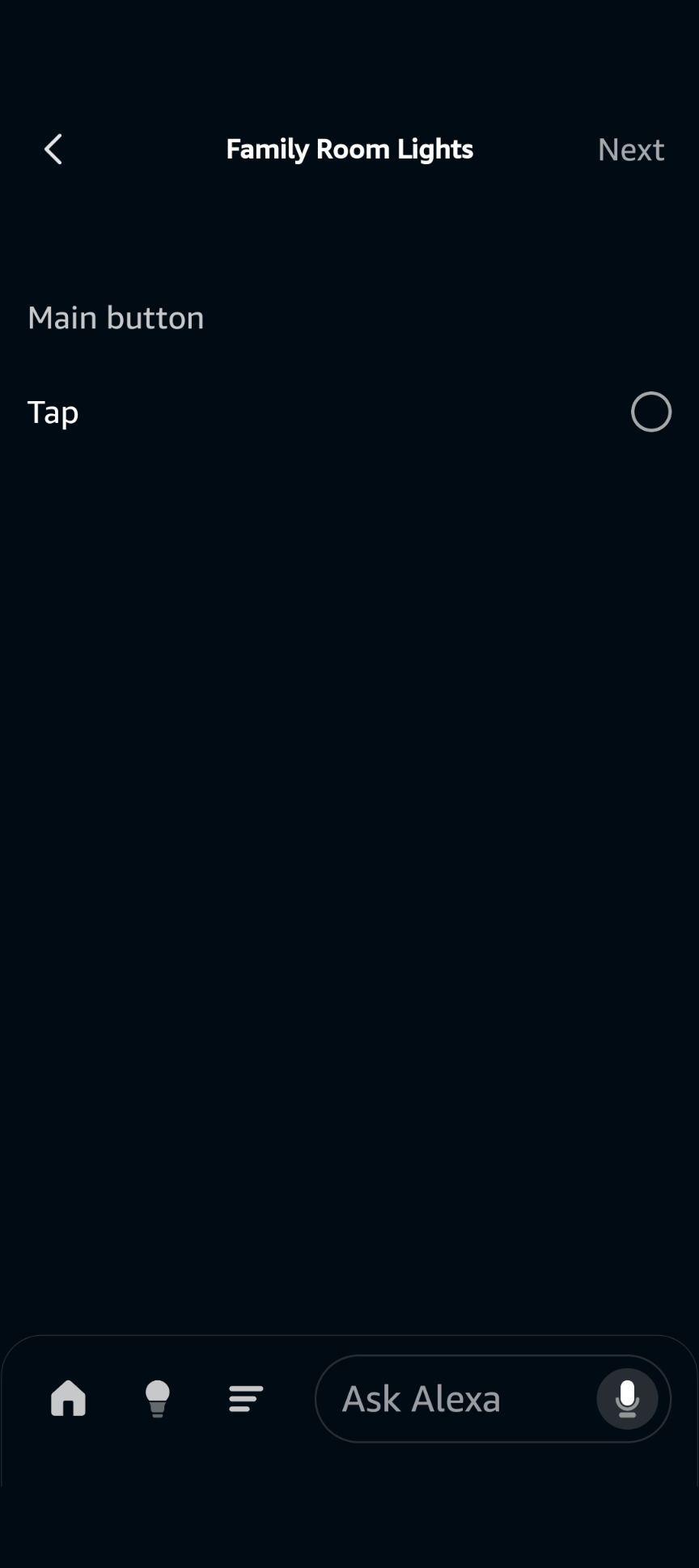
- Copy Link
- Report Inappropriate Content
- Copy Link
- Report Inappropriate Content
In the Alexa app, go to switch's Settings page, change the device type from 'Light' to 'Switch'. Different device's type has different routine trigger options.
- Copy Link
- Report Inappropriate Content
I already tried that. Same thing. Even as a switch it still has main button and tap as the only options.
- Copy Link
- Report Inappropriate Content
And yes, I bought a lot of TAPO switches and dimmers, of three different models and confirm that all of the following do the exact same thing... whether specified as a switch or light.
These are the models that I have which do not work as "triggers" in Alexa Routines.
TAPO S500 - Wall Switch
TAPO S500D - Wall Dimmer
TAPO S515D - 3 Way Wall Dimmer Set
It is clearly an issue with the TAPO Alexa Skill and not the hardware!
- Copy Link
- Report Inappropriate Content
@drdoom those are the same 3 models of switches that I purchased as well.
I'm in complete agreement that this is an issue/glitch with the Tapi Alexa skill and not the hardware as when I look at the device itself in Alexa I can see On or Off status. It's just when I try to use it for routines that I see the Main button Tap as the only option.
- Copy Link
- Report Inappropriate Content
Information
Helpful: 2
Views: 818
Replies: 20
