Issues integrating VLAN enabled TL-SG Easy Smart Switches with Omada SDN environment
Hello. I am hoping that someone can help with an issue when integrating VLAN enabled TL-SG Easy Smart switches (TL-SG105E & TL-SG108E) with Omada SDN environment.
Overview:
I have an Omada SDN environment consisting of:
- Two TL-SG2008P v1.0 switches (firmware 1.0.0 Build 20200608 Rel.76470)
- TL-R605 v1.0 router (
firmware 1.0.0 Build 20200930 Rel.36519, updated to 1.0.1) - Three (3) WAPs: EAP225-Outdoor(US) v1.0, EAP225(US) v3.0, EAP245(US) v3.0 (all on the latest firmware)
- OC200 controller, running software v
4.2.84.2.11(firmware 1.7.3 Build 20201119 Rel.63433, updated to 1.7.4)
Topology:
I have the following interfaces configured, each with DHCP enabled:
- Default (VLAN 1, 192.168.0.x)
- PRIMARY (VLAN 10, 192.168.10.x)
- IOT (VLAN 20, 192.168.20.x)
- WORK( VLAN 30, 192.168.30.x)
Trunk ports, each set to profile “All”: Port 8 of Switch A and Port 8 of Switch B (connected to LAN 1 and LAN2 of the TL-R605 respectively), Switch A Ports 1 (OC200), and Switch A Ports 2-4 (WAPs). All other switch ports are assigned to “PRIMARY” . The WAPs associate various SSIDs to corresponding VLANS. In this configuration, all works well.
My Goal: Add a number of TL-SG switches (ultimately one TL-SG108E 4.0, and two TL-SG105E 5.0) as VLAN-enabled “edge” switches to permit wired hosts to be assigned to VLANs other than “PRIMARY”.
For instance, configuring a TL-SG105E as:
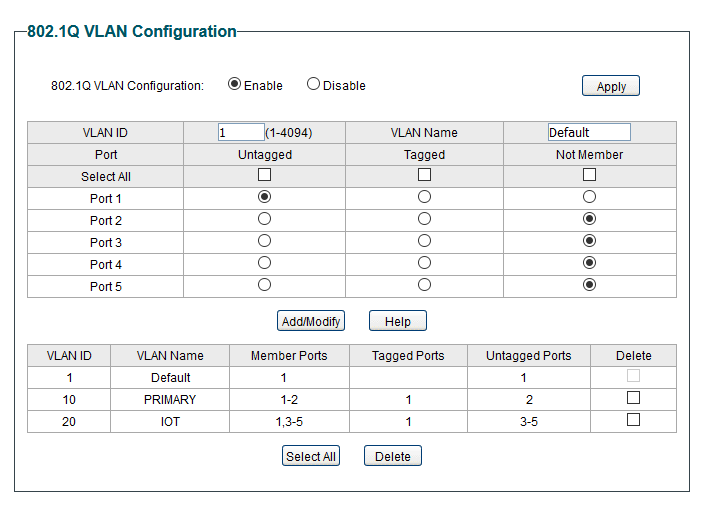
PVIDs: Port 1 = VLAN 1, Port 2 = VLAN 10, Port 3 – 5 = VLAN 20.
The Issue:
After connecting Port 1 of the TL-SG105E to a SDN-controlled TL-SG2008P (Port 5 of Switch A) and setting that port to profile “All”, strange things start to happen, most notably the “Uplink” assignment switches from the expected Port 8 to Port 5:

The controller thinks the TL-SG105E to be directly connected the router (it’s not):

None of the clients on the TL-SG105E seem to connect and the rest of the network gets unstable quick. For instance, clients start to show up as directly connected to the TL-R605 and wireless clients appear as wired.
My questions:
- Am I missing something in my setup or making an error in configuring the VLANs on the OC200 or TL-SG?
- Is this behavior a result of a bug, possibly the one described here: https://community.tp-link.com/en/business/forum/topic/246448? (4.2.11 is not yet available for the OC-200, so I can’t test if this is the case or not)
Happy to answer any clarifying questions about my setup. Thanks all!





