Importing DHCP Reservations via EC200
Anybody have any luck importing DHCP reservations via a EC200 controller.
Template says format is
Network Name,MAC,IP,Status,Export to IP-MAC Binding,Description(Optional)
I tried the following and get the error, , “Invalid user file format due to number of delimiters. Please check the file and import again.”
Default,00:06:78:xx:xx:xx,192.168.254.169, Enable,,Heos
Any ideas?
Thanks!
Allen
- Copy Link
- Subscribe
- Bookmark
- Report Inappropriate Content
HELLO, I JUST GOT THIS TO WORK!
After getting lucky and managing to export a reservation I found out that it is looking for 7 columns of data as follows:
Network Name MAC IP Status Export to IP-MAC Binding Description(Optional) Client Name(Optional)
Default B0-5A-DA-AA-AA-AA 192.168.0.10 FALSE TRUE A PC Workstation Host1
I hope this helps.
Good Luck.
- Copy Link
- Report Inappropriate Content
Hi @AAADiver
Thanks for posting in our business forum.
I uploaded one from the exported file or the template, both can be uploaded correctly on a Software Controller V5.14.
What file format did you use?
Have you examined if you have put the correct parameters?
Note that the network name and the IP you've input.
- Copy Link
- Report Inappropriate Content
Hi @Clive_A -
Thanks for your reply. Responses to your questions are below.
Q: What file format did you use?
A: Standard csv format exported from excel.
Q: Have you examined if you have put the correct parameters?
A: I included an example of what I uploaded in my original question,
Default,00:06:78:xx:xx:xx,192.168.254.169, Enable,,Heos
Honestly not sure what "Export to IP-MAC Binding" is so left that field blank. Maybe that's my issue? It's saying invalid number of delimiters so clearly missing something or my format is wrong. Can you share a single record from one of your successful uploads?
Q: Note that the network name and the IP you've input.
A: Not sure what you mean here. I kept my Network Name as "Default" and that's what I specified in the upload and the IP address is valid and in my IP range.
Thansk again,
Allen
- Copy Link
- Report Inappropriate Content
Hi @AAADiver
Thanks for posting in our business forum.
AAADiver wrote
Hi @Clive_A -
Thanks for your reply. Responses to your questions are below.
Q: What file format did you use?
A: Standard csv format exported from excel.
Q: Have you examined if you have put the correct parameters?
A: I included an example of what I uploaded in my original question,
Default,00:06:78:xx:xx:xx,192.168.254.169, Enable,,HeosHonestly not sure what "Export to IP-MAC Binding" is so left that field blank. Maybe that's my issue? It's saying invalid number of delimiters so clearly missing something or my format is wrong. Can you share a single record from one of your successful uploads?
Q: Note that the network name and the IP you've input.
A: Not sure what you mean here. I kept my Network Name as "Default" and that's what I specified in the upload and the IP address is valid and in my IP range.
Thansk again,
Allen
So that is to say the csv is the template from Omada. And you replaced the parameters. Do I understand you correctly?
Can you paste a screenshot directly from your csv file? You can mosaic your MAC address.
The Network Name and the IP should exist on the router as the VLAN int has been created and the IP is not used.
- Copy Link
- Report Inappropriate Content
HI @Clive_A
Still can't get this to work. This is a screenshot of my file and the associated error message.

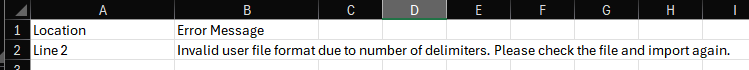
Not sure what you mean by "...the IP should exist on the router as the VLAN int has been created and the IP is not used."
You'd think this would be a lot easier. Unfortunately I have quite a few reservaltions I'd like reserved if I can ever get this to work.
Thanks,
Allen
- Copy Link
- Report Inappropriate Content
Hi @AAADiver
AAADiver wrote
HI @Clive_A
Still can't get this to work. This is a screenshot of my file and the associated error message.
Not sure what you mean by "...the IP should exist on the router as the VLAN int has been created and the IP is not used."
You'd think this would be a lot easier. Unfortunately I have quite a few reservaltions I'd like reserved if I can ever get this to work.
Thanks,
Allen
You exported the file from the Controller and edited the file in Excel. Then imported it and it reported this error message, is that correct?
If you export the existing DHCP reservation, and manually delete one of the entries in the Controller. Then edit the file and only keep the deleted entry in the .csv and try importing it. Will it behave the same with the same error?
I have tried multiple ways but I don't reproduce this.
Firmware version of ER605 and Controller version.
- Copy Link
- Report Inappropriate Content
HELLO, I JUST GOT THIS TO WORK!
After getting lucky and managing to export a reservation I found out that it is looking for 7 columns of data as follows:
Network Name MAC IP Status Export to IP-MAC Binding Description(Optional) Client Name(Optional)
Default B0-5A-DA-AA-AA-AA 192.168.0.10 FALSE TRUE A PC Workstation Host1
I hope this helps.
Good Luck.
- Copy Link
- Report Inappropriate Content
Note: I discovered the correct number of fields by exporting a record, which is only possible when working on the local controller IP and not in the cloud access method.
this is on Router:
ER7212PC v1.0
Firmware Version:
1.2.0 Build 20240716 Rel.80083
- Copy Link
- Report Inappropriate Content
I am having the same problem, I am running the software on Ubuntu, I have been working on this for hours. This is an absoulte insane show. This should be so easy. I have downloaded the template added my date saved in Excel, tried in Note pad, tried online, tried AI. This file will not upload. Another thing trying to enter in the MAC is beyond insane. You cant copy the MAC and past it, you have to go by charcater to charter. I would love to know how this is done. ITs an absoulte mystery.
- Copy Link
- Report Inappropriate Content
@johngalt see my post above, you need to import 7 fields, the template only has 6. I reported it to TP-Link.
- Copy Link
- Report Inappropriate Content
@CharlesR1oT
Thank you very much, this is what i was looking for lol
- Copy Link
- Report Inappropriate Content
Information
Helpful: 1
Views: 1946
Replies: 10
Voters 0
No one has voted for it yet.
