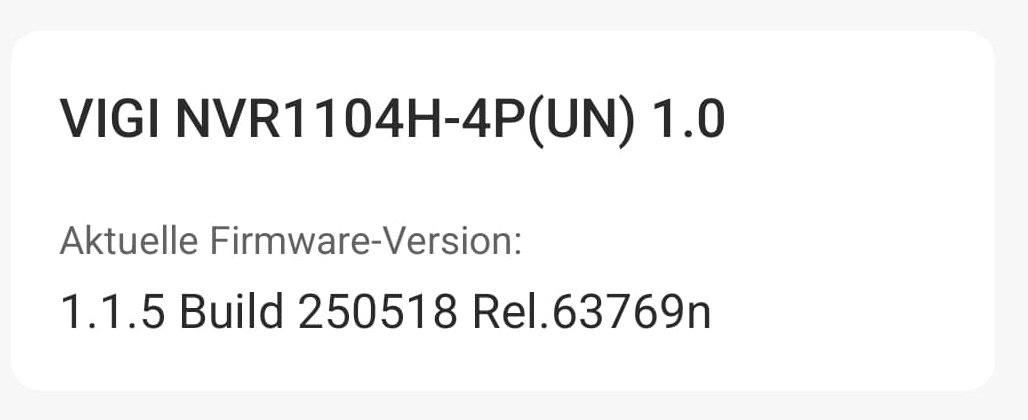Not receiving notification on VIGI App since latest app upgrade
I'm experiencing an issue with the VIGI phone application after updating to the latest version released on 04/06/2025. Since the update, I have not been receiving any alert notifications through the app. It appears this may be a bug introduced in the latest release.
I have restarted my Cameras and reinstalled the app but its an app issue.
I do see the events being logged under the camera but the notification is empty.
Please find attached screenshots as evidence of the issue.
- events under camera are being shown -
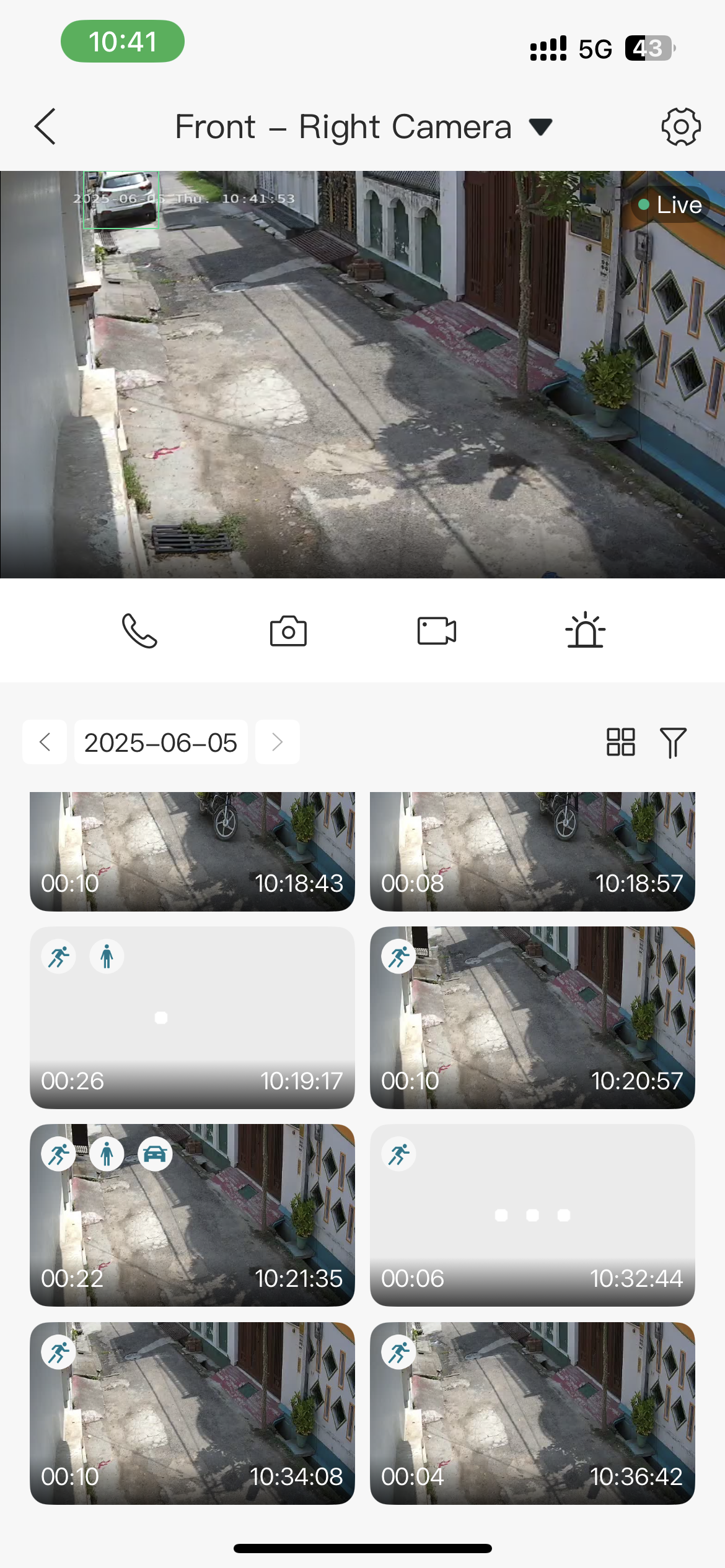
-4th June 2025
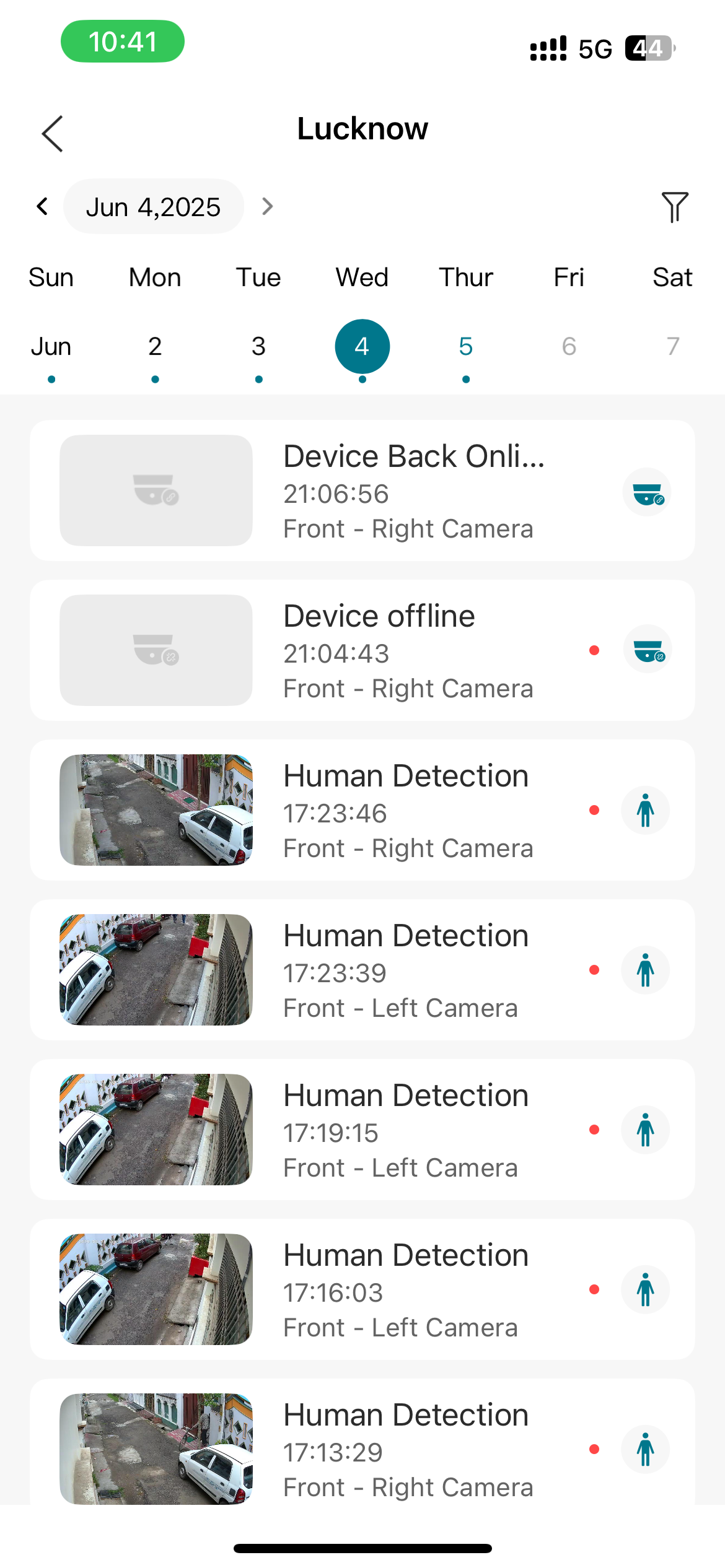
- 5th June 2025- no events shows - i rebooted my ipc and they were logged and received the notification for it but no other event
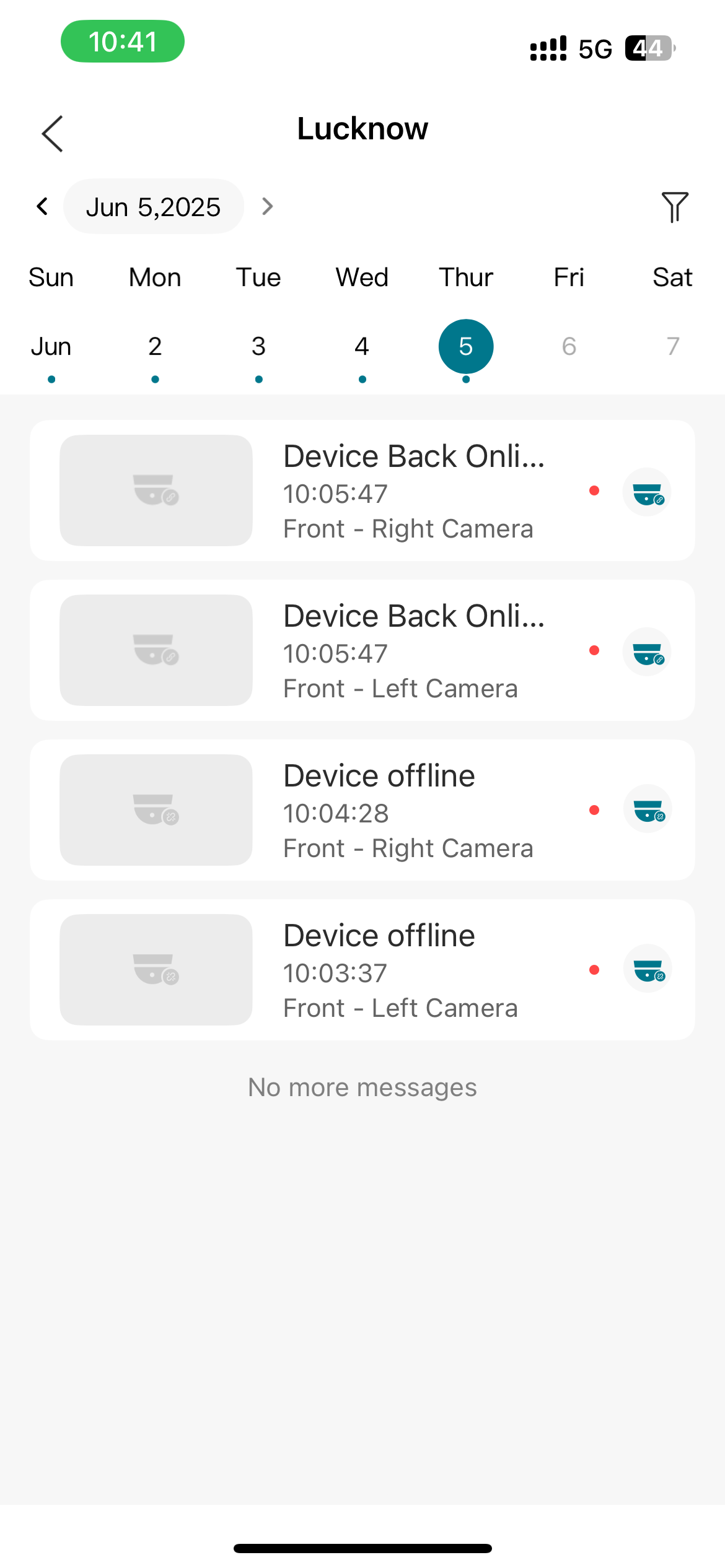
- Camera 1 - multiple events recorded on 5th June.
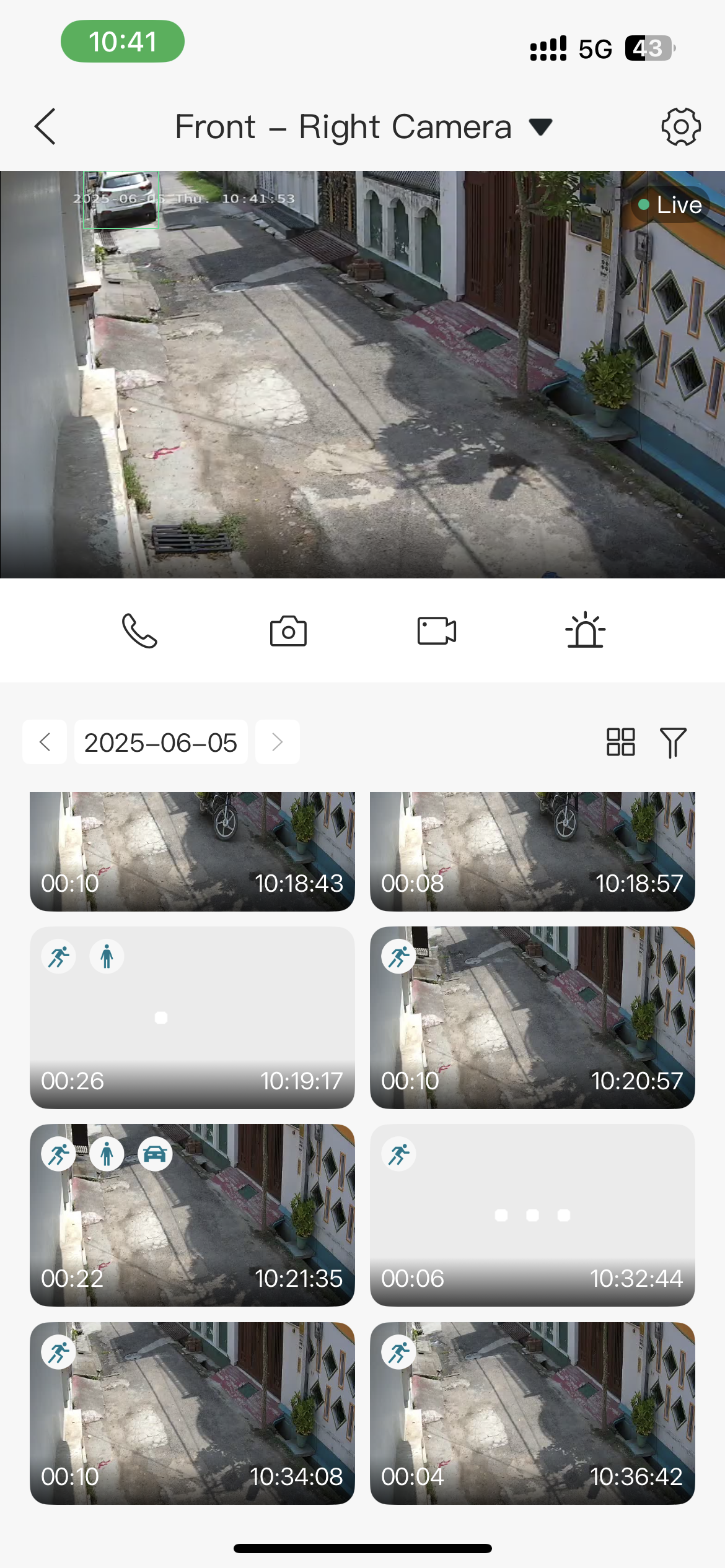
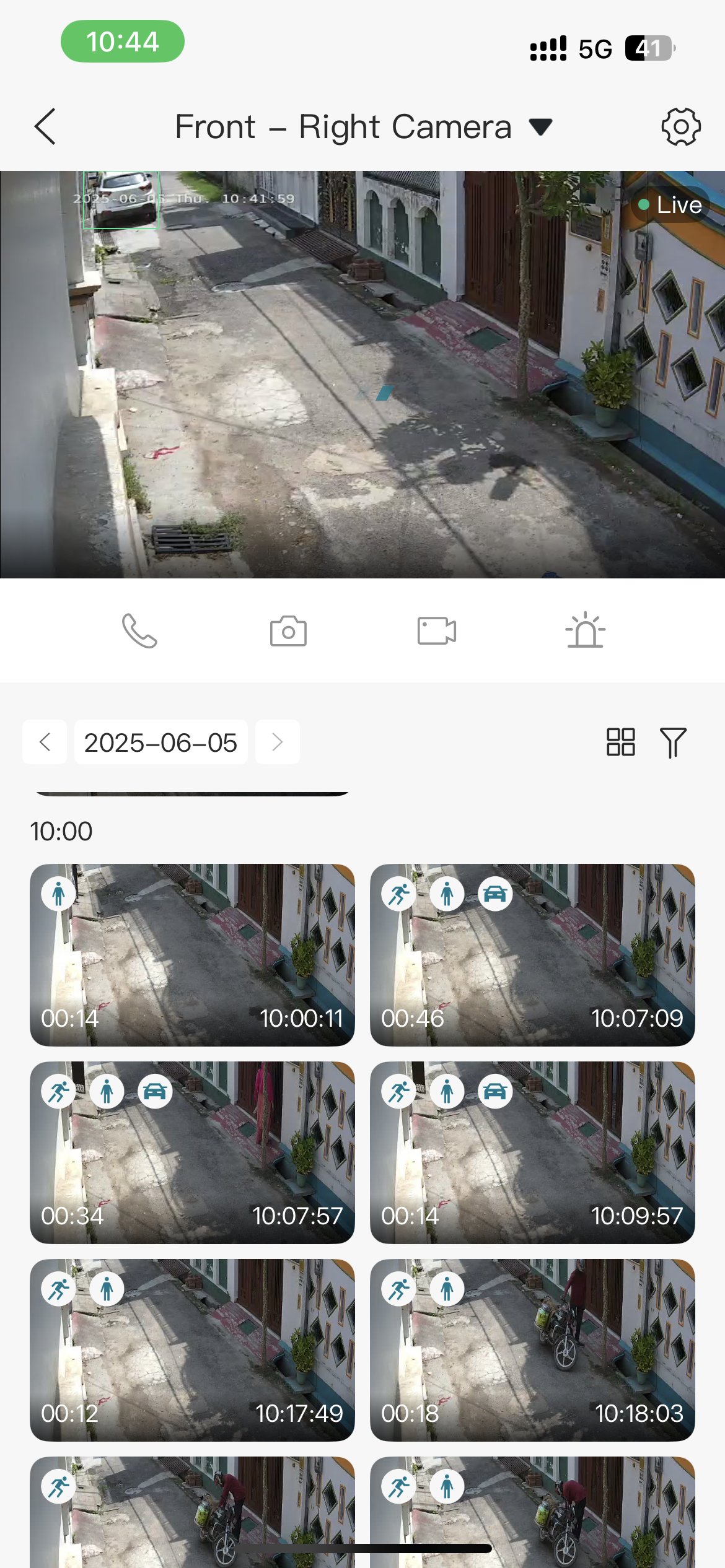
- Copy Link
- Subscribe
- Bookmark
- Report Inappropriate Content
@S_K Hey, not sure if you have this working again yet - but for me I found that after an update, somehow the notification schedule was set to only notify in certain times. I changed it back to 'always' and it worked again.
Vigi app > camera > settings > notifications > notification schedule.
I have never changed this setting so assume it defaulted to something whacky when it updated
hope it helps someone
- Copy Link
- Report Inappropriate Content
- Copy Link
- Report Inappropriate Content
- Copy Link
- Report Inappropriate Content
Any update on this?
The support service is pretty bad of TP-Link.
I would never recommend TP-Link products to anyone and will go with hikvision who have better support.
- Copy Link
- Report Inappropriate Content
@S_K same problem and it isn't a fun ... in case of an emergency you are not informed ...
I tried several scenarios and if I turn on human recog. it's working but ignoring the timetable
- Copy Link
- Report Inappropriate Content
@pa2024 I'm having the same issue is there any solution? If i roll back to the old version will it help?
- Copy Link
- Report Inappropriate Content
@S_K same problem with the VIGI C455 at one iPhone the notification working and the other iPhone nothing shows up
- Copy Link
- Report Inappropriate Content
@S_K is there any offical who can give an statement for this?
- Copy Link
- Report Inappropriate Content
- Copy Link
- Report Inappropriate Content
Hello , at mine situation is the app on the iPhone because my camera is directly connected at LAN
- Copy Link
- Report Inappropriate Content
I’m experiencing the same issue. At two locations with four cameras, push notifications don’t arrive at all on either Android or iOS. However, I can see the alerts in the event history, and the light alarm works on-site — so the problem is clearly only with the push notifications.
- Copy Link
- Report Inappropriate Content
Information
Helpful: 0
Views: 2438
Replies: 24
Voters 0
No one has voted for it yet.