Set room as default
Set room as default
Posts: 1
Helpful: 0
Solutions: 0
Stories: 0
Registered: 2025-09-25
2025-09-25 10:40:02 - last edited 2 weeks ago
Posts: 1
Helpful: 0
Solutions: 0
Stories: 0
Registered: 2025-09-25
Set room as default
2025-09-25 10:40:02 - last edited 2 weeks ago
Tags:
#Map
#Tapo App Related
The default cleaning mode of the robot is set to Clean Everything. I want to change that to cleaning a specific room. How do I do that?
#1
Options
- Copy Link
- Subscribe
- Bookmark
- Report Inappropriate Content
Thread Manage
Announcement Manage
1 Accepted Solution
Posts: 7320
Helpful: 1166
Solutions: 2572
Stories: 13
Registered: 2020-06-23
2025-09-26 06:56:43 - last edited 2 weeks ago
Posts: 7320
Helpful: 1166
Solutions: 2572
Stories: 13
Registered: 2020-06-23
Re:Set room as default -Solution
2025-09-26 06:56:43 - last edited 2 weeks ago
There is a Preset option on the vacuum's device page allowing you to start customized cleaning task.
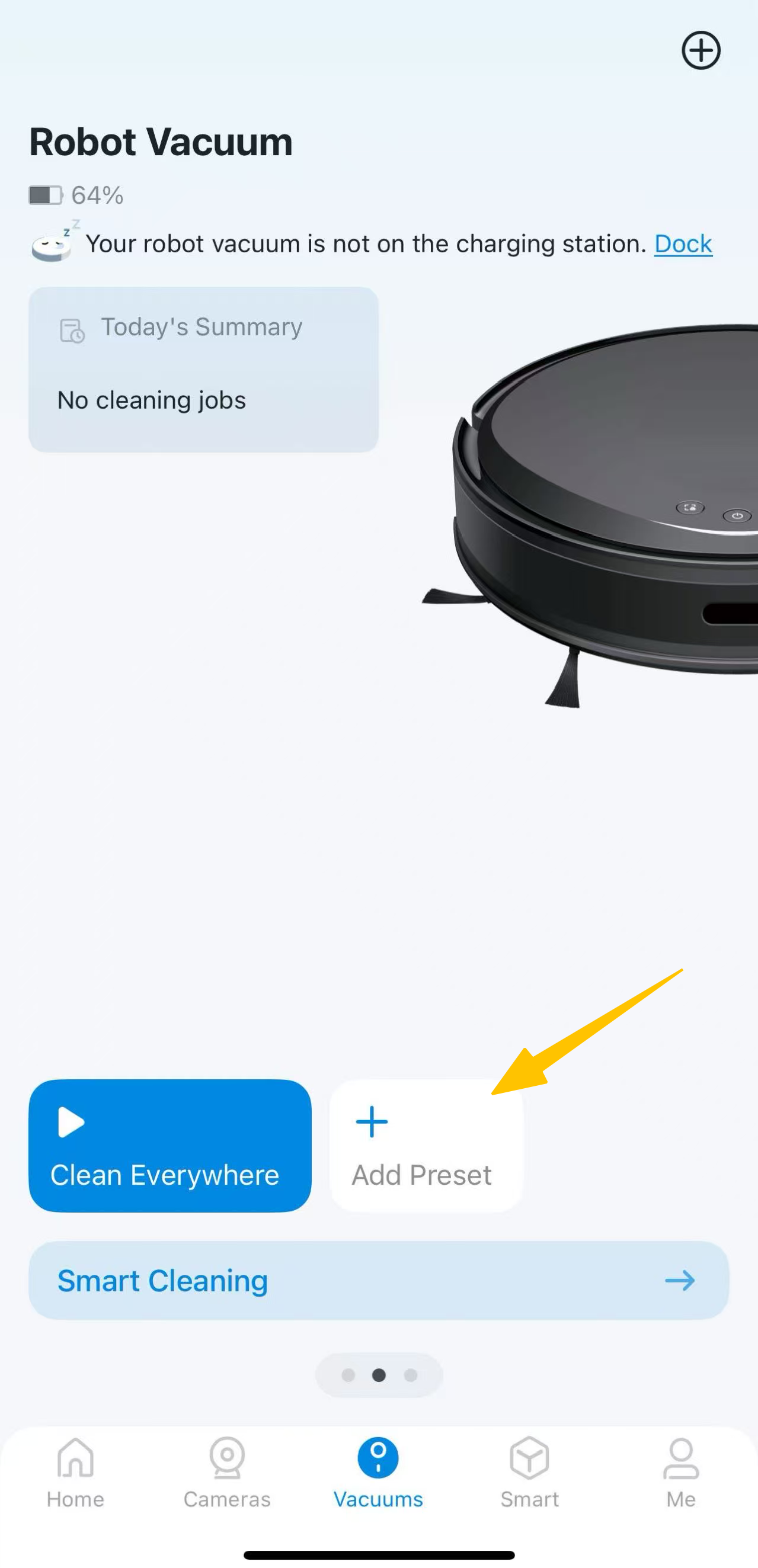
▶ Tapo P110M Matter 1.3 Release Energy Monitoring through Matter
▶ Smart HomeBase Tapo H500 - Even More Powerful Smart Hub
▶ First Smart Switch Module! Tapo S112 Smart Switch Module with Roller and Switch Dual Modes
▶ Tapo Camera Image Style & Image Brightness Try out a different image style for your camera!
Recommended Solution
0
We appreciate your feedback. Feel free to let us know more. Log in to submit feedback.
0
We appreciate your feedback. Feel free to let us know more. Log in to submit feedback.
#2
Options
- Copy Link
- Report Inappropriate Content
Thread Manage
Announcement Manage
1 Reply
Posts: 7320
Helpful: 1166
Solutions: 2572
Stories: 13
Registered: 2020-06-23
2025-09-26 06:56:43 - last edited 2 weeks ago
Posts: 7320
Helpful: 1166
Solutions: 2572
Stories: 13
Registered: 2020-06-23
Re:Set room as default -Solution
2025-09-26 06:56:43 - last edited 2 weeks ago
There is a Preset option on the vacuum's device page allowing you to start customized cleaning task.
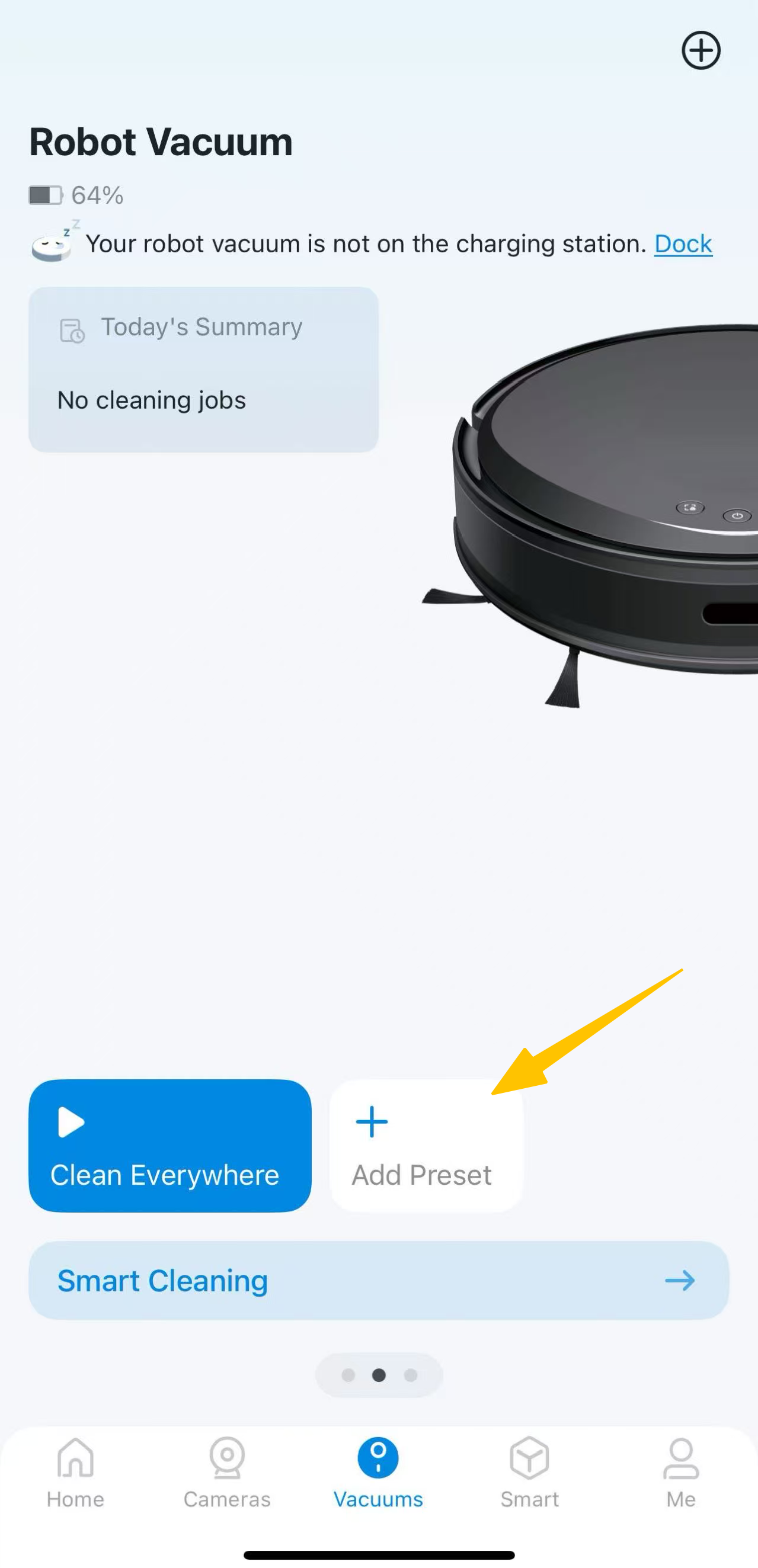
▶ Tapo P110M Matter 1.3 Release Energy Monitoring through Matter
▶ Smart HomeBase Tapo H500 - Even More Powerful Smart Hub
▶ First Smart Switch Module! Tapo S112 Smart Switch Module with Roller and Switch Dual Modes
▶ Tapo Camera Image Style & Image Brightness Try out a different image style for your camera!
Recommended Solution
0
We appreciate your feedback. Feel free to let us know more. Log in to submit feedback.
0
We appreciate your feedback. Feel free to let us know more. Log in to submit feedback.
#2
Options
- Copy Link
- Report Inappropriate Content
Thread Manage
Announcement Manage
Posts: 1
Helpful: 0
Solutions: 0
Stories: 0
Registered: 2025-09-25
2025-09-25 10:40:02 - last edited 2 weeks ago
Posts: 1
Helpful: 0
Solutions: 0
Stories: 0
Registered: 2025-09-25
Information
Helpful: 0
Views: 314
Replies: 1
Voters 0
No one has voted for it yet.
Tags
Report Inappropriate Content
Transfer Module
New message
